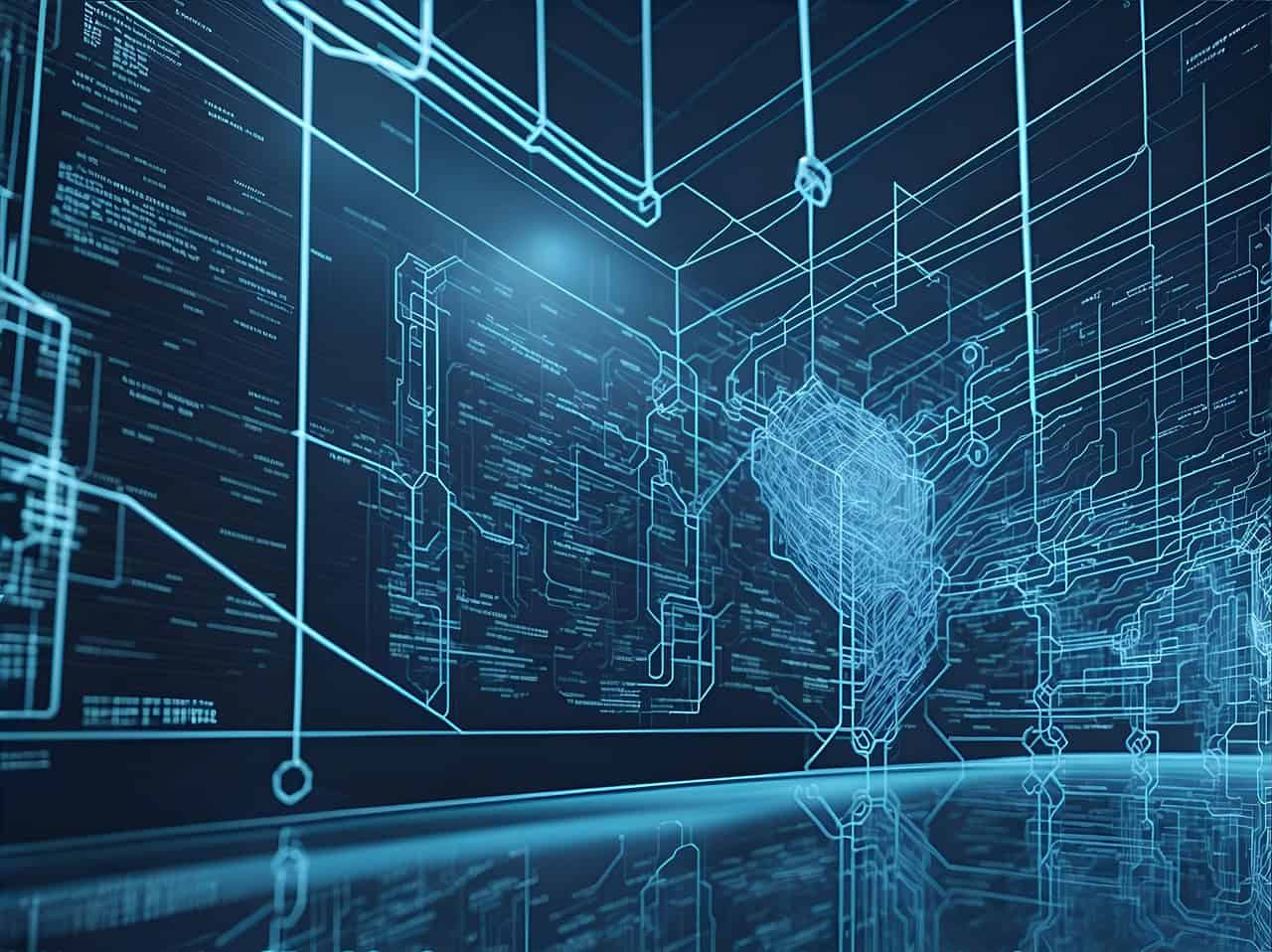Mastering Python Web Development: A Beginner’s Guide
Are you ready to dive into Python web development? This article serves as your ultimate guide, detailing key concepts and steps to kickstart your journey. Python not only simplifies coding but also provides a robust framework ecosystem for creating web applications.
1. Introduction to Python Web Development
What is Python Web Development?
Python web development involves building web applications or websites using the Python programming language. Known for its simplicity and readability, Python has a wide array of libraries and frameworks that facilitate the development process.
Why Use Python for Web Development?
- **Mature and secure language**: Python is proven to handle large data sets and provides military-grade security.
- **Versatile and widely used**: Ideal for various industries, including fintech and AI/ML.
- **Great community support**: The large community contributes to vast resources and tools to aid development.
2. Setting Up Your Environment
Installing Python
Start by downloading Python from the official website. Follow the instructions aligned with your operating system to install the latest version of Python.
Choosing a Web Framework
Selecting the right framework is key. Popular options include:
- Django – Ideal for complex applications with more features out of the box.
- Flask – Lightweight, great for beginners and small projects.
- Pyramid – Suitable for both small applications and complex projects, striking a balance.
- Bottle – A micro-framework perfect for simple applications and prototyping.
Setting Up a Virtual Environment
It’s a good practice to use a virtual environment to manage your project’s dependencies. You can create one using virtualenv or Python’s built-in venv module.
3. Key Steps in Python Web Development
Installing the Framework and Dependencies
Once your virtual environment is activated, you can install your framework. For example, to install Django, run pip install Django in your command line.
Project Initialization
Each framework has unique ways to start a project. For instance, with Django, creating a new project can be done using:
django-admin startproject projectname.
Defining Models
Models dictate the structure of your app’s data. In Django, this is achieved through a declarative syntax.
Creating Views and Templates
Views define the logic for handling web requests, while templates define how the data is presented in HTML.
Defining URL Routes
URL routing maps incoming requests to specific views within your application, allowing for clear and organized navigation.
4. Common Libraries and Tools
Object-Relational Mappers (ORMs)
Django includes an ORM that eases database interactions, allowing developers to work in Python rather than SQL.
Template Engines
In Django, the built-in template engine aids in rendering dynamic HTML content. Flask supports various template engines, including Jinja2.
5. Best Practices and Tips
Testing and Debugging
Utilize testing frameworks such as unittest or pytest to ensure your code’s reliability. Employing Test-Driven Development (TDD) practices can significantly improve code quality.
Deployment
Learn about deploying your application on cloud platforms like Render or Heroku. Containerizing with Docker is also a great strategy to streamline deployment.
6. Real-World Examples and Tutorials
Flask Tutorial
To enhance your Flask skills, check out the tutorial by Jovian on building a dynamic database-driven app.
Django Tutorial
Leverage resources like the Django Learning Resources Guide and video tutorials that will guide you in creating scalable applications.
Conclusion
Python web development is a field rich with potential and a plethora of tools to enhance coding efficiency. By following the outlined steps and best practices, you can successfully embark on your journey into creating dynamic web applications with Python. Whether you choose Flask for its simplicity or Django for its comprehensive features, Python has a robust foundation for your development needs.
For more insights, check out our [comprehensive guide on Python web development](https://tomtalkspython.co.uk/unlock-your-potential-the-ultimate-beginners-guide-to-python-web-development-28/) and more related articles on our website.
Python Web Development Projects and Applications
Key Projects
- Blog Application: Create a fully functioning blog application using Django or Flask that supports user authentication, CRUD operations for posts and comments, and an admin dashboard.
- Task Management Tool: Develop a task management web application leveraging Django’s ORM to manage tasks, deadlines, and user workflows.
- E-commerce Website: Design an e-commerce platform using Django, integrating a payment gateway and a product management system.
- Portfolio Website: Build a personal portfolio using Flask that showcases projects, skills, and integrates a contact form.
Python Code Examples
Blog Application (Django)
from django.db import models
class Post(models.Model):
title = models.CharField(max_length=100)
content = models.TextField()
created_at = models.DateTimeField(auto_now_add=True)
def __str__(self):
return self.title
Task Management Tool (Flask)
from flask import Flask, render_template, request
from flask_sqlalchemy import SQLAlchemy
app = Flask(__name__)
app.config['SQLALCHEMY_DATABASE_URI'] = 'sqlite:///tasks.db'
db = SQLAlchemy(app)
class Task(db.Model):
id = db.Column(db.Integer, primary_key=True)
title = db.Column(db.String(200), nullable=False)
def __repr__(self):
return '' % self.id
Real-World Applications
The application of Python in web development is extensive and significant:
- Finance: In fintech applications, Python powers complex data analysis, transaction handling, and risk assessment tools.
- AI/ML Services: Python is commonly used in building APIs for machine learning models that serve predictions and data insights through web applications.
- Content Management Systems (CMS): Many businesses utilize Python-based CMS frameworks (like Django CMS) for easier content management and website maintenance.
- Social Media Platforms: Python is used to develop features such as user recommendation systems, content curation, and data analytics features in social media networks.
Next Steps
Now that you have a foundational understanding of Python web development, it’s time to dive deeper! Start by building a small project using either Flask or Django to practice your skills. This hands-on experience will solidify your knowledge and reveal practical challenges you may encounter in real-world applications.
Additionally, consider exploring more advanced frameworks and libraries that can extend your capabilities. You can check out our detailed guide on web development in Python for insights on optimizing your development processes.
Don’t forget to join online communities or forums where you can share your experiences, ask questions, and learn from others. Engaging with fellow developers can provide invaluable insights and networking opportunities.
Finally, keep practicing! The more you code, the more proficient you’ll become in Python web development. Whether you want to create a personal blog or a robust application, each project will enhance your skillset.