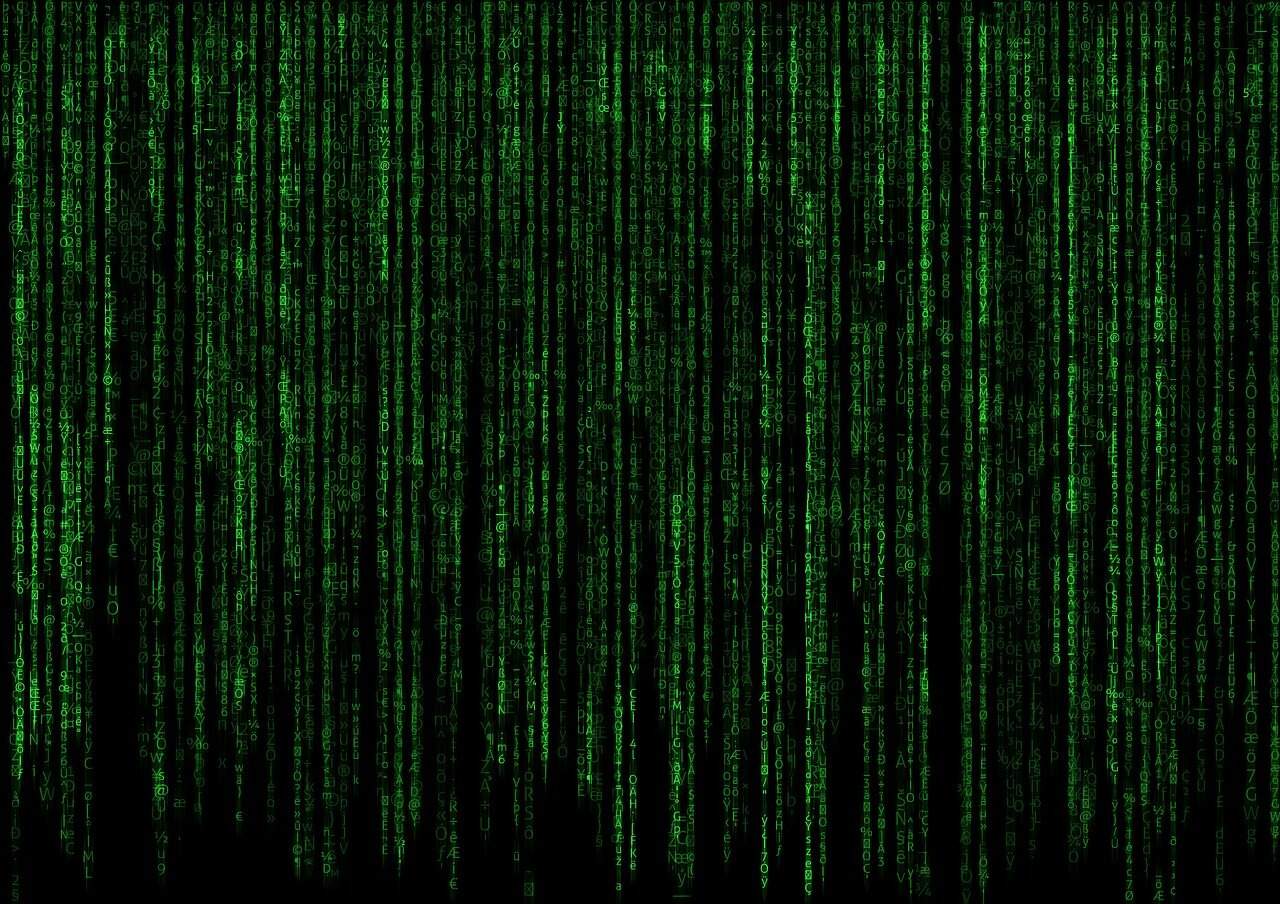Comprehensive Guide to Python Web Development for Beginners
Python web development is a popular choice for building dynamic websites and applications due to its incredible versatility and extensive library support. In this guide, we’ll explore the essentials of Python web development, including frameworks, setup instructions, and valuable tips for success.
What is Python Web Development?
Python web development involves creating applications that run on web servers using the Python programming language. This includes handling user requests, managing databases, and rendering web pages dynamically.
Why Use Python for Web Development?
- Versatility and Ecosystem: Python provides a plethora of frameworks and libraries (such as Django, Flask, and More) that help in developing scalable web applications.
- Simplicity and Readability: The clean and readable syntax makes Python beginner-friendly.
- Community Support: Python has a large and active community, which means plenty of resources and tutorials are available.
Getting Started with Python Web Development
1. Install Python
Download the latest version of Python from the official Python website and follow the installation instructions.
2. Choose a Web Framework
There are several popular frameworks for Python web development:
- Django: A high-level framework that follows the “batteries-included” philosophy, ideal for complex projects.
- Flask: A lightweight and flexible framework that’s perfect for smaller applications or rapid development.
- FastAPI: A modern framework that allows for the creation of APIs quickly and efficiently.
3. Set Up Your Development Environment
Create a dedicated folder for your project and set up a virtual environment using venv or virtualenv to manage dependencies effectively.
4. Install Frameworks and Dependencies
Utilize pip to install your chosen web framework. For instance, pip install Django for Django.
5. Create Your Web Application Structure
Each framework has its own approach to project structure. For Django, you can start a project with:
django-admin startproject projectnameFor Flask, the structure might be simpler, often starting as a single file.
6. Configure Your Application Settings
Configure necessary settings, like database connections or static files, according to your selected framework.
7. Define Data Models
In frameworks like Django, models are defined using class-based structures that map directly to database tables.
8. Create Views and Templates
Define views to manage incoming requests and use templates to create dynamic HTML content.
9. Manage URL Routing
Each framework allows defining URL patterns that connect user requests to specific functions or views.
10. Handle User Interactions
Implement user input handling through forms and ensure to validate before processing the input data.
Key Python Web Development Frameworks
Django
Known for its comprehensive toolkit, Django includes an Object-Relational Mapping (ORM) system, an authentication system, and a templating engine, making it suitable for large and secure projects.
Flask
A minimalist framework that allows developers more control over components, Flask is well-suited for simpler applications and rapid prototyping.
FastAPI
Great for API development, FastAPI offers asynchronous capabilities and automatic OpenAPI documentation generation.
Tips for Success in Python Web Development
- Start with fundamentals: Know basic Python syntax and programming concepts.
- Practice building small web applications to strengthen your skills.
- Engage with online resources and communities such as this guide to find tutorials and forums.
- Read documentation: Familiarize yourself with the documentation of the framework you are using.
- Deploy your applications: Learn about deployment options to make your project available online.
Conclusion
Python web development is an excellent choice for beginners due to its simplicity and powerful frameworks. By following this guide and leveraging the extensive resources available, you can kickstart your journey in web development using Python.
Projects and Applications in Python Web Development
Key Projects
- Project 1: Personal Blog Platform
Create a personal blog platform using Django where users can register, create, edit, and delete their blog posts. This project will help you understand models, views, templates, and user authentication. - Project 2: Flask REST API
Build a RESTful API with Flask for a Todo application. This API will handle CRUD operations and respond with JSON data, providing a real-world experience in API development. - Project 3: E-commerce Site using Django
Develop a simple e-commerce site where users can browse products, add items to a cart, and checkout. This project will teach you how to manage complex data models and handle user interactions.
Python Code Examples
Example Code for Project 1: Personal Blog Platform
from django.db import models
class Post(models.Model):
title = models.CharField(max_length=100)
content = models.TextField()
created_at = models.DateTimeField(auto_now_add=True)
def __str__(self):
return self.title
Example Code for Project 2: Flask REST API
from flask import Flask, jsonify, request
app = Flask(__name__)
todos = []
@app.route('/todos', methods=['GET', 'POST'])
def manage_todos():
if request.method == 'POST':
new_todo = request.get_json()
todos.append(new_todo)
return jsonify(new_todo), 201
return jsonify(todos)
if __name__ == '__main__':
app.run(debug=True)
Real-World Applications
Python web development plays a crucial role in various domains, enhancing user experiences and simplifying operations. Some applications include:
- E-commerce Websites: Utilizing frameworks like Django, companies build robust sites that can handle thousands of concurrent users, manage inventory, and process transactions efficiently.
- Social Networking Apps: Python’s versatility allows for the quick iteration of features, enabling developers to create complex social networks with ease.
- Data Visualization Dashboards: Using Flask and visualization libraries, developers can create dashboards that display data interactively, making information accessible and understandable.
Next Steps
Now that you’ve gained a foundational understanding of Python web development, it’s time to take your skills to the next level. Consider diving into advanced Python web development techniques that can enhance your applications.
To further solidify your knowledge, build a simple project using Django or Flask, and share it with the community for feedback. You may also want to explore more on best practices in Python web development to refine your techniques.
Don’t forget to engage with Python communities online where you can ask for help and collaborate on projects. These interactions can provide valuable insights and networking opportunities.
Lastly, keep experimenting and iterating on your projects. The more you practice, the more proficient you will become in Python web development.