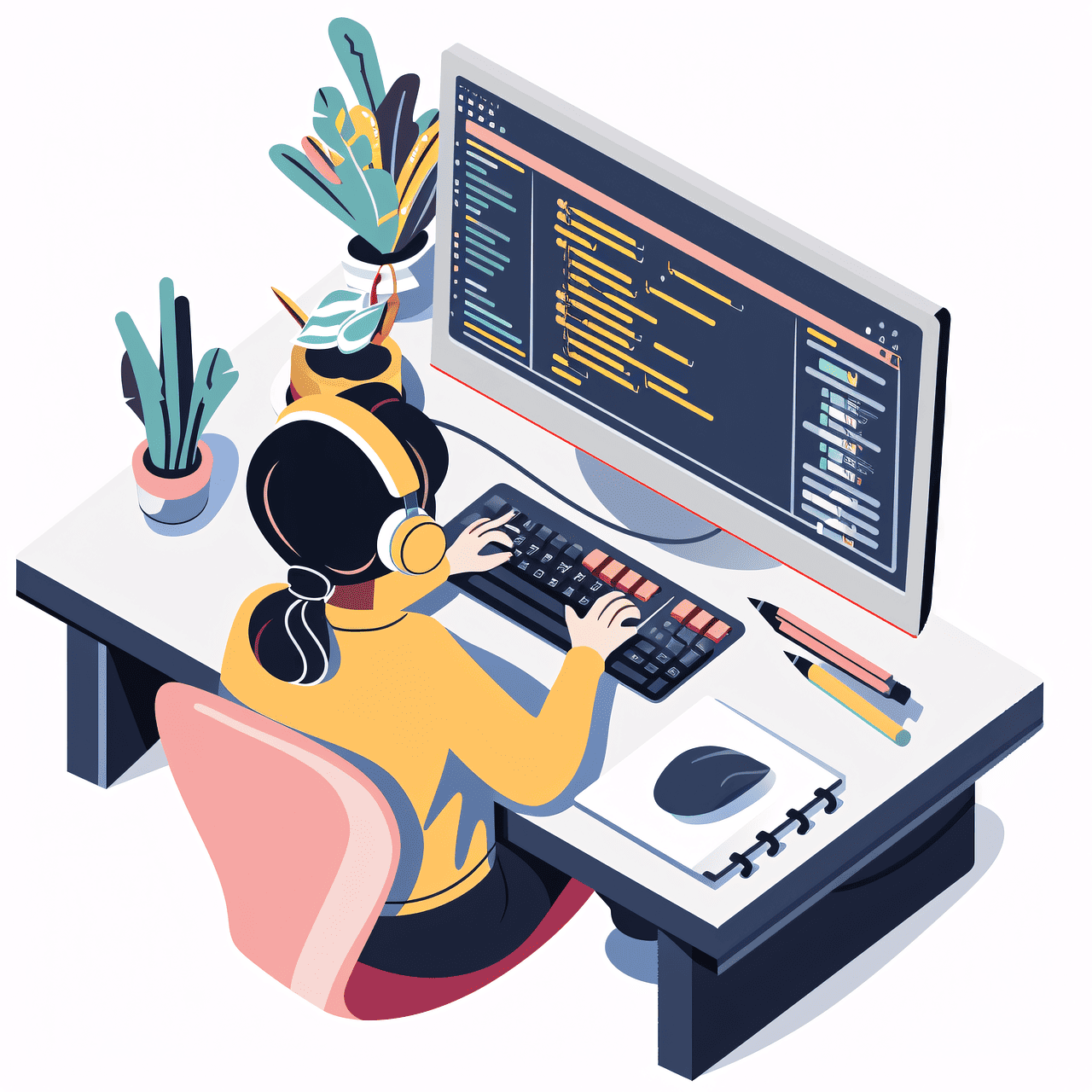Mastering Python Web Development: A Comprehensive Guide
Python web development has become an increasingly popular choice for building dynamic web applications due to its simplicity and versatility. In this guide, we’ll explore the key elements of Python web development, including popular frameworks, essential tools, and best practices to get you started on your journey.
What is Python Web Development?
Python web development refers to the process of creating websites and web applications using the Python programming language. This includes writing server-side logic, handling HTTP requests and responses, managing data storage and retrieval, implementing business logic, and rendering dynamic content.
Why Use Python for Web Development?
Maturity and Security
Python boasts a mature ecosystem dating back to the 1990s, making it a secure option for projects, especially in sensitive fields such as finance.
Versatility and Ecosystem
Python’s extensive range of libraries and frameworks simplifies the development process and enhances productivity. Key libraries include:
- Django: A high-level Python web framework ideal for building robust applications.
- Flask: A lightweight framework perfect for small to medium-sized web applications.
- SQLAlchemy: A powerful ORM (Object Relational Mapping) tool for database interactions.
Getting Started with Python Web Development
Install Python
Begin by installing Python from the official website. Ensure you download the latest version suitable for your operating system.
Choose a Web Framework
The choice of framework can significantly impact your development experience. For beginners, Flask may be ideal due to its simplicity, while Django is favored for larger applications.
Set Up a Development Environment
Create a dedicated project folder and set up a virtual environment using tools like `virtualenv` or `venv` to isolate your project’s dependencies:
# Create a virtual environment
python -m venv myprojectenv
# Activate the environment
# On Windows
myprojectenv\Scripts\activate
# On macOS/Linux
source myprojectenv/bin/activate
Install the Framework and Dependencies
Use pip to install your chosen framework and any additional libraries you may need. For instance, for Django, use:
pip install django
Project Initialization and Configuration
Project Initialization
Each framework has a unique way to initialize the project. For Django, the command is:
django-admin startproject projectname
Configure Settings
Adjust the settings in the configuration files to specify your database connections, static files, and other necessary parameters.
Defining Models, Views, and Templates
Define Models
Models represent the data structure for your application. Use the Django ORM to define models that map to database tables.
Create Views and Templates
Views manage the logic behind rendering your web pages, while templates determine the presentation. Organize your views to respond to specific URL routes effectively.
Define URL Routes
Utilize the framework’s URL routing mechanism to map incoming requests to specific views. Here’s an example in Django:
from django.urls import path
from . import views
urlpatterns = [
path('', views.home, name='home'),
]
Handling Forms and User Input
To handle forms, use libraries like WTForms or Django Forms to ensure user input is validated and secure.
Best Practices and Tools
Testing and Debugging
Implement testing frameworks like unittest and pytest to verify your code’s reliability.
Deployment
Learn how to deploy your application on cloud platforms through containerization with Docker or with services such as AWS or Heroku.
Performance Optimization
Enhance the performance of your web application with caching techniques using tools like Redis or Memcached.
Additional Resources
Explore Python blogs and communities such as Real Python and subreddits like r/Python for further learning and troubleshooting.
Related Articles
Python Web Development: Projects and Applications
Key Projects
- Blog Application: Build a full-featured blog platform using Django or Flask to understand database relationships, user authentication, and template rendering.
- RESTful API: Develop a REST API for a simple task manager application using Flask-RESTful to learn about web services, HTTP methods, and data serialization.
- E-commerce Site: Create a small e-commerce website using Django which includes user registration, product listing, and a shopping cart creation feature.
- Social Media Dashboard: Implement a dashboard to display posts from various social media platforms using web scraping and Flask for the backend.
Python Code Examples
Blog Application Quickstart
# Sample model for a blog post in Django
from django.db import models
class BlogPost(models.Model):
title = models.CharField(max_length=200)
content = models.TextField()
created_at = models.DateTimeField(auto_now_add=True)
# Views to display blog posts
from django.shortcuts import render
from .models import BlogPost
def home(request):
posts = BlogPost.objects.all()
return render(request, 'home.html', {'posts': posts})
RESTful API Creation
# Example of a simple RESTful API using Flask
from flask import Flask, jsonify, request
app = Flask(__name__)
tasks = []
@app.route('/tasks', methods=['GET'])
def get_tasks():
return jsonify(tasks)
@app.route('/tasks', methods=['POST'])
def add_task():
task = request.json
tasks.append(task)
return jsonify(task), 201
if __name__ == '__main__':
app.run(debug=True)
Real-World Applications
Python web development is widely used across various industries:
- Content Management Systems: Many businesses use Django to create tailored content management systems that streamline their operations.
- Data Analytics: Companies implement web applications that allow for data analysis and visualization, driven by Flask for backend processing.
- E-commerce Websites: Python’s powerful frameworks help build robust e-commerce systems that manage transactions securely and efficiently.
- Social Media Platforms: Custom social networking sites can be developed that include user profiles, messaging, and content sharing functionalities using Python.
Next Steps
Now that you have a solid foundation in Python web development, it’s time to put your knowledge into practice. Start by building a simple web application using Flask or Django to familiarize yourself with the frameworks.
Consider exploring more advanced topics such as REST API development or integrating frontend technologies with your Python web applications. For deeper insights, be sure to check out our guide on Web Development in Python.
Finally, engage with the Python community through online forums and attend web development meetups to share your experiences and learn from others. The journey of mastering Python web development is continuous, and each project will enhance your skills.