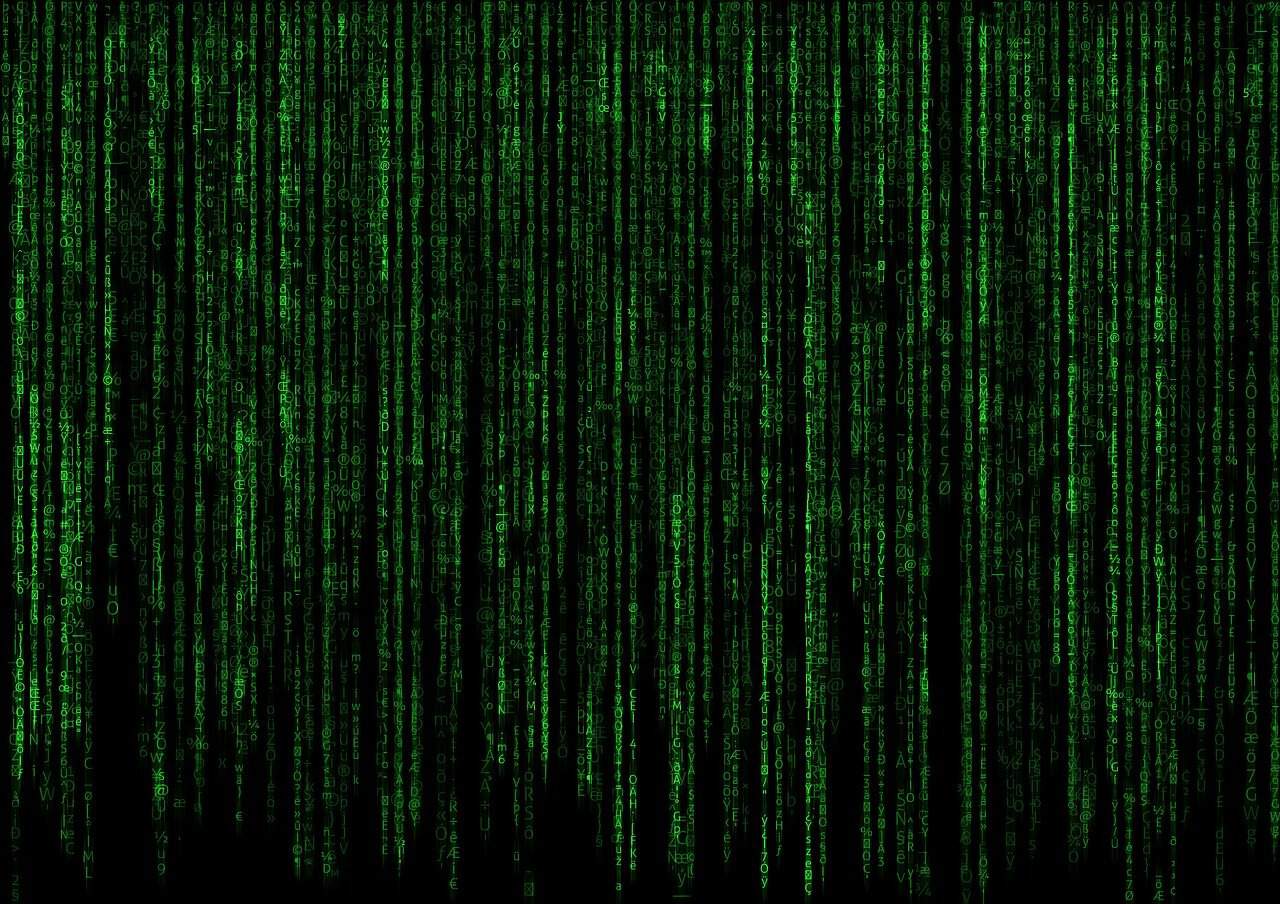Getting Started with Python Web Development
Python web development is a popular choice among developers due to its simplicity, readability, and an extensive ecosystem of libraries and frameworks. In this guide, we will explore the essential concepts of Python web development, key frameworks, and helpful tips for aspiring web developers.
Why Use Python for Web Development?
- Ease of Learning: Python’s clear syntax allows beginners to grasp web application development quickly.
- Versatility: A variety of frameworks provide flexibility for developers, making it easy to choose the right tool for specific project needs.
- Scalability: Python applications can scale efficiently, catering to both startups and large enterprises.
- Community Support: An active community offers extensive resources and libraries for developers to leverage.
Key Python Web Development Frameworks
- Django: A high-level framework that promotes rapid development and clean design, widely used by major platforms like Instagram and Pinterest.
- Flask: A lightweight and flexible framework excellent for beginners or smaller applications.
- Pyramid: Offers a flexible choice of technology stack, suitable for a range of web applications.
- Bottle: A minimalistic framework ideal for small applications.
Steps to Learn Python for Web Development
1. Install Python
Visit the official Python website to download the latest version (Python 3). Follow the installation instructions specific to your operating system.
2. Choose a Web Framework
Explore popular frameworks like Django and Flask. If you’re new, starting with Flask can be beneficial due to its simplicity.
3. Set Up a Development Environment
- Create a folder for your project.
- Use virtualenv or Python’s built-in venv to create a virtual environment for managing dependencies.
4. Learn Essential Skills
Familiarize yourself with handling HTTP requests, managing databases, and rendering dynamic content using templates like Jinja2 in Flask.
5. Practice with Projects
Start with simple projects like a personal blog or a to-do list application. Progress to more complex projects as you gain confidence.
6. Expand Your Knowledge
Learn about testing and debugging, and explore deployment options on platforms such as Heroku or AWS.
Tips for Learning Python
- Start with Basics: Master Python fundamentals including data types, loops, and functions.
- Use Online Resources: Check out tutorials on Real Python, YouTube, and relevant blogs.
- Join Communities: Engage with communities on platforms like Reddit’s r/learnpython for support.
- Build Projects: Apply your knowledge by developing real-world applications to strengthen your portfolio.
Conclusion
Python web development offers a rich landscape for building dynamic applications. With frameworks like Django and Flask, along with a supportive community, diving into Python web development can be an exciting and rewarding journey. For an in-depth exploration, check out our comprehensive resources:
Beginner’s Guide to Python Web Development,
Master Python Web Development, and
The Ultimate Guide for Beginners.
Projects in Python Web Development
Key Projects
- Personal Blog Application: Create a personal blog using Flask, allowing users to create, edit, and delete posts, with a simple authentication system.
- To-Do List Application: Develop a to-do list app with Django, incorporating user accounts and task management functionalities.
- Weather App: Build a web application using Flask that fetches weather data from an API and presents it in a user-friendly format.
- Online Book Store: Use Django to construct an online book store, featuring product listings, a shopping cart, and an order processing system.
Python Code Examples
1. Personal Blog Application with Flask
from flask import Flask, render_template, request, redirect, url_for
app = Flask(__name__)
posts = []
@app.route('/')
def index():
return render_template('index.html', posts=posts)
@app.route('/add', methods=['POST'])
def add_post():
post = request.form.get('post')
posts.append(post)
return redirect(url_for('index'))
if __name__ == '__main__':
app.run(debug=True)
2. To-Do List Application with Django
from django.shortcuts import render, redirect
from .models import Task
def home(request):
tasks = Task.objects.all()
return render(request, 'home.html', {'tasks': tasks})
def add_task(request):
if request.method == 'POST':
task_text = request.POST.get('task')
Task.objects.create(text=task_text)
return redirect('home')
return render(request, 'add_task.html')
Real-World Applications
Python web development is utilized in various fields, including:
- E-commerce Platforms: Websites built using frameworks like Django enable businesses to manage products, user accounts, and transactions effectively.
- Content Management Systems: Many blogs and news websites use Python frameworks to allow users to publish and manage content seamlessly.
- Data Visualization: Python’s integration with libraries like Flask and Dash allows the creation of interactive dashboards for real-time data representation.
- APIs and Microservices: Python frameworks facilitate the development of RESTful APIs that enable different services and applications to communicate effectively.
Next Steps
Now that you have a solid understanding of Python web development, it’s time to take your skills to the next level. Start by experimenting with the frameworks mentioned in this guide; try building a simple web application using Flask or dive deeper into Django to understand its powerful features.
Additionally, consider exploring more about the various web development practices in Python to enhance your knowledge. You may also want to check out online courses or coding bootcamps that focus specifically on Python web development to structure your learning.
Remember, practice is key! Try creating personal projects and contribute to open-source initiatives to build experience and showcase your skills to potential employers. Don’t forget to stay active in online communities by participating in discussions and sharing your progress.