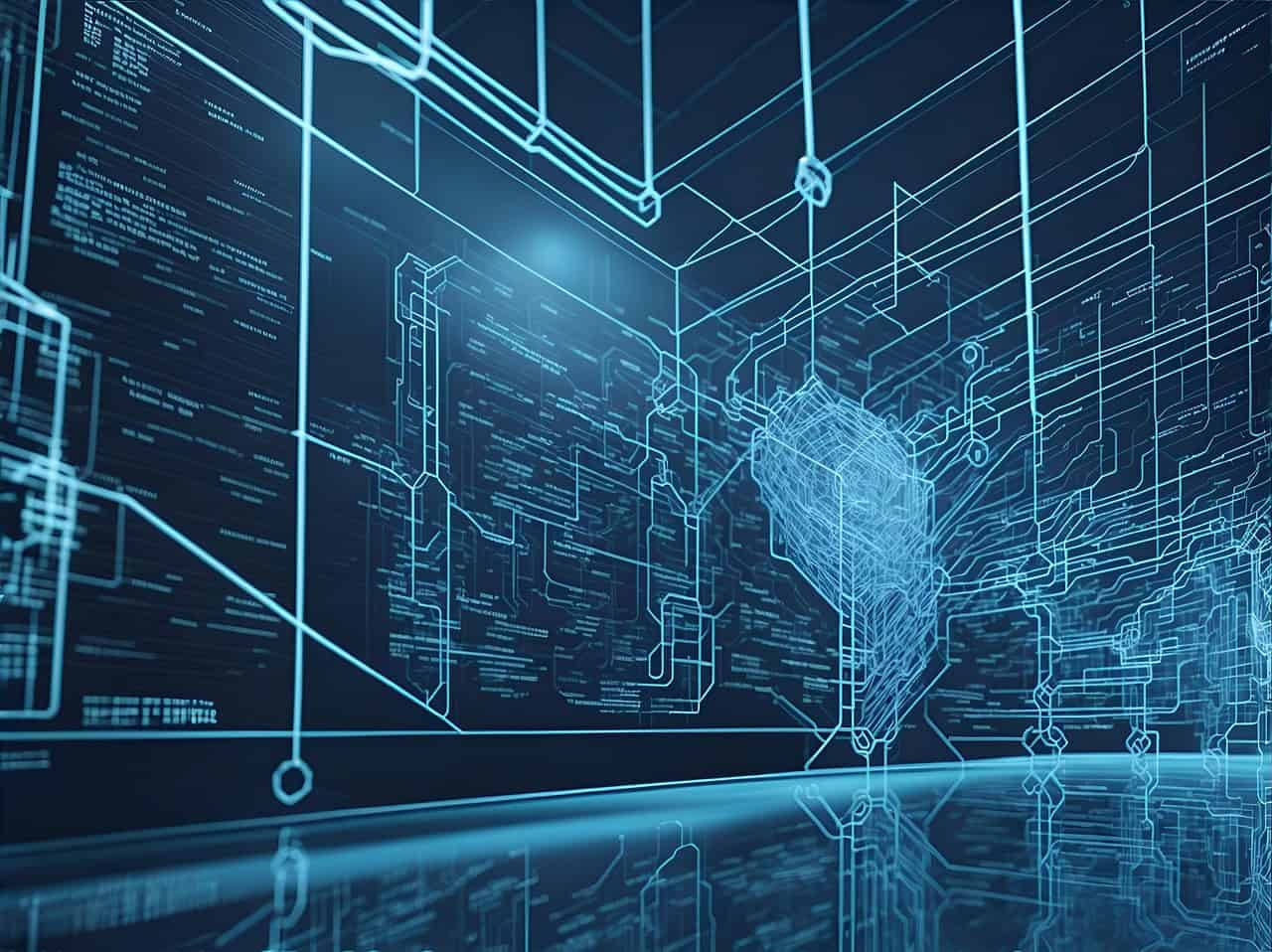Getting Started with Python Web Development
Python web development is becoming increasingly popular for building dynamic websites and applications. This programming language is known for its simplicity, readability, and a plethora of libraries and frameworks that make development efficient. In this guide, we will explore the essential components of Python web development and how you can start your journey.
Why Use Python for Web Development?
- Maturity and Security: Python has been around for decades, providing a robust and secure framework for developers.
- Large Developer Community: With a thriving ecosystem, resources, libraries, and community support are plentiful.
- Versatility: Beyond web development, Python is also used in data analysis, machine learning, automation, and more.
Key Steps to Get Started with Python Web Development
1. Install Python
To get started, download the latest version of Python from the official Python website.
2. Choose a Web Framework
There are several popular web frameworks in Python, including:
- Django: A high-level framework that promotes rapid development and clean design.
- Flask: A lightweight, micro-framework suited for small projects and APIs.
- Pyramid: A flexible framework that scales well with project complexity.
- FastAPI: A modern web framework that is great for building APIs with Python based on standard Python type hints.
3. Set Up a Development Environment
Create a dedicated folder for your project and set up a virtual environment using venv or virtualenv. This ensures your project dependencies are isolated.
4. Install the Framework and Dependencies
Once your virtual environment is activated, you can install the chosen framework. For instance, to install Flask, use:
pip install Flask5. Project Initialization
Each framework has different ways to create a project structure, so refer to their documentation. For Django:
django-admin startproject myproject6. Configure the Settings
Update your project’s configuration settings to suit your needs (e.g., database connections, static files).
7. Define Models, Views, and Templates
Utilize the MVC paradigm:
- Models: Define your data structure.
- Views: Handle the logic and business rules.
- Templates: Create dynamic HTML content to render the UI.
8. Define URL Routes
Set up routes that map URLs to specific views in your application.
9. Handle Forms and User Input
Use libraries to manage forms and validate input securely, like Django forms or WTForms for Flask.
Best Practices for Python Web Development
- Use virtual environments to manage packages.
- Follow security best practices to safeguard against vulnerabilities.
- Regularly conduct testing to ensure application stability using frameworks like unittest or pytest.
- Deploy your application responsibly on platforms like Heroku or AWS.
Further Learning Resources
For a deeper dive into Python web development, check out:
- Unlock Your Potential: The Ultimate Beginner’s Guide to Python Web Development
- Unlock Your Potential: A Comprehensive Guide to Python Web Development
- Kickstart Your Journey: A Beginner’s Guide to Python Web Development
Conclusion
Python web development offers endless possibilities for creating scalable and powerful web applications. By following the steps outlined in this guide and adhering to best practices, you can successfully launch your own projects. Whether you choose to work with Django, Flask, or any other framework, you are on your way to mastering Python web development.
Projects and Applications in Python Web Development
Key Projects
- Project 1: Personal Blog Platform
Build a personal blog where users can create, edit, and delete posts. Utilize Django for an easy-to-use admin interface and database management.
- Project 2: RESTful API
Create a RESTful API using Flask that allows users to retrieve and manage resources, such as a list of books or products. Implement JWT authentication for secure access.
- Project 3: E-commerce Website
Develop a fully functional e-commerce website with features like product listings, a shopping cart, and a checkout process using Django.
- Project 4: Real-Time Chat Application
Using FastAPI, create a real-time chat application where users can send and receive messages instantly, leveraging WebSocket support.
Python Code Examples
Example for Personal Blog Platform (Django)
from django.db import models
class Post(models.Model):
title = models.CharField(max_length=100)
content = models.TextField()
created_at = models.DateTimeField(auto_now_add=True)
def __str__(self):
return self.title
Example for RESTful API (Flask)
from flask import Flask, jsonify, request
app = Flask(__name__)
books = []
@app.route('/books', methods=['GET', 'POST'])
def manage_books():
if request.method == 'POST':
book = request.get_json()
books.append(book)
return jsonify(book), 201
return jsonify(books)
if __name__ == '__main__':
app.run(debug=True)
Example for E-commerce Website (Django)
from django.urls import path
from . import views
urlpatterns = [
path('products/', views.product_list, name='product_list'),
path('products//', views.product_detail, name='product_detail'),
]
Example for Real-Time Chat Application (FastAPI)
from fastapi import FastAPI, WebSocket
app = FastAPI()
@app.websocket("/ws")
async def chat(websocket: WebSocket):
await websocket.accept()
while True:
message = await websocket.receive_text()
await websocket.send_text(f"Message text was: {message}")
Real-World Applications
Python web development is widely applied in various domains:
- Content Management Systems: Many websites use frameworks like Django to manage and publish content effectively.
- Data Visualization Platforms: Python’s libraries allow for seamless integration of data analysis with web applications, providing interactive visualizations.
- Social Media Analytics Tools: Analyze user engagement and trends on social media through web applications built using Flask or Django.
- E-learning Platforms: Build robust e-learning systems that facilitate online courses, quizzes, and student interactions.
Next Steps
Now that you’ve gained a basic understanding of Python web development, it’s time to further enhance your skills
and knowledge. Consider the following next steps:
- Dive deeper into web frameworks by exploring our detailed guides on web development in Python. This comprehensive resource will broaden your understanding of different frameworks and their applications.
- Experiment by building a small web application using Flask or Django. Hands-on practice is invaluable for solidifying your learning.
- Join online communities such as forums or Discord channels focused on Python web development. Engaging with peers can provide support and inspiration as you continue your programming journey.
- Explore additional learning materials like video tutorials or online courses to deepen your understanding of advanced topics in Python web development.
- Don’t forget to implement best practices in your projects to ensure security and performance. Regularly review your code and consider participating in open-source projects to gain real-world experience.
By following these steps, you’ll not only reinforce what you’ve learned but also stay updated with the evolving landscape of Python web development. Good luck on your journey!