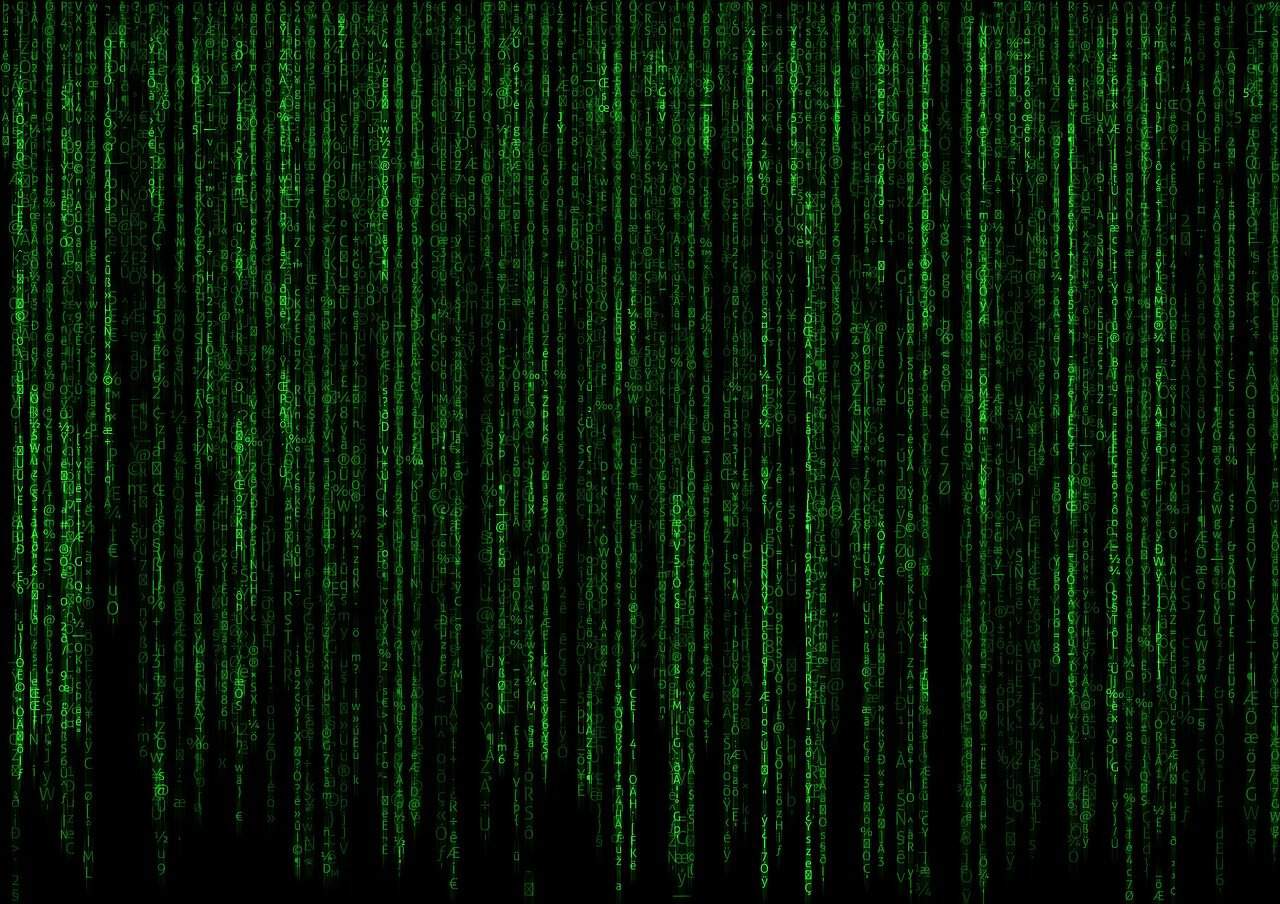Comprehensive Guide to Python Web Development for Beginners
Python is a versatile and popular choice for building dynamic websites and web applications. Its robust ecosystem of frameworks, libraries, and tools simplifies the development process, making it an ideal language for both beginners and experienced developers. In this guide, we will explore the fundamentals of Python web development to help you get started.
What is Web Development?
Web development involves creating websites and web applications using various programming languages, frameworks, and tools. It encompasses both front-end (client-side) and back-end (server-side) development.
What is Python Web Development?
Python web development uses the Python programming language to build web applications. It leverages various frameworks and libraries that streamline the development process, making it easier to create scalable and efficient web solutions.
Why Use Python for Web Development?
- Easy to Learn: Python has a simple syntax that makes it easy to read and write, even for beginners.
- Versatile: Python can be used for both front-end and back-end development, as well as for data analysis, machine learning, and more.
- Robust Ecosystem: Python has a vast collection of libraries and frameworks that simplify the development process.
- Cross-Platform: Python can run on multiple operating systems, including Windows, macOS, and Linux.
- Large Community: Python has a large and active community, which means there are many resources available for learning and troubleshooting.
How to Use Python for Web Development
- Install Python:
- Visit the official Python website and download the latest version compatible with your operating system.
- Follow the installation instructions to complete the setup.
- Choose a Web Framework:
Popular frameworks include Django, Flask, Pyramid, and Bottle. Each has its own strengths and is suited for different types of projects.
- Django: Ideal for complex, scalable applications with a built-in authentication system and automatic admin interface.
- Flask: Lightweight and flexible, suitable for smaller projects or prototyping.
- Pyramid: Flexible and minimalist, used by tech giants like Mozilla and Yelp.
- Set Up a Development Environment:
Create a dedicated folder for your project and set up a virtual environment using tools like
virtualenvor Python’s built-invenvmodule to manage project-specific packages. - Configure Your Settings:
Each framework has its own configuration files where you can specify database settings, security options, and other configurations.
- Specify the Logic of Your Website:
Use the Views tool to design the response form and Templates to create a solid structure of web pages.
- Define URL Routes:
Most frameworks provide URL routes, but it’s recommended to check and customize them according to your project’s needs.
- Connect Databases:
Python is perfect for working with SQL and NoSQL databases.
- Customize a Sales Funnel:
All previous actions serve a single target – to make a project profitable. Pay attention to key features aimed at generating income.
- Test and Deploy:
Testing is essential to ensure everything works as intended before deployment.
Top Python Frameworks for Web Development
- Django: A widely-used framework for rapid development of complex applications. It supports a vast library, reduces coding requirements, and enables component reusability.
- Flask: Best known for its simplicity and flexibility for small applications and prototypes.
- Pyramid: Known for its ability to scale well with projects of any size.
Best Practices for Python Web Development
- Use Virtual Environments: Manage project-specific packages effectively.
- Follow the 12-Factor App Methodology: This methodology helps build scalable and maintainable applications.
- Use Testing Frameworks: Enhance your application’s robustness with comprehensive testing.
- Optimize Performance: Improve your application’s performance through caching.
- Use Secure Practices: Implement proper authentication and authorization to safeguard your applications.
Conclusion
Python is an excellent choice for web development due to its ease of use, versatility, and robust ecosystem of frameworks and libraries. By following the steps outlined in this guide, you can start building dynamic websites and web applications using Python. Whether you’re a beginner or an experienced developer, Python offers an approachable and efficient environment for developing web applications.
Additional Resources
Projects and Applications in Python Web Development
Key Projects
- Blog Application: Create a simple blogging platform where users can register, create, edit, and delete blog posts using Flask.
- E-commerce Website: Build a fully functional e-commerce website using Django, incorporating cart functionality, user authentication, and payment processing.
- Social Media Dashboard: Develop a dashboard that aggregates feeds from different social media platforms using Flask and APIs.
- Task Management Tool: Implement a task management application using Django, featuring user management, task creation, and status updates.
Python Code Examples
Blog Application with Flask
from flask import Flask, render_template, request
app = Flask(__name__)
@app.route('/')
def home():
return render_template('index.html')
@app.route('/create', methods=['POST'])
def create_post():
title = request.form['title']
content = request.form['content']
# Logic to save post in database goes here
return "Post Created"
if __name__ == '__main__':
app.run(debug=True)
E-commerce Website with Django
from django.shortcuts import render
from django.http import HttpResponse
def product_list(request):
# Logic to retrieve products from database
return render(request, 'products.html', {})
def add_to_cart(request, product_id):
# Logic to add product to the cart
return HttpResponse("Added to Cart")
Real-World Applications
Python web development has widespread applications in various sectors:
- Content Management Systems (CMS): Platforms like Django CMS allow users to create and manage website content easily.
- Data Analytics and Visualization: Applications can be built to analyze and visualize data using libraries like Pandas and Matplotlib within a web framework.
- Machine Learning Integration: Utilize frameworks like Flask to serve machine learning models over the web, allowing users to input data and receive predictions.
- RESTful APIs: Build RESTful services that can serve data to web clients using Django REST Framework or FastAPI.
Next Steps
With the foundational knowledge of Python web development established, it’s time to dive deeper. Begin by selecting a web framework that aligns with your project needs; commonly used ones like Django or Flask are great starting points.
Next, consider building a small project to apply what you’ve learned. This hands-on experience will solidify your understanding of how to manage databases, create routes, and implement best practices. For more insights, check out the Web Development in Python Guide for practical tips and techniques to enhance your learning process.
As you advance, remember to engage with the community. Online forums and groups are excellent places for collaboration and seeking guidance. To further your skills, explore additional resources such as our guide on Master Python Web Development, where you can find comprehensive tutorials and project ideas tailored for beginners.
Lastly, keep practicing and refining your skills. Experiment with different frameworks, contribute to open-source projects, and continually seek out new challenges in the vast field of Python web development. The possibilities are endless!