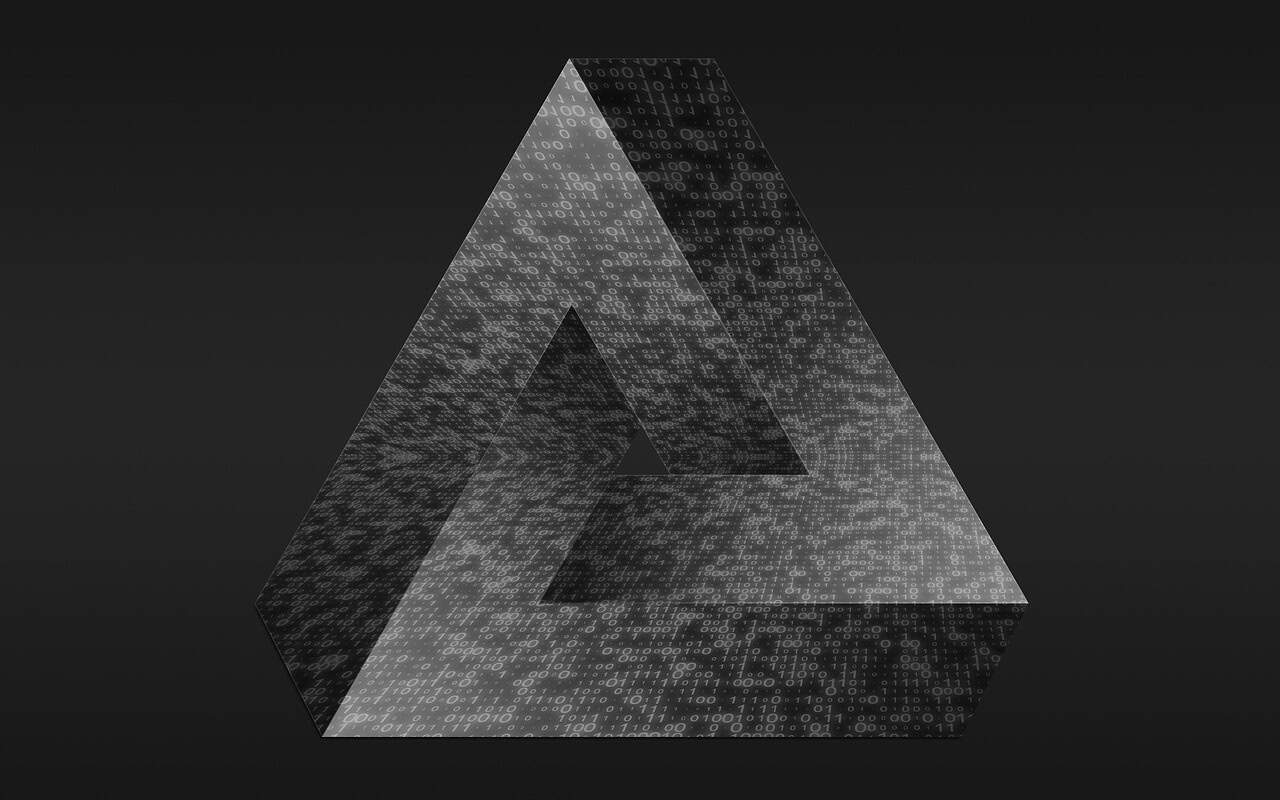A Comprehensive Guide to Python Web Development for Beginners
Python is a versatile and popular programming language that has become a go-to choice for Python web development. Its simplicity, readability, and vast ecosystem of libraries and frameworks make it an ideal language for building dynamic websites and web applications. In this blog post, we will delve into the world of Python web development, providing tips and insights for beginners to get started.
What is Python Web Development?
Python web development involves creating web applications and websites using the Python programming language. It includes writing server-side logic to handle HTTP requests and responses, manage data storage and retrieval, implement business logic, and render dynamic content.
Why Use Python for Web Development?
- Maturity and Security: Python’s stability and security make it a reliable choice for web development. Its community has addressed many vulnerabilities over the years, ensuring that web applications can be built securely.
- Large Developer Community: Python boasts a large community, which means an abundance of resources, libraries, and frameworks are available for learners and experienced developers alike. This community support is invaluable when troubleshooting code.
- Versatility: Python is not just limited to web development; it’s also used in data analytics, machine learning, and more. This makes it a great language to learn for those interested in multiple fields.
Getting Started with Python Web Development
- Install Python: Start by installing Python on your machine. Visit the official Python website and download the latest version compatible with your operating system.
- Choose a Web Framework: Python offers various web frameworks. Popular choices include:
- Django: A high-level framework that encourages rapid development and clean, pragmatic design.
- Flask: A lightweight framework ideal for smaller projects or prototyping.
- Set Up a Development Environment: Create a dedicated folder for your project and set up a virtual environment to isolate dependencies.
- Install Framework and Dependencies: Use the package manager
pipto install your chosen framework and dependencies. For example, if using Django, runpip install Django. - Project Initialization: Refer to the documentation for your framework to create a new project.
- Configure Settings: Modify the configuration file for database connections, static files, and security options based on your project needs.
- Define Models: Create models using a declarative syntax to represent your data.
- Create Views and Templates: Set up views to process requests and generate responses, connecting them to corresponding templates.
- Define URL Routes: Configure how incoming URLs map to views within your application.
- Handle Forms and User Input: Implement form handling to ensure effective user interactions.
Popular Python Web Development Frameworks
- Django: Ideal for complex, data-driven applications and comes with an ORM that simplifies database interactions.
- Flask: A minimalistic tool ideal for small projects; very flexible and extensible.
- Pyramid: Great for applications of any size, it allows developers to choose their database and templating system.
- Bottle: A simple, lightweight micro-framework suited for small applications.
Tips for Learning Python Web Development
- Start with the basics of Python programming to understand its syntax and structures.
- Select a framework aligned with your project needs; beginners often find Flask more approachable.
- Utilize virtual environments to manage your projects’ dependencies efficiently.
- Apply your knowledge by building real-world projects gradually increasing in complexity.
- Engage in online communities for support and collaboration.
- Refer to official documentation and educational resources like Real Python.
Conclusion
By following these steps and tips, beginners can effectively learn and apply Python web development skills. Python’s vast ecosystem of libraries and frameworks makes it a remarkable choice for building dynamic websites and applications. Whether you’re looking into data analytics, machine learning, or web development, Python can facilitate your ambitions in the tech world.
For more on getting started with Python, check out our other guides, such as Master Python Web Development: Your Ultimate Guide to Building Dynamic Applications or Simple Steps to Learn Python Web Development as a Beginner.
Projects and Applications in Python Web Development
Key Projects
- Personal Blog Application: Create a fully functional blog where users can create, edit, and delete posts. Utilizing Flask or Django, this project teaches you to manage user authentication and data storage, all while building a live web application.
- Portfolio Website: Build a personal portfolio site that showcases your projects and skills. You can use Flask for a simple interface or Django for a more complex structure. This project helps in understanding web design and deployment.
- Online Store: Develop an e-commerce site where users can browse products, add to a shopping cart, and handle transactions. Using Django’s powerful ORM for data management will be beneficial. This includes payment integration and user management.
- Task Management Application: Build a to-do list or task management system, allowing users to create, update, and delete tasks. This can be implemented using Flask to keep the project straightforward and effective for learning CRUD operations.
Python Code Examples
1. Personal Blog Application using Flask
from flask import Flask, render_template, request, redirect
app = Flask(__name__)
posts = []
@app.route('/')
def home():
return render_template('home.html', posts=posts)
@app.route('/add_post', methods=['POST'])
def add_post():
title = request.form['title']
content = request.form['content']
posts.append({'title': title, 'content': content})
return redirect('/')
if __name__ == '__main__':
app.run(debug=True)
2. Simple Portfolio Website using Django
# In your Django views.py file
from django.shortcuts import render
def portfolio(request):
projects = [
{'name': 'Project 1', 'description': 'Description 1'},
{'name': 'Project 2', 'description': 'Description 2'}
]
return render(request, 'portfolio.html', {'projects': projects})
Real-World Applications
Python web development skills have numerous applications across various industries:
- Content Management Systems (CMS): Python’s flexibility allows developers to create customized CMS for sites, enabling easy content updates.
- Data Visualization Tools: Harness Python’s data processing capabilities to build interactive visualization tools that provide insights from complex data.
- Social Media Platforms: Develop full-fledged social media applications allowing users to interact, share content, and connect in a web environment.
- API Development: Create RESTful APIs that can serve as backends for various front-end applications, supporting mobile apps and web clients.
Next Steps
Now that you have a solid understanding of Python web development, it’s time to take the next steps in your learning journey. Start by diving into more advanced topics such as RESTful API development with Django or Flask, which can significantly enhance your web applications.
Consider exploring online resources and guides. For instance, the Web Development in Python Guide will deepen your understanding of best practices and essential tools in Python web development.
Additionally, engage with the vibrant developer community online by joining forums or groups focused on Python frameworks. Participating in these platforms can provide valuable insights and troubleshooting support as you embark on building your own projects.
Finally, don’t forget to apply what you’ve learned by creating projects. Experiment with different frameworks like Django and Flask, and remember to explore our other resources, including the guide on Master Python Web Development, to enhance your skills further.