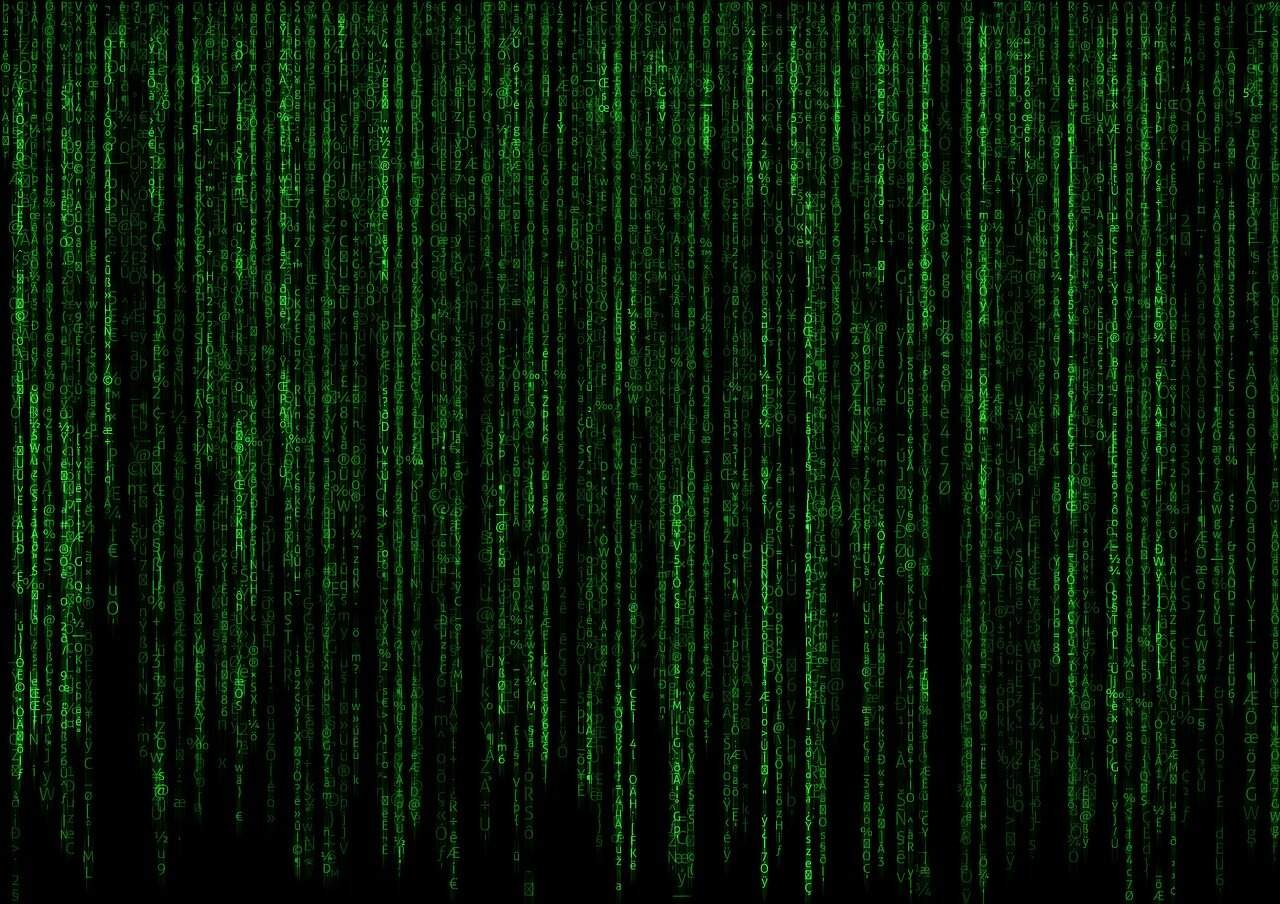Comprehensive Guide to Python Web Development for Beginners
Python web development has become an increasingly popular choice for developers due to its versatility and ease of use. This comprehensive guide is designed for beginners who want to explore the world of Python web development and understand its key concepts, frameworks, and best practices.
What is Python Web Development?
Python web development involves creating dynamic websites and web applications using the Python programming language. This process typically includes writing server-side logic, managing databases, handling HTTP requests and responses, and rendering dynamic content.
Why Use Python for Web Development?
- Versatility: Python is a high-level language that supports various advanced applications and functions, making it suitable for a wide range of projects.
- Ecosystem: Python boasts a robust ecosystem of libraries and frameworks that simplify development and enhance productivity.
- Ease of Learning: Python’s syntax is clear and concise, making it easy to learn and enjoyable to use, even for beginners.
- Community Support: A large, active community ensures continuous support and resources for developers.
Key Steps to Get Started with Python Web Development
- Install Python: Download the latest version from the official Python website and follow the installation instructions.
- Choose a Web Framework: Popular frameworks include Django, Flask, Pyramid, and Bottle. Choose one that aligns with your project requirements.
- Set Up a Development Environment: Create a dedicated folder for your project and set up a virtual environment using tools like
virtualenvorvenv. - Project Initialization: Each framework has its own way of creating a new project. For instance, use
django-admin startproject projectnamefor Django. - Configure Settings: Modify the configuration file to suit your project’s requirements, such as database connections and security options.
- Define Models: Represent the structure and relationships of your data using models with frameworks like Django.
- Create Views and Templates: Handle request logic in views and structure web pages using templates.
- Define URL Routes: Map incoming URLs to views or functions within your application.
- Handle Forms and User Input: Implement interactive forms for user input to enhance your web applications.
Top Python Web Development Frameworks
Django
Django is a high-level framework that encourages rapid development and clean, pragmatic design. Features: ORM, authentication, URL routing, and templating.
Flask
Flask is a lightweight and minimalist framework that is designed for simplicity. It is ideal for small to medium web applications. Key Features: Customizable routing and request handling.
Tornado
Tornado is known for its asynchronous capabilities, which makes it suitable for handling thousands of simultaneous connections, perfect for real-time applications.
Web2py
This framework offers an integrated development environment and ease of deployment, making it user-friendly for all levels of developers.
Learning Resources and Tips for Success
- Start Simple: Familiarize yourself with Python basics including syntax, data types, and control structures.
- Hands-On Projects: Engage in small projects to solidify your understanding of concepts.
- Online Resources: Check out platforms like FreeCodeCamp, or RealPython for tutorials and courses.
- Join the Community: Engage with local or online Python communities to share knowledge and receive guidance.
Conclusion
Python web development is a rewarding and engaging field that allows for endless possibilities. With the right frameworks and dedication to learning, you can create dynamic and impactful web applications. Explore Python further with the resources mentioned above, and don’t hesitate to dive into hands-on projects to solidify your learning!
For more in-depth guides, check out these related posts:
Unlock Your Potential – Python Web Development,
Master Python Web Development.
Projects and Applications in Python Web Development
Key Projects
- Blog Application: Create a simple blog platform using Django, allowing users to publish posts, and comment on articles.
- Personal Portfolio Website: Develop a customizable portfolio site using Flask, showcasing your skills and projects.
- Real-Time Chat Application: Build a chat app using Tornado that can handle asynchronous communication between users.
- Task Management Tool: Develop a web-based task manager using Web2py, enabling users to create, update, and track tasks.
Python Code Examples
Blog Application (Django)
from django.db import models
class Post(models.Model):
title = models.CharField(max_length=200)
content = models.TextField()
created_at = models.DateTimeField(auto_now_add=True)
def __str__(self):
return self.title
Personal Portfolio Website (Flask)
from flask import Flask, render_template
app = Flask(__name__)
@app.route('/')
def home():
return render_template('portfolio.html')
if __name__ == '__main__':
app.run(debug=True)
Real-Time Chat Application (Tornado)
import tornado.ioloop
import tornado.web
import tornado.websocket
clients = []
class WebSocketHandler(tornado.websocket.WebSocketHandler):
def open(self):
clients.append(self)
def on_message(self, message):
for client in clients:
client.write_message(message)
def make_app():
return tornado.web.Application([
(r'/chat', WebSocketHandler),
])
if __name__ == "__main__":
app = make_app()
app.listen(8888)
tornado.ioloop.IOLoop.current().start()
Real-World Applications
Python web development is extensively used across various industries and applications:
- E-commerce Platforms: Build robust online stores using Django to handle complex transactions and user management.
- Content Management Systems: Create CMS applications that allow easy content updates and management for non-technical users.
- Data Visualization Dashboards: Utilize libraries like Flask combined with JavaScript charting libraries to present data effectively to users.
- API Development: Use Flask or Django REST Framework to create RESTful APIs that enable mobile applications to communicate with server-side logic.
Next Steps
Now that you have a solid understanding of Python web development, it’s time to take the next steps in your journey! Start by selecting a web framework that aligns with your project goals, whether it’s Django, Flask, or Tornado. Each framework has its strengths, and choosing the right one will help streamline your development process.
Don’t forget to dive into hands-on projects! Building real-world applications will reinforce your skills and provide you with practical experience. Additionally, you might want to explore advanced topics by visiting our guide on Master Python Web Development, which goes deeper into creating dynamic websites.
Engaging with the community can also enhance your learning. Consider joining forums or local meetups to exchange ideas and resources. Check out RealPython for tutorials and additional learning materials to further advance your skills in Python web development.