Getting Started with Python Web Development
Python web development is a rapidly growing field that harnesses the power of the Python programming language to build robust and dynamic web applications. In this article, we will dive into what Python web development entails, its advantages, and practical steps to get you started.
What is Python Web Development?
Python web development refers to the process of creating web applications using Python. It involves utilizing various frameworks and libraries that simplify the development process while allowing for performance and scalability. Popular frameworks include Flask, Django, and Pyramid, each catering to different types of web projects.
Advantages of Using Python for Web Development
- Easy to Learn: Python’s simple syntax makes it accessible to beginners.
- Rapid Development: With frameworks like Django, developers can build applications rapidly.
- Strong Community Support: Python has a large community that contributes to a wealth of libraries and frameworks.
- Versatile: Suitable for web applications, data analysis, machine learning, and more.
Getting Started with Python Web Development
To kick off your journey in Python web development, follow these steps:
- Install Python: Make sure to download and install Python from the official website.
- Choose a Framework: Decide whether you want to start with Flask for smaller applications or Django for larger projects. For a comprehensive guide, check out this article.
- Set Up Your Development Environment: Use an IDE (like PyCharm) or a code editor (like VSCode) to start coding.
- Build Simple Projects: Start with simple projects such as a personal blog or a to-do list app to practice your skills.
- Expand Your Knowledge: Read books, take online courses, or follow tutorials to enhance your understanding. A great resource for beginners is this guide.
Popular Frameworks for Python Web Development
Here are some frameworks you might consider:
- Django: A high-level framework that encourages rapid development and clean design.
- Flask: A micro-framework that’s flexible and easy to get started with.
- Pyramid: A more “pythonic” framework for creating smaller and big applications efficiently.
For an in-depth look at Django, have a look at this article for best practices.
Conclusion
Python web development opens the door to numerous opportunities in a technology-driven world. By mastering the fundamentals and exploring popular frameworks, you can start building dynamic web applications that meet various needs. Dive into the Python community, leverage available resources, and let your coding journey begin!
Projects and Applications in Python Web Development
Key Projects
- Personal Blog Website: Create a simple personal blog using Django that allows users to create, edit, and delete blog posts.
- To-Do List Application: Develop a Flask application where users can add, edit, and remove tasks, demonstrating basic CRUD operations.
- eCommerce Store: Build a fully functional eCommerce website using Django, including features such as user accounts, product listings, and a shopping cart.
- RESTful API: Design a RESTful API using Flask for a book review application, allowing for data retrieval and manipulation via HTTP requests.
Python Code Examples
Personal Blog Website Example in Django
from django.urls import path
from .views import BlogListView, BlogDetailView
urlpatterns = [
path('', BlogListView.as_view(), name='home'),
path('post//', BlogDetailView.as_view(), name='post_detail'),
]
To-Do List Application Example in Flask
from flask import Flask, render_template, request, redirect
app = Flask(__name__)
tasks = []
@app.route('/')
def index():
return render_template('index.html', tasks=tasks)
@app.route('/add', methods=['POST'])
def add_task():
task = request.form.get('task')
tasks.append(task)
return redirect('/')
if __name__ == '__main__':
app.run(debug=True)
Real-World Applications
Python web development is widely used in various industries to create applications that are responsive and scalable. For instance:
- Content Management Systems: Many CMS platforms are built using Django, making it easier for users to manage digital content.
- Data Analytics Dashboards: Businesses utilize Flask to create dashboards for visualizing data, enabling decision-makers to track performance metrics in real-time.
- Social Networking Sites: Many social platforms leverage Django for its robustness in handling user accounts, profiles, and interactions.
- Online Learning Platforms: Educational websites benefit from Python frameworks to build interactive learning experiences for students across the globe.
Next Steps
Now that you’ve gained insights into Python web development, it’s time to take the next steps in your journey. Start by selecting a framework that suits your project needs—whether it’s Flask for streamlined applications or Django for more complex systems. For a detailed comparison of these frameworks, check out this article.
Once you’ve chosen a framework, consider implementing what you’ve learned by building simple projects. Engaging in practical work, like developing a personal blog, will solidify your understanding of Python web development principles. If you need guidance on project ideas, refer to this beginner’s guide for inspiration.
Lastly, keep expanding your skills and knowledge. Online courses, tutorials, and community forums are excellent resources. You can explore more comprehensive material on web development with Python through this guide.
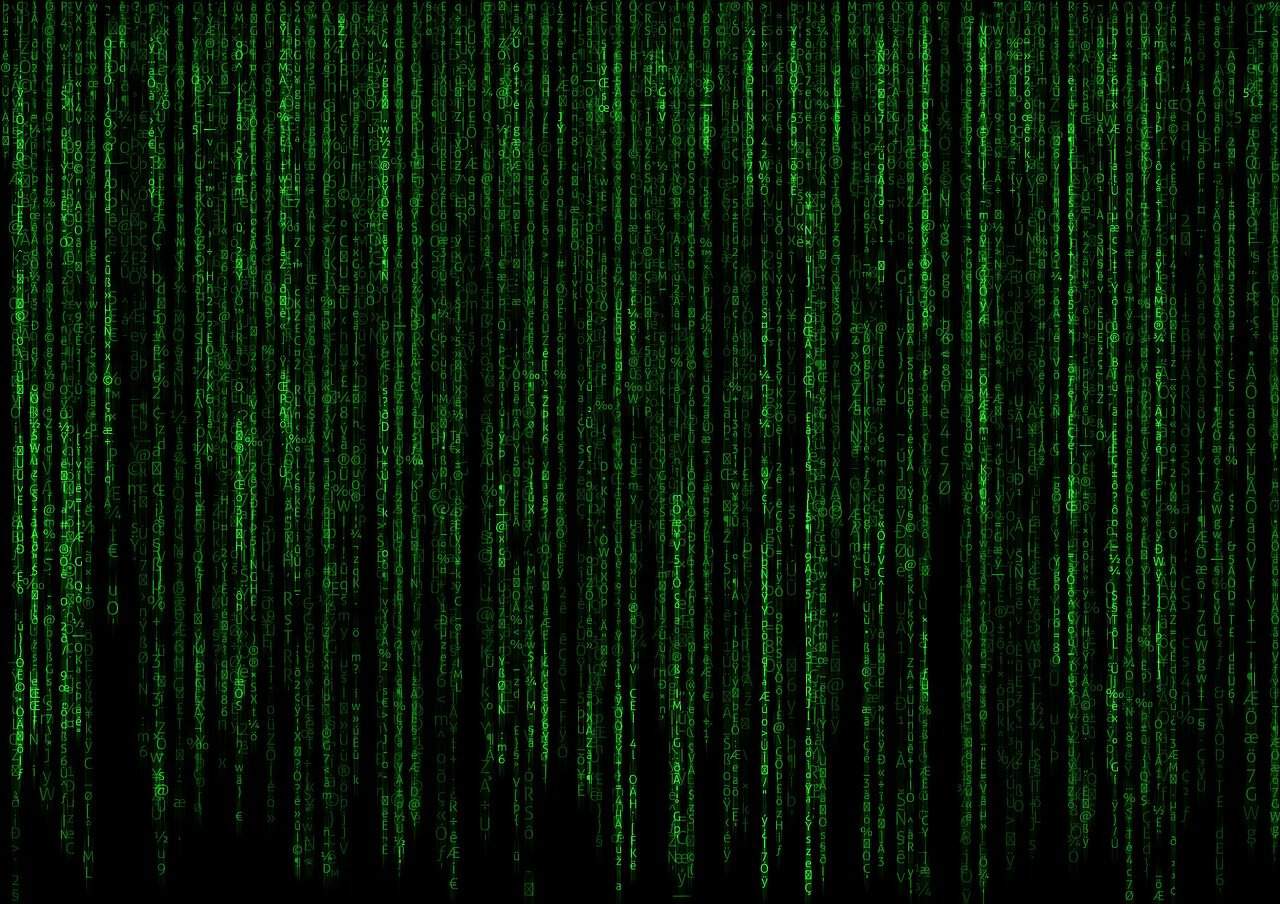
1 thought on “Unlock Your Potential: A Beginner’s Guide to Python Web Development”
Comments are closed.