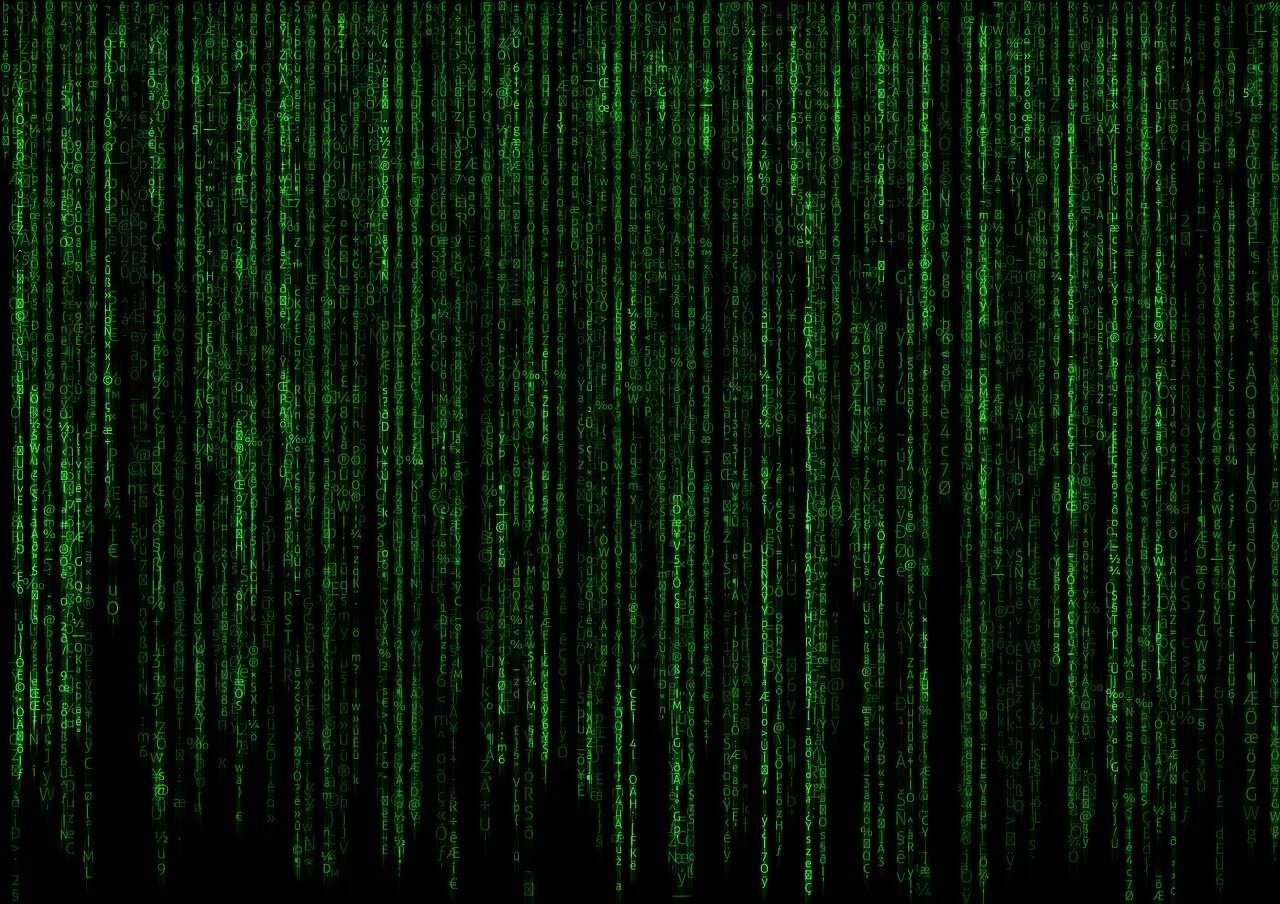Comprehensive Guide to Python Web Development for Beginners
Python has emerged as a popular choice for web development due to its simplicity, readability, and extensive ecosystem of libraries and frameworks. In this guide, we’ll explore the steps you need to take to start your journey into Python web development.
What is Python Web Development?
Definition and Purpose
Python web development involves creating dynamic websites and web applications using the Python programming language. It encompasses the server-side logic, handling HTTP requests and responses, managing data storage and retrieval, implementing business logic, and rendering dynamic content.
Why Choose Python for Web Development?
Advantages
- Maturity and Security: Python has been around for nearly 30 years, making it a mature and stable technology. Its security features are robust, making it suitable for applications requiring high security, such as those in fintech.
- Versatility: Python is a general-purpose language, making it adaptable to various needs, including web development without extensive learning.
- Extensive Libraries: The Python Package Index (PyPI) offers over 300,000 projects, including libraries for tasks like data visualization (Matplotlib), machine learning (TensorFlow), and database access (SQLAlchemy).
- Ease of Learning: Python’s clear syntax allows beginners to focus on application logic rather than complex syntax.
Key Steps to Get Started with Python Web Development
- Install Python: Download and install the latest version of Python from the official website.
- Choose a Web Framework: Popular options include Django, Flask, Pyramid, and Bottle. Select one that aligns with your project goals.
- Set Up a Development Environment: Use tools like `virtualenv` or `venv` to create project-specific environments.
- Install Framework and Dependencies: Use `pip` to install your chosen framework and other dependencies.
- Initialize Your Project: Follow the framework documentation to set up your project’s folder structure. For instance, in Django, use the command
django-admin startproject your_project_name. - Configure Settings: Adjust your framework’s settings file to suit your needs, including database connections and security options.
- Define Your Models: Create models that represent your data structure to facilitate database interaction.
- Create Views and Templates: Handle request logic in views and create HTML templates for displaying content.
- Define URL Routes: Set up routing for your application to respond to various endpoints.
- Handle Forms and User Input: Implement forms to manage user input and data validation.
Popular Python Web Frameworks
- Django: A high-level framework that encourages rapid development and clean design, featuring an ORM for database interactions.
- Flask: A lightweight and modular framework best suited for smaller applications and prototyping.
- Pyramid: A versatile framework that supports both simple and complex applications.
Creating Your First Web Application in Python
Follow these steps to create a simple “Hello World!” application using Flask:
- Install Flask: Run
pip install flaskin your terminal. - Create a Flask Application: Create a file named
hello.pyand add the following code: - Run the Application: Use the command
python hello.pyto start the server and access your application at http://localhost:5000/.
from flask import Flask
app = Flask(__name__)
@app.route("/")
def hello():
return "Hello World!"
if __name__ == "__main__":
app.run()Best Practices for Python Web Development
- Use virtual environments to manage project dependencies.
- Follow framework documentation for efficient and correct setups.
- Maintain code organization with standard naming conventions.
- Implement testing frameworks like
unittestorpytest. - Use version control systems like
gitto track changes.
Conclusion
Python web development offers a powerful and flexible platform for building dynamic applications. With its ease of learning, robust frameworks, and extensive library support, it’s ideal for both novices and seasoned developers alike. By following the steps and best practices outlined in this guide, you can embark on your journey into Python web development with confidence.
For further reading on Python web development, check out these resources:
- Master Python Web Development: Your Ultimate Guide to Building Dynamic Websites
- Unlock Your Coding Potential: A Beginner’s Guide to Python Web Development
- Unlock Your Coding Journey: The Ultimate Guide to Python Web Development
- Unlock Your Potential: The Ultimate Guide to Python Web Development for Beginners
Key Projects
- Personal Blog Website: Create a personal blog platform where users can publish articles, categorize them, and leave comments. This project can utilize Flask and a SQLite database for simple data management.
- Todo List Application: Develop a web-based todo list application that allows users to add, update, and remove tasks. This project can involve using Django and provides a great opportunity to learn about CRUD operations.
- E-commerce Site: Build a simple e-commerce website that features product listings, a shopping cart, and user authentication. Leveraging Django’s built-in admin feature could simplify the management of products.
- API Development: Create RESTful APIs using Flask or Django REST Framework for various services, such as a book library or a movie database, allowing users to perform operations like creating, reading, updating, and deleting records.
Python Code Examples
Todo List Application Example using Flask
from flask import Flask, request, render_template
app = Flask(__name__)
tasks = []
@app.route('/')
def index():
return render_template('index.html', tasks=tasks)
@app.route('/add', methods=['POST'])
def add():
task = request.form.get('task')
if task:
tasks.append(task)
return index()
if __name__ == "__main__":
app.run(debug=True)
API Development Example using Django REST Framework
from django.urls import path
from .views import TaskListCreate
urlpatterns = [
path('tasks/', TaskListCreate.as_view(), name='task-list-create'),
]
# In views.py
from rest_framework import generics
from .models import Task
from .serializers import TaskSerializer
class TaskListCreate(generics.ListCreateAPIView):
queryset = Task.objects.all()
serializer_class = TaskSerializer
Real-World Applications
Python web development has significant real-world applications across various sectors. Here are a few examples:
- E-Commerce Platforms: Many online retailers utilize Python frameworks to build and manage their e-commerce sites, enhancing customer experiences through personalized shopping.
- Content Management Systems: Websites requiring robust content management often leverage Python to provide flexibility in publishing and editing content.
- Data-Driven Applications: With libraries like Pandas and NumPy, Python is frequently used to develop web applications that analyze and visualize data, making insights accessible to end-users.
- Social Media Platforms: Python is popular for developing backend services for social media applications, managing user profiles, posts, and real-time updates.
Next Steps
Now that you’ve grasped the essentials of Python web development, it’s time to dive deeper. Consider exploring additional resources such as the
ultimate web development guide in Python to expand your knowledge on various advanced topics and frameworks.
You might also want to undertake small projects, such as building a personal portfolio website or a blog, to practice your skills in a real-world context.
Moreover, keep refining your coding skills by joining online communities, attending webinars, or participating in coding challenges. Engaging with fellow developers can provide you with tips and insights that are invaluable as you progress in your Python web development journey.