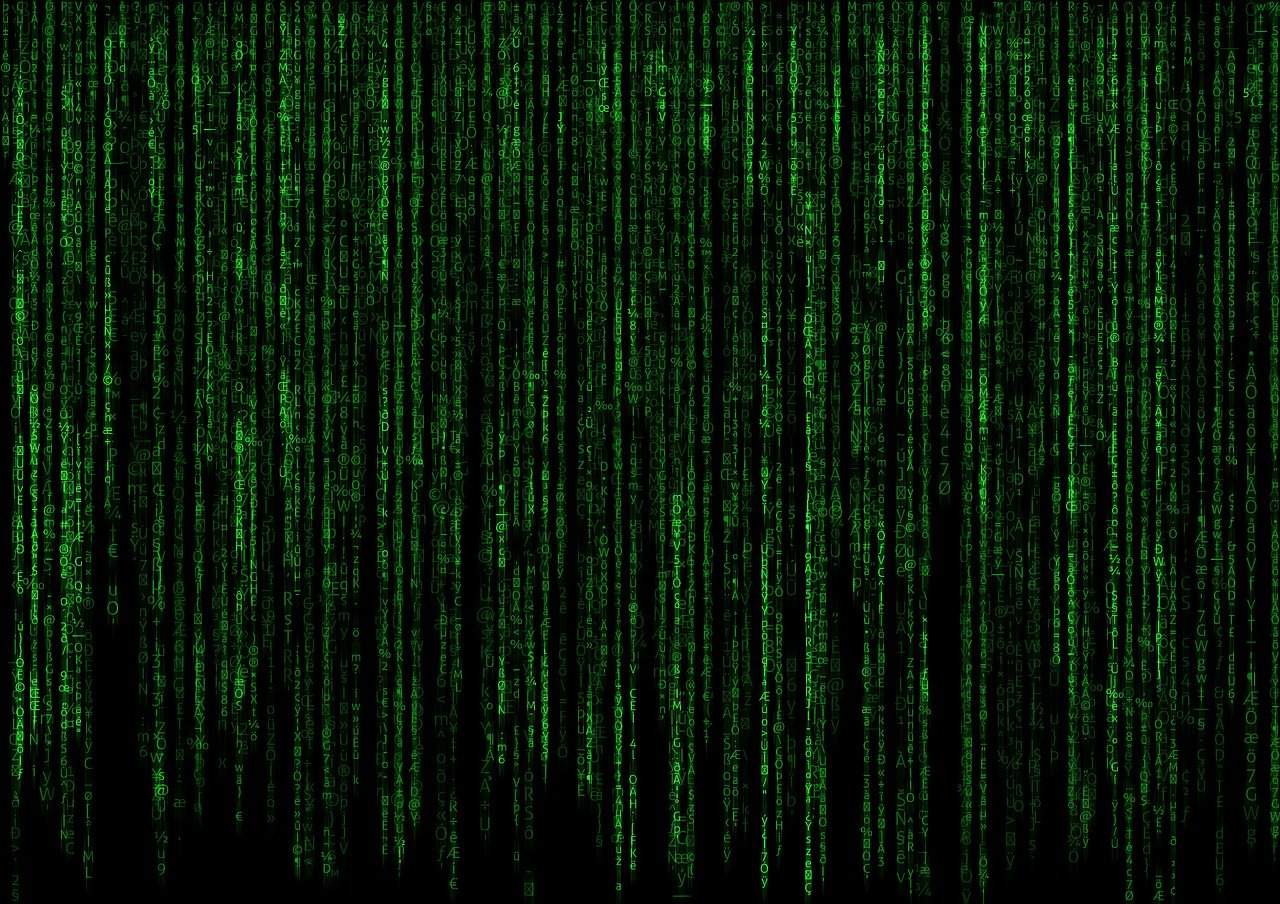Learning Python with FreeCodeCamp
If you’re looking to dive into the world of programming, FreeCodeCamp Python is an excellent resource that offers a wealth of information for beginners and advanced coders alike. In this article, we’ll explore the benefits of using FreeCodeCamp to learn Python and how you can make the most of this free platform.
What is FreeCodeCamp?
FreeCodeCamp is a nonprofit organization that provides free coding education through interactive tutorials and projects. Its curriculum is designed to guide learners from basic programming concepts to advanced development skills across various programming languages, including Python.
Why Choose Python on FreeCodeCamp?
Python has become one of the most popular programming languages due to its simplicity and versatility. Here are some reasons why you should consider learning Python with FreeCodeCamp:
- Hands-on Learning: FreeCodeCamp offers interactive coding challenges that allow you to practice as you learn.
- Real-world Projects: You can build and showcase your own projects, enhancing your portfolio and practical skills.
- Community Support: With thousands of learners around the world, you can connect with others, ask questions, and share experiences.
How to Get Started with FreeCodeCamp Python
Here’s a step-by-step guide to start your Python journey with FreeCodeCamp:
- Create an Account: Sign up for a free account on the FreeCodeCamp website.
- Navigate to the Python Curriculum: Explore the different modules dedicated to Python programming.
- Follow the Lessons: Complete tutorials and quizzes to reinforce your understanding of Python basics.
- Build Projects: Work on projects that challenge your skills and apply what you’ve learned.
- Engage with the Community: Join FreeCodeCamp forums, Reddit, or Discord servers to connect with fellow learners.
Example Python Project
Once you’ve grasped the fundamentals, consider building a simple calculator. Here’s a brief example:
def add(x, y):
return x + y
def subtract(x, y):
return x - y
# User Input
num1 = float(input("Enter first number: "))
num2 = float(input("Enter second number: "))
print("Addition:", add(num1, num2))
print("Subtraction:", subtract(num1, num2))
Conclusion
FreeCodeCamp is a fantastic resource for anyone eager to learn Python at no cost. The combination of interactive tutorials, community support, and real-world projects provides an enriching learning experience. So, if you’re ready to begin your programming journey, dive into FreeCodeCamp Python today!
Projects and Applications of FreeCodeCamp Python
Key Projects
- Project 1: Personal Expense Tracker
This application allows users to track their daily expenses. Users can add, edit, and delete expenses, providing a summary of their spending over time.
def add_expense(expenses, name, amount): expenses[name] = amount def display_expenses(expenses): for name, amount in expenses.items(): print(f"{name}: ${amount}") expenses = {} add_expense(expenses, "Groceries", 50) add_expense(expenses, "Utilities", 100) display_expenses(expenses) - Project 2: Simple To-Do List App
Create a console-based to-do list application where users can add, remove, and view tasks.
tasks = [] def add_task(task): tasks.append(task) def remove_task(task): tasks.remove(task) def view_tasks(): for task in tasks: print(f"- {task}") add_task("Learn Python") add_task("Build Portfolio") view_tasks() - Project 3: Weather App
Build a weather application that fetches and displays weather information from an API based on user input.
import requests def get_weather(city): api_key = "your_api_key" url = f"http://api.openweathermap.org/data/2.5/weather?q={city}&appid={api_key}" response = requests.get(url) return response.json() city = input("Enter city name: ") weather_info = get_weather(city) print(weather_info)
Python Code Examples
Calculator Example
def add(x, y):
return x + y
def subtract(x, y):
return x - y
num1 = float(input("Enter first number: "))
num2 = float(input("Enter second number: "))
print("Addition:", add(num1, num2))
print("Subtraction:", subtract(num1, num2))
Real-World Applications
Learning Python through FreeCodeCamp can lead to various real-world applications:
- Data Analysis: Utilize libraries such as Pandas and NumPy to analyze data sets, making insights from raw data.
- Automating Tasks: Write scripts that automate mundane tasks, improving efficiency and productivity in various workflows.
- Web Development: Use frameworks like Flask and Django for building dynamic web applications and services.
- Machine Learning: Engage with libraries like TensorFlow and Scikit-learn to develop machine learning models for applications in diverse industries.
Next Steps
Now that you have a solid understanding of how FreeCodeCamp Python can enhance your learning experience, it’s time to take action. Begin by signing up for a free account on the FreeCodeCamp website and dive into their Python curriculum.
Consider setting aside dedicated time each week to work through the tutorials and engage with the community.
As you progress, challenge yourself with more complex projects and participate in coding forums to exchange ideas and solutions.
Don’t forget to check out our advanced Python tutorials to further deepen your understanding of Python concepts and best practices. The journey of learning Python can be rewarding and enjoyable, so start today!