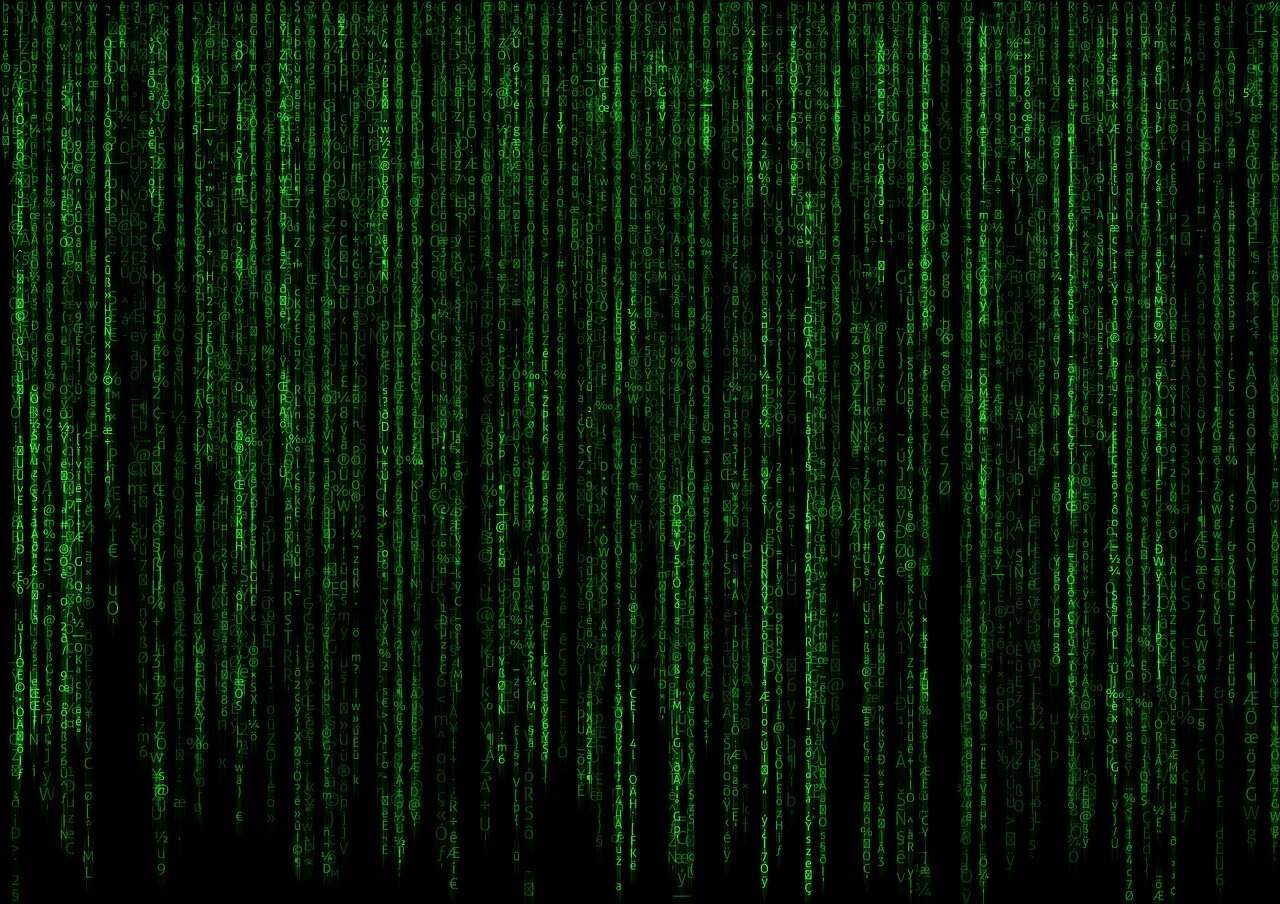Comprehensive Guide to Python Web Development
Python web development has become increasingly popular due to its versatile nature and community support. In this guide, we will dive deep into Python web development, covering essential frameworks, best practices, and the steps required to get started.
What is Python Web Development?
Python web development refers to creating web applications and websites using the Python programming language. Python is known for its simplicity and efficiency, making it suitable for both novice and seasoned developers.
Why Choose Python for Web Development?
Advantages of Using Python
- Easy to Learn: Python has an intuitive syntax that resembles English, lowering the barrier to entry for new developers.
- Rich Ecosystem: Python boasts numerous libraries and frameworks, including Django and Flask, which expedite development.
- Rapid Prototyping: Developers can iterate and launch projects quickly, ideal for startups looking to gain a competitive edge.
- Mature and Secure: Python’s long history contributes to its reliability, particularly for applications in data-heavy fields like finance.
Key Steps to Get Started with Python Web Development
- Install Python: Visit the official Python website to download and install the latest version.
- Choose a Web Framework: Select a suitable framework like Django for large applications or Flask for simpler ones.
- Set Up a Development Environment: Use a virtual environment to manage project dependencies. Tools like
virtualenvare highly recommended. - Install Framework and Dependencies: Activate your virtual environment and use
pipto install the chosen framework. - Project Initialization: Follow framework documentation to create a project structure. For example, run
django-admin startproject myprojectto initiate a Django app. - Configure Settings: Customize your configuration files based on your project’s needs, including database settings.
- Define Models: Create models to represent your data structure. In Django, this uses an Object-Relational Mapping (ORM) layer.
- Create Views and Templates: Define views that handle requests and generate responses, coupled with templates for presentation.
- Define URL Routes: Map incoming URLs to your views. This lets your app respond to specific web requests.
- Handle Forms and User Input: Implement forms accordingly to process user input efficiently.
Popular Python Web Frameworks
Django
Django is a high-level framework that provides an all-inclusive solution for web development. It includes features like an ORM, an admin panel, and more, making it suitable for complex applications.
Flask
Flask is a micro-framework that offers flexibility and simplicity, catering to smaller projects or RESTful APIs.
Additional Tools and Libraries
- SQLAlchemy: A SQL toolkit providing a high-level database abstraction.
- Django REST Framework: For building RESTful APIs quickly and easily.
- Jinja2: A templating engine for rendering dynamic HTML templates.
Final Thoughts
Python web development offers a vast array of tools, frameworks, and best practices that enhance productivity and facilitate the development of robust applications. Whether you are a beginner or an experienced developer, Python is a strong contender for web projects.
Related Resources
Projects and Applications in Python Web Development
Key Projects
- E-commerce Website: Build a fully functioning e-commerce platform using Django. Implement features like user authentication, product listings, shopping carts, and payment processing.
- Personal Blog: Create a personal blogging system with Flask. Focus on user registration, posting articles, and commenting functionality with an SQLite database.
- RESTful API Service: Develop a RESTful API using Flask and SQLAlchemy for managing book resources. Provide endpoints for CRUD operations.
- Portfolio Website: Use Django to create a portfolio website showcasing projects and skills, integrating a contact form to allow visitors to reach out.
Python Code Examples
Example 1: Basic CRUD with Flask
from flask import Flask, request, jsonify
from flask_sqlalchemy import SQLAlchemy
app = Flask(__name__)
app.config['SQLALCHEMY_DATABASE_URI'] = 'sqlite:///books.db'
db = SQLAlchemy(app)
class Book(db.Model):
id = db.Column(db.Integer, primary_key=True)
title = db.Column(db.String(100), nullable=False)
@app.route('/books', methods=['POST'])
def add_book():
new_book = Book(title=request.json['title'])
db.session.add(new_book)
db.session.commit()
return jsonify({'id': new_book.id}), 201
@app.route('/books', methods=['GET'])
def get_books():
books = Book.query.all()
return jsonify([{'id': book.id, 'title': book.title} for book in books])
if __name__ == '__main__':
app.run(debug=True)
Example 2: Simple Django Blog App
from django.db import models
from django.urls import reverse
class Post(models.Model):
title = models.CharField(max_length=100)
content = models.TextField()
created_at = models.DateTimeField(auto_now_add=True)
def get_absolute_url(self):
return reverse('post_detail', kwargs={'pk': self.pk})
# views.py
from django.shortcuts import render
from .models import Post
def post_list(request):
posts = Post.objects.all()
return render(request, 'blog/post_list.html', {'posts': posts})
Real-World Applications
Python web development has far-reaching applications across various industries. For example:
- Healthcare: Developing web applications to manage patient data, appointments, and telemedicine services.
- Finance: Building financial dashboards for tracking investments and analyzing trends using interactive web interfaces.
- Education: Creating online learning platforms that host courses, quizzes, and student-teacher interactions.
- Social Media: Implementing microblogging or community forums with user engagement features.
Next Steps
Now that you’ve explored the fundamentals of Python web development, it’s time to put your knowledge into practice. Start by developing a small web application using Django or Flask. As you build your project, consider diving deeper into specific areas by checking out resources like the Web Development in Python guide, which offers insights into testing frameworks and best practices.
Once you feel comfortable with the basics, challenge yourself by incorporating additional tools and libraries mentioned in this guide, such as SQLAlchemy or the Django REST Framework, to enhance your application. Don’t forget to explore our Master Python Web Development resource, which provides advanced techniques you can apply to your projects.
Finally, engage with the Python web development community through forums or local meetups to share your experiences and learn from others. The journey of mastering Python web development is endless, but with consistent practice and exploration, you’ll be well on your way to becoming an accomplished web developer.