A Comprehensive Guide to Python Web Development for Beginners
Python web development is an increasingly popular choice due to its simplicity and extensive libraries. Whether you are a complete novice or a seasoned developer looking to expand your skill set, this guide will provide valuable information to help you embark on your web development journey with Python.
What is Python Web Development?
Python web development involves creating dynamic and interactive web applications using the Python programming language. This process includes everything from server-side logic to managing databases, handling HTTP requests, and rendering content for users. Developers appreciate Python’s readability and simplicity, making it an ideal language for both beginners and professionals.
Why Choose Python for Web Development?
- Easy to Learn: Python’s syntax is straightforward and easy to understand, which makes it an excellent choice for beginners.
- Rich Ecosystem and Libraries: With numerous libraries and frameworks such as Django and Flask, Python enables rapid development of complex applications.
- Fast Prototyping: Python’s simplicity allows for quick iterations, making it suitable for startups and rapid development cycles.
- Wide Community Support: Python has a large and active community, providing extensive resources, documentation, and support.
Setting Up Your Development Environment
- Install Python: Download the latest Python version from the official website.
- Choose a Web Framework: Popular frameworks include Django for comprehensive applications or Flask for lightweight tasks.
- Set Up a Virtual Environment: Use tools like `virtualenv` or `venv` to create isolated environments for your projects.
Key Steps in Python Web Development
- Install Framework and Dependencies: Once your environment is active, use `pip` to install Django or Flask. For example, `pip install Django`.
- Project Initialization: Each framework has a specific way to set up a project. For Django, use `django-admin startproject projectname`.
- Configure Settings: Adjust settings for databases, static files, and other configurations as per your application’s needs.
- Define Models: Use declarative syntax to create models that represent your application’s data structure in the database.
- Create Views and Templates: Views manage the logic of your application while templates define how data is presented to users.
- Define URL Routes: Set up the routing for your application to navigate to different views based on user requests.
Popular Python Web Frameworks
- Django: A high-level framework that provides built-in tools for database handling, authentication, and more.
- Flask: A micro-framework that is minimalistic and suitable for small applications and APIs.
Creating Your First Web Application in Python
Here’s a simple example of creating a web application using Flask:
def hello_world():
return "Hello, World!"
To run this, save the code in a file named app.py and execute it in your terminal using the command flask run. Then navigate to http://localhost:5000 in your web browser.
Additional Resources
- The Ultimate Guide to Python Web Development
- Python Web Development for Beginners
- Python Dynamic Applications
Conclusion
Python web development is an accessible entry into the world of coding, offering a rich set of tools and frameworks. Whether you’re building a simple application or a comprehensive web system, Python empowers you to create effective solutions rapidly. With practice and the resources outlined in this guide, you’ll be well on your way to becoming a proficient Python web developer.
Projects and Applications in Python Web Development
Key Projects
- Blog Application: Create a fully functional blog platform using Django, where users can create, edit, and delete blog posts.
- RESTful API with Flask: Build a RESTful API for a book catalog that allows users to retrieve, add, update, and delete book information.
- Online Store: Develop an e-commerce website utilizing Django, incorporating user accounts, shopping cart functionality, and payment integration.
- Weather Dashboard: Create a Flask web application that fetches weather data from an external API and displays the information in a user-friendly manner.
Python Code Examples
Blog Application Example
# Basic Django view for a blog post
from django.shortcuts import render
from .models import Post
def blog_post_list(request):
posts = Post.objects.all()
return render(request, 'blog/post_list.html', {'posts': posts})
Flask RESTful API Example
from flask import Flask, jsonify, request
app = Flask(__name__)
books = []
@app.route('/books', methods=['GET', 'POST'])
def handle_books():
if request.method == 'POST':
new_book = request.json
books.append(new_book)
return jsonify(new_book), 201
return jsonify(books)
if __name__ == '__main__':
app.run(debug=True)
Real-World Applications
Python web development is impactful in various industries:
- E-commerce: Building robust online shopping platforms that handle payment processing and user authentication.
- Social Media: Developing social networking sites where users can connect, share content, and manage profiles.
- Data Visualization: Creating dashboards that integrate visualization libraries, allowing users to analyze data trends efficiently.
- Content Management: Designing customized CMS platforms for businesses to manage their digital content seamlessly.
Next Steps
Now that you have a solid understanding of Python web development, it’s time to dive deeper. Consider exploring advanced topics such as RESTful API creation and front-end integration to make your applications more dynamic.
You might also want to set up a real project to apply your knowledge; a simple blog application is a great start to practice your skills.
For more comprehensive coverage, check out this guide on web development in Python which provides insights into best practices and advanced techniques.
Additionally, join online communities or forums where you can seek assistance, share your projects, and get feedback from other developers.
Resources like The Ultimate Guide to Python Web Development may also offer valuable insights as you continue your learning journey.
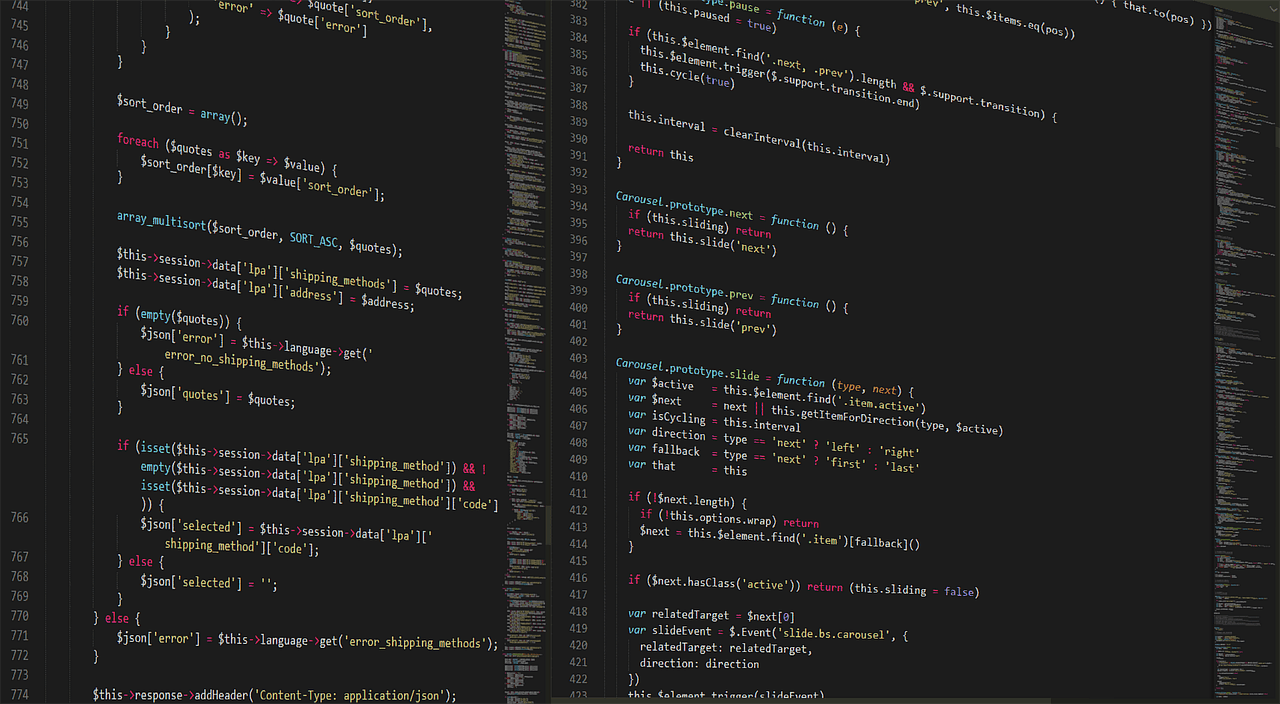
1 thought on “Unlock Your Coding Potential: A Beginner’s Guide to Python Web Development”
Comments are closed.