Comprehensive Guide to Python Web Development for Beginners
Python is a versatile and popular programming language that has become a go-to choice for web development. Its simplicity, readability, and extensive ecosystem of libraries and frameworks make it an ideal language for both beginners and experienced developers. In this blog post, we will delve into the world of Python web development, providing tips and insights to help you get started with this exciting field.
What is Python Web Development?
Python web development involves creating web applications and websites using the Python programming language. It encompasses the server-side logic that powers web applications, including:
- Handling HTTP requests and responses
- Managing data storage and retrieval
- Implementing business logic
- Rendering dynamic content
Why Use Python for Web Development?
- Easy to Learn: Python has a simple syntax, making it easy for beginners to grasp.
- Good Readability: Python code is highly readable, which is crucial for maintaining and updating projects.
- Asynchronous Coding: Python supports asynchronous coding which enhances web development speed and efficiency.
- Decent Frameworks: Python offers frameworks like Django, Flask, and Pyramid that streamline development.
- Mature and Secure: Over 30 years of continuous improvement, making Python a reliable choice for secure applications.
Steps to Get Started with Python Web Development
- Install Python: Download the latest version from the official Python website.
- Choose a Web Framework: Consider Django, Flask, or Pyramid based on your project needs. For detailed comparisons, check this article.
- Set Up a Development Environment: Use virtual environment tools like
venvto isolate your project dependencies. - Install Framework and Dependencies: Activate your virtual environment and install the framework using
pip. - Project Initialization: Follow the framework’s documentation to create a new project structure.
- Configure Settings: Edit configuration files for database connections and other settings as per project specifications.
- Define Models: Create models to represent your data structure.
- Create Views and Templates: Write views to handle business logic and templates for user interface.
- Define URL Routes: Set up URL patterns to map requests to the correct views.
- Handle Forms and User Input: Implement user input to enhance user interaction with forms.
Tips for Learning Python Web Development
- Start with the basics of Python programming
- Practice with small projects to gain hands-on experience
- Utilize online resources like tutorials and documentation
- Engage with communities on platforms like Stack Overflow and GitHub
- Read documentation and examples specific to frameworks
- Learn to deploy your applications for real-world experience
In conclusion, Python web development offers a versatile and efficient way to build dynamic web applications. By following the steps outlined in this guide, you can embark on a successful journey in this exciting field.
Additional Resources
- Real Python Tutorials – A wide range of Python web application development tutorials.
- Jovian’s YouTube Channel – Hands-on introductions to web development with Python.
- BrowserStack’s Guide – Guidelines covering various libraries and frameworks involved in Python web development.
Projects and Applications in Python Web Development
Key Projects
- Personal Portfolio Website: Create a personal website to showcase your projects and skills using Flask.
- Blog Application: Build a simple blog system where users can create, edit, and comment on posts using Django.
- E-commerce Store: Develop a fully functional e-commerce site with product listings, user authentication, and a shopping cart feature.
- RESTful API: Create a RESTful API for a service or application, allowing other apps or front-end interfaces to interact with your backend.
Python Code Examples
Example: Basic Flask Application
from flask import Flask
app = Flask(__name__)
@app.route('/')
def home():
return "Welcome to My Portfolio!"
if __name__ == '__main__':
app.run(debug=True)
Example: Simple Django Model
from django.db import models
class Post(models.Model):
title = models.CharField(max_length=100)
content = models.TextField()
created_at = models.DateTimeField(auto_now_add=True)
def __str__(self):
return self.title
Real-World Applications
Python web development underpins a significant portion of the modern web landscape. With frameworks like Django and Flask, developers build everything from small-scale websites to large, complex web applications. Real-world applications include:
- Social Media Platforms: Tools for social networking that connect users globally, such as Instagram.
- Content Management Systems: Platforms for managing digital content that power sites like WordPress.
- Data Analytics Tools: Web applications that allow visualization and reporting of data for businesses.
- Online Learning Platforms: Systems enabling remote learning through video lectures, quizzes, and interactive coding exercises.
Next Steps
Now that you have grasped the fundamentals of Python web development, it’s time to take your skills to the next level. Begin by experimenting with the frameworks you learned about in this guide, such as Django or Flask. Building small projects will help solidify your knowledge and provide practical experience.
Dive deeper into advanced topics by visiting our comprehensive guide on web development in Python. This resource will provide insights on integrating additional libraries and best practices for deploying your applications.
Additionally, consider joining online communities and forums where you can collaborate and get feedback on your work. Engaging with fellow developers will enhance your learning experience and keep you motivated. Start contributing to open-source projects or participate in coding challenges to further hone your abilities in Python web development.
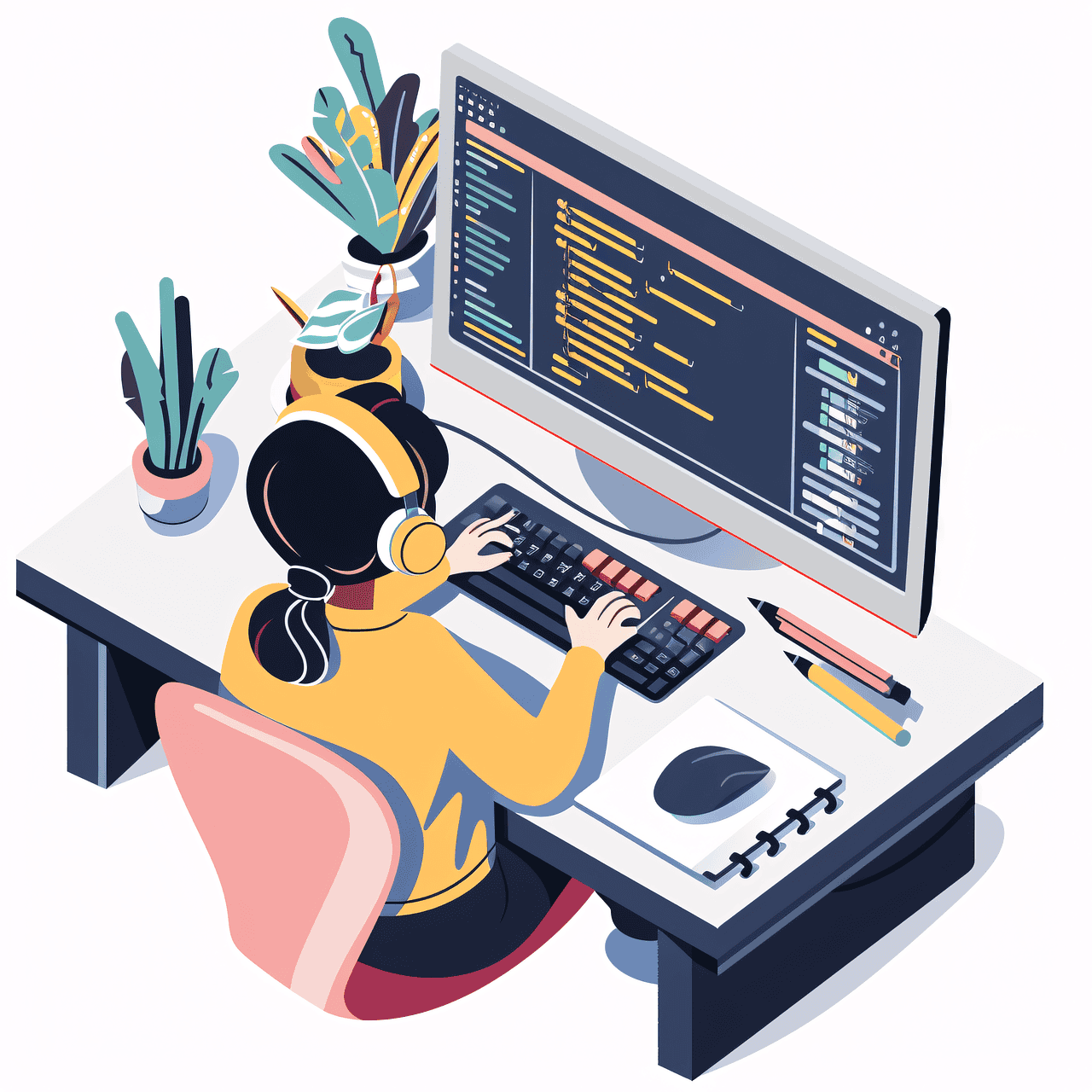
1 thought on “Unlock Your Coding Potential: A Beginner’s Guide to Python Web Development”
Comments are closed.