Getting Started with Python Web Development
Python web development is a popular choice among developers to create dynamic web applications and websites. This article will explore the essentials of using Python for web development, its benefits, popular frameworks, and how to get started.
What is Python Web Development?
Python web development refers to creating web applications and websites using the Python programming language. By utilizing Python’s simplicity and extensive libraries, developers can handle server-side logic, manage data, and produce dynamic content efficiently.
Why Choose Python for Web Development?
- Maturity and Security: Python’s long-standing presence in the programming world (nearly 30 years) provides maturity and stability, reducing unforeseen issues during development.
- Community and Popularity: With a vast community backing, Python ranks among the top programming languages, ensuring access to numerous resources, tutorials, and third-party libraries.
- Versatility: Beyond web development, Python is prevalent in fields like AI, data science, and more, making it a versatile tool for developers.
- Good Salaries: Python developers enjoy competitive salaries, with many professionals earning over $100,000 annually.
How to Get Started with Python Web Development
- Install Python: Download the latest version of Python from the official website and follow installation instructions.
- Choose a Web Framework: Select a framework based on your project requirements. Popular options include Django, Flask, Pyramid, and Bottle.
- Set Up a Development Environment: Create a project folder and set up a virtual environment using tools like `virtualenv` or Python’s built-in `venv` module to manage project dependencies.
- Install Framework and Dependencies: Using the package manager `pip`, install your chosen framework (e.g., `pip install Django`).
- Project Initialization: Each framework has its own way of structuring projects. Follow the documentation for your framework (e.g., use `django-admin startproject projectname` for Django).
- Configure Settings: Adjust configuration files for your project, including database connections, security settings, and static file settings.
- Define Models: Create models that represent your data structure, utilizing the framework’s syntax to define relationships and properties.
- Create Views and Templates: Develop views that handle user requests and templates that render the desired output for users.
- Define URL Routes: Map URLs to their corresponding views/functions in your application.
- Handle Forms and User Input: Implement form handling to process user input effectively.
Popular Python Web Development Frameworks
Django
Django is a high-level framework that includes a wide array of built-in features, such as ORM for database interactions and robust security measures.
Flask
Flask is a flexible micro-framework suitable for small to medium-sized applications, providing simplicity and customization.
Pyramid
Pyramid supports both small applications as well as complex systems, allowing developers to use various technologies as per their needs.
Bottle
Bottle is a lightweight micro-framework that’s perfect for prototyping and small projects.
Additional Tools and Libraries
- Testing Tools: Use `unittest` and `pytest` for ensuring your application remains stable and bug-free.
- API Design: Libraries such as `requests` and Flask/Django’s REST framework can help in API integration.
- Deployment: Consider using deployment tools like `gunicorn` or containerization with Docker for consistency across environments.
- Caching: Improve performance with caching libraries like `django-cache-machine` or `flask-caching`.
Conclusion
Python is an excellent choice for web development, offering a rich ecosystem, simplicity, and flexibility. By exploring the frameworks and tools available, you can effectively build dynamic web applications. Start your journey today, and embrace the powerful world of Python!
Learn More
For more in-depth resources, check out:
Python Web Development Projects and Real-World Applications
Key Projects
- Blog Application: Create a full-fledged blog platform using Django that allows users to create, edit, and delete posts, as well as comment on them.
- Personal Portfolio Website: Develop a personal portfolio website with Flask showcasing projects, skills, and a contact form.
- E-Commerce Store: Build a simple e-commerce application with Django, complete with user authentication, product listings, and a shopping cart.
- RESTful API: Design a RESTful API for a to-do application using Flask-RESTful, allowing users to manage their tasks from any client.
Python Code Examples
Blog Application Using Django
from django.db import models
class Post(models.Model):
title = models.CharField(max_length=200)
content = models.TextField()
created_at = models.DateTimeField(auto_now_add=True)
def __str__(self):
return self.title
Personal Portfolio Website Using Flask
from flask import Flask, render_template
app = Flask(__name__)
@app.route('/')
def home():
return render_template('index.html')
if __name__ == '__main__':
app.run(debug=True)
E-Commerce Store Using Django
from django.contrib import admin
from .models import Product
admin.site.register(Product)
RESTful API Using Flask-RESTful
from flask import Flask
from flask_restful import Api, Resource
app = Flask(__name__)
api = Api(app)
class Todo(Resource):
def get(self, todo_id):
return { 'task': 'Task {}'.format(todo_id) }
api.add_resource(Todo, '/todo/')
if __name__ == '__main__':
app.run(debug=True)
Real-World Applications
Python web development is utilized in numerous applications across various industries. Here are some ways it impacts the real world:
- E-Learning Platforms: Educational websites utilize Python frameworks to deliver interactive learning experiences, host courses, and manage user progress.
- Social Media Websites: Platforms like Instagram use Python for much of their backend, managing data and serving user-generated content efficiently.
- Financial Services: Many fintech companies utilize Python for building secure applications that handle transactions, user accounts, and data analytics.
- Healthcare Applications: Python web applications help in managing patient data, appointment scheduling, and facilitating telemedicine services.
Next Steps
Now that you have a foundational understanding of Python web development, it’s time to take the next steps in honing your skills. Begin by setting up your development environment and working through the initial steps outlined in this article.
Consider diving deeper into popular Python frameworks such as Django or Flask to see which one best fits your project needs. You can explore their documentation for further guidance and examples.
For practical insights, read our in-depth guide on web development in Python which covers best practices and project ideas. Additionally, working on small personal projects will greatly enhance your proficiency and familiarity with the tools.
Lastly, join online communities or forums dedicated to Python web development. Engaging with fellow developers can provide support, mentorship, and help you stay updated with the latest trends and technologies. Happy coding!
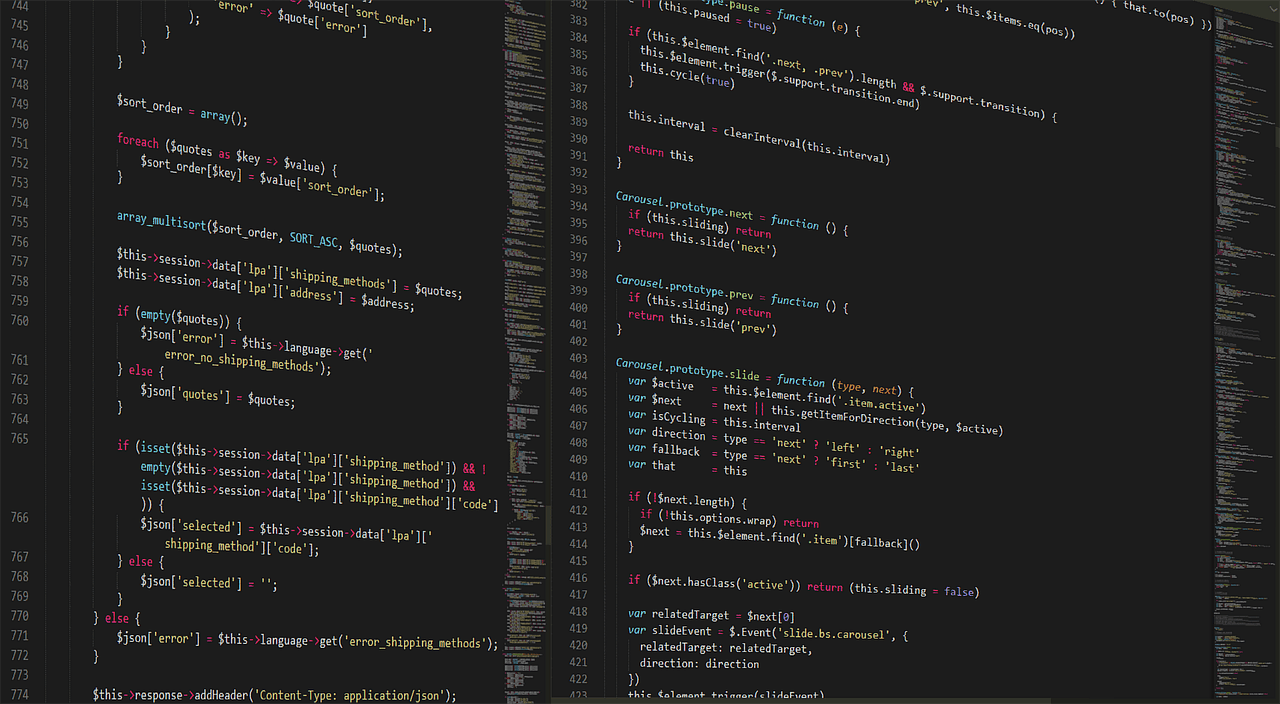
1 thought on “Unlock the Secrets of Python Web Development: A Beginner’s Guide to Creating Dynamic Applications”
Comments are closed.