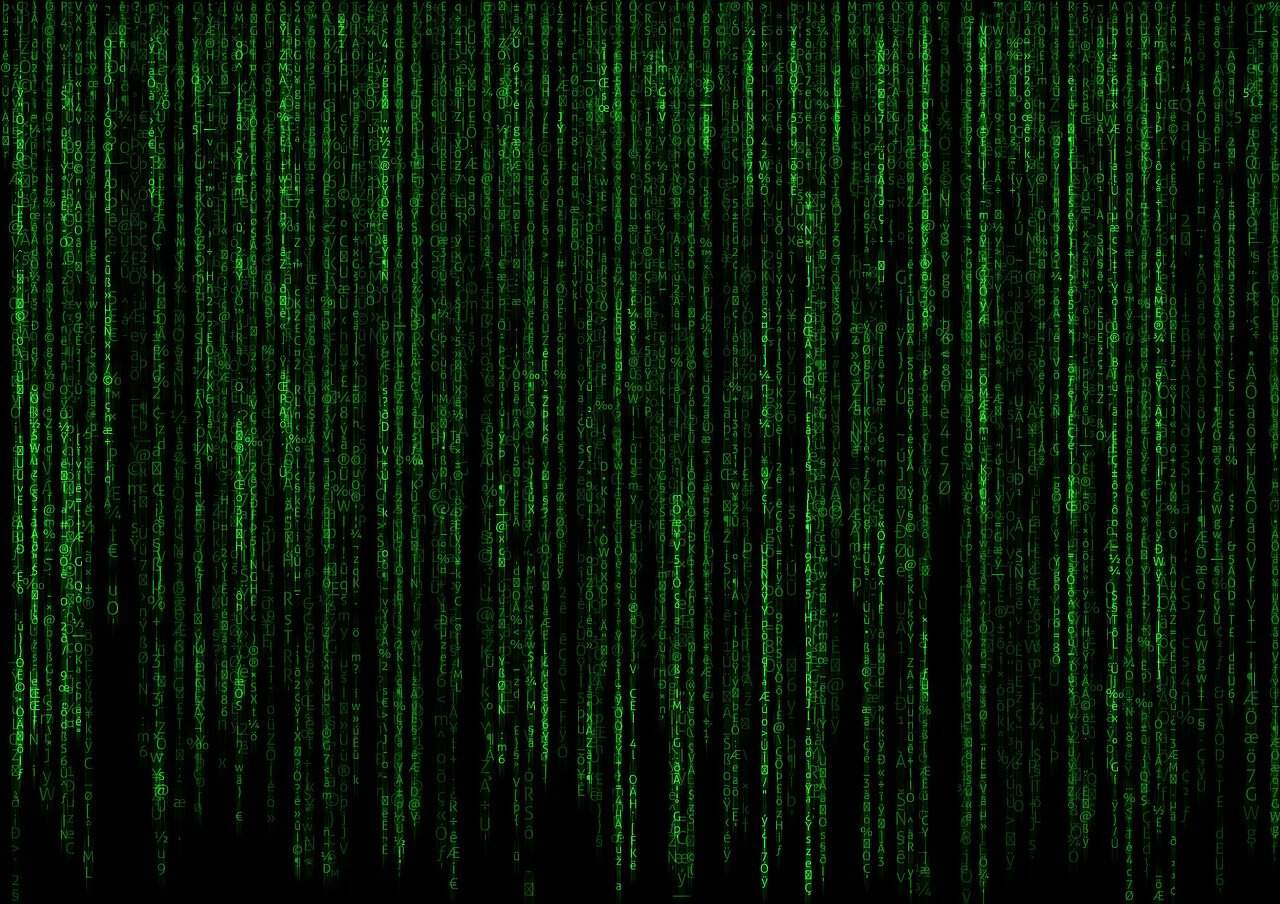Unity Python: Exploring the Past, Present, and Future of Python Integration in Unity
Estimated reading time: 9 minutes
Key Takeaways:
- Unity introduced a Python Scripting Package for Editor automation, but it will be deprecated in version 6.1.
- Community tools like UnityPy keep Python relevant for asset management in Unity.
- Alternative Python integration methods include external scripting and interprocess communication with Unity’s C# environment.
- Developers are encouraged to strengthen C# skills for Editor automation as Python’s direct support declines.
- TomTalksPython offers resources bridging Python’s versatility with game development and beyond.
Table of Contents:
- What is Unity Python? Understanding the Context
- Unity’s Roadmap and Python: What the Future Holds
- Community Solutions: UnityPy and More
- Practical Takeaways: How to Use Python with Unity Today
- Why TomTalksPython is Your Python Learning Partner
- Conclusion: Unity Python—A Changing Landscape with Opportunities to Innovate
- Legal Disclaimer
- FAQ
What is Unity Python? Understanding the Context
Unity is a powerful and widely used game engine known for its extensive C# API, real-time 3D rendering, and support for multi-platform deployment.
Although Unity scripts are predominantly written in C#, community interest in incorporating Python has existed for several years, primarily to use Python’s strengths in automation, AI, and tooling within the Unity Editor.
The Python Scripting Package in Unity
In recent years, Unity introduced the Python Scripting Package, a set of tools allowing developers to run Python scripts directly inside the Unity Editor. This package enabled functionality such as:
- Automating repetitive tasks such as asset import and modification
- Integrating open-source AI and ML models written in Python
- Creating editor extensions and prototyping gameplay elements faster with Python’s easier syntax
While promising, the native Python Scripting Package was officially announced to be deprecated with the upcoming Unity 6.1 release. This news has stirred conversations and concerns within the developer community, which we will explore later in this article.
Unity’s Roadmap and Python: What the Future Holds
At the 2025 Game Developers Conference (GDC), Unity presented its development roadmap focusing on features like enhanced rendering, improved workflows, and better cloud integration. The official roadmap for Unity 2025 can be found here. However, specific details on Python support were notably absent from key announcements.
Despite the deprecation of the official Python Scripting Package, Unity continues to evolve rapidly, with version 6.1 on the horizon. Unity’s core engineering remains heavily focused on C# and its ecosystem, with no immediate announcement of direct Python integration.
Community Solutions: UnityPy and More
Although official support is phasing out, the Unity community remains active in maintaining and expanding Python’s utility within the Unity ecosystem through open-source projects like UnityPy.
What is UnityPy?
UnityPy is a Python library for working with Unity asset files. It allows developers to:
- Extract, edit, and export Unity assets using Python scripts
- Automate asset pipeline tasks for game development
- Reverse engineer assets for modding and learning purposes
Recent updates to UnityPy as of early 2025 show a commitment from the community to keep this tool relevant despite changes in Unity’s official stance on Python. You can explore UnityPy or contribute via its PyPI page.
Community Discussions and Reactions
Unity forums feature ongoing discussions about the end of official Python support. Here are some representative voices:
- Some developers cite productivity benefits when using Python in editor automation.
- Others express the need for alternative solutions or third-party integrations to fill the void.
- Several users emphasize the importance of keeping Python alive in the Unity ecosystem for AI and ML workflows.
For an in-depth look at these conversations, visit the Unity Community Forums discussion tagged with Python here, as well as the specific discussion about discontinuing the Python Scripting Package here.
Practical Takeaways: How to Use Python with Unity Today
While official support winds down, you can still leverage Python in your Unity workflows using alternative approaches:
1. Use UnityPy for Asset Management
If your game development process involves heavy asset manipulation, UnityPy offers a robust Python interface for automation and extraction. Familiarity with this library will help you streamline tasks that would otherwise be tedious within Unity Editor itself.
2. External Python Scripts for Pipeline Automation
Consider running Python scripts outside of Unity to handle tasks such as procedural content generation, model conversion, or data preprocessing. These scripts can feed assets or data into Unity projects without requiring direct in-Editor Python execution.
3. Integrate Python through REST APIs or Interprocess Communication
Advanced developers can create custom C# scripts in Unity that communicate with Python services over local APIs or sockets. This setup allows leveraging Python-based AI models or compute-heavy processes in external environments while maintaining Unity’s rendering performance.
4. Transition to C# for Editor Automation
Given Unity’s commitment to C#, investing time in mastering Unity’s C# Editor scripting is a secure approach to future-proof your workflow automation.
Why TomTalksPython is Your Python Learning Partner
At TomTalksPython, we understand the evolving nature of technology and are committed to helping you stay ahead of the curve. Whether you are a game developer, AI enthusiast, or data scientist, our content bridges the gap between Python’s versatility and specialized domains like game development.
We have expert-curated tutorials and guides designed to equip you with:
- Practical Python programming skills
- Techniques to integrate Python with other technologies
- Insights on emerging trends and tools relevant to Python developers
For those interested in web development alongside their Python journey, explore our detailed guide: Unlock Your Potential: The Ultimate Guide to Python Web Development for Beginners.
For more advanced users interested in backend development, check out our article on Build High-Performance Web APIs with FastAPI.
If you want to level up your data science skills for Python projects — including game data — start with Unlock Your Python Potential: Learn with Kaggle Com Today!.
Conclusion: Unity Python—A Changing Landscape with Opportunities to Innovate
The landscape of Python integration within Unity is undoubtedly shifting, with the phase-out of Unity’s Python Scripting Package marking the end of an era. However, this change is not the end of Python in Unity. The community-led tools like UnityPy, combined with innovative integration methods, still provide pathways for developers to harness Python’s power in their Unity projects.
Our advice at TomTalksPython: remain adaptable and cultivate a strong foundation in both Python and Unity’s core scripting languages. Explore community tools and keep an eye on Unity’s future updates to navigate and innovate effectively.
Legal Disclaimer
The information provided in this article is for educational and informational purposes only. Please consult a professional or authoritative source before implementing any advice or tools discussed herein, especially within commercial or critical projects.
We hope you found this deep dive into Unity Python insightful. For more expertly crafted content and learning resources on Python, be sure to explore our other blog posts and tutorials.
Your Python journey, in game development or beyond, starts here with TomTalksPython.
FAQ
Unity’s official Python Scripting Package will be deprecated in the upcoming version 6.1, meaning it will no longer receive updates or official support, though existing functionality may continue to work temporarily.
Python can still be integrated outside the Editor via tools like UnityPy for asset management, external Python scripting for pipeline tasks, or through interprocess communication with C#.
Yes. Given Unity’s focus on C# and the deprecation of Python support, mastering C# Editor scripting is the most future-proof approach to automation in Unity.
TomTalksPython provides curated tutorials and guides bridging Python with game development. Additionally, community forums and open-source projects like UnityPy offer valuable insights and tools.
*Sources and Further Reading:*
- UnityPy Project
- Unity Community Python Discussions
- Why is the Python Scripting Package support ending?
- Unity Engine 2025 Roadmap
- Unity GDC 2025 Development Roadmap Review
Thank you for reading! Stay tuned to TomTalksPython for weekly updates on programming, development tools, and tutorials tailored to help you excel in Python.