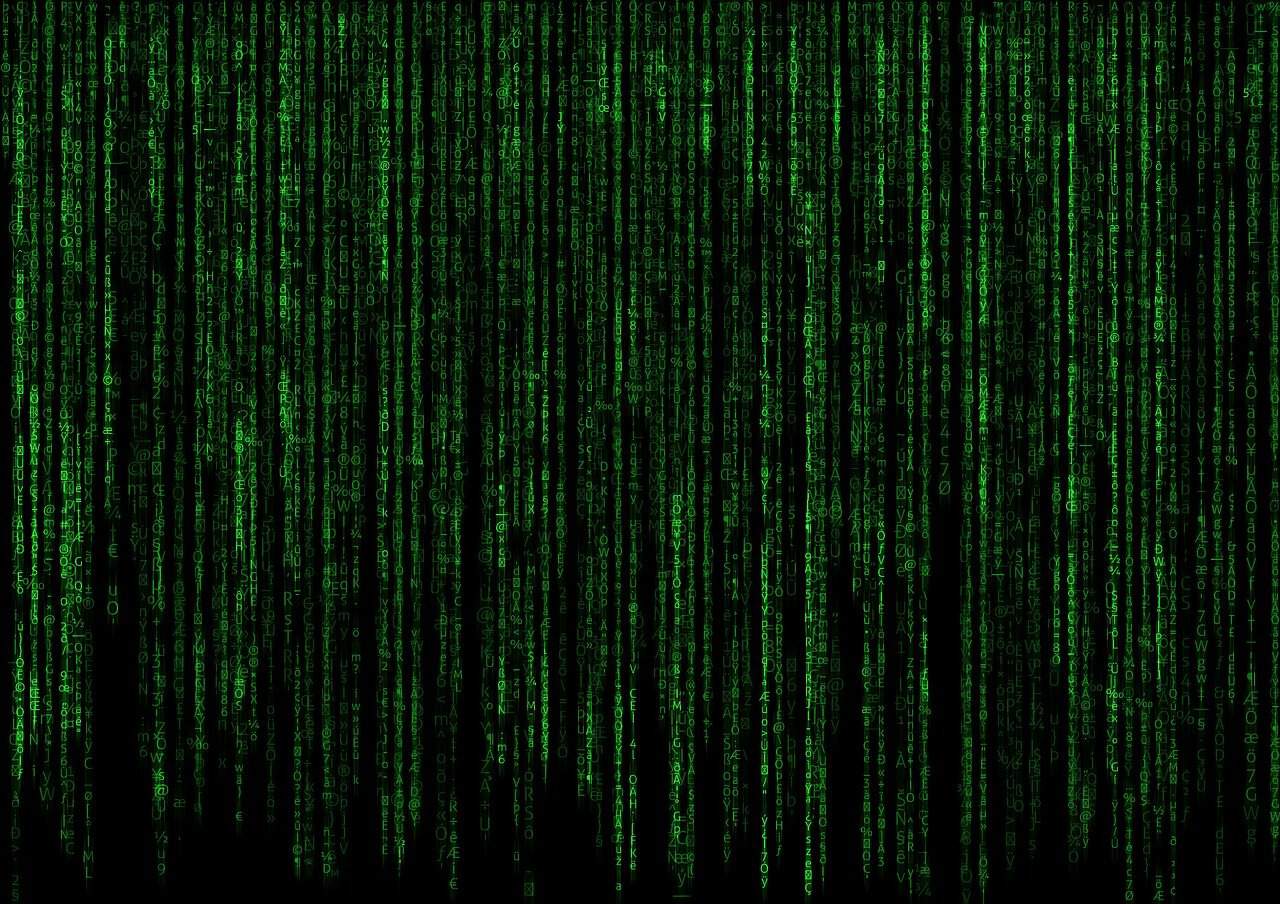Comprehensive Guide to Python Web Development for Beginners
Python web development has become a strong contender in the field of web coding due to its simplicity, readability, and the vast ecosystem of libraries and frameworks available. In this guide, we will dive into the essentials of Python web development, discuss popular frameworks, and share valuable tips to help beginners get started.
What is Python Web Development?
Python web development involves the creation of dynamic websites and web applications using the Python programming language. This encompasses both front-end and back-end development tasks. The back-end focuses on server-side logic, managing data storage, and implementing business logic, while the front-end deals with rendering user interfaces and dynamic content.
Why Use Python for Web Development?
Python offers several compelling advantages, making it an excellent choice for web development:
- Easy to Learn: Python’s simple and intuitive syntax allows beginners to grasp the language quickly.
- Good Readability: The language’s design principles prioritizing readability promote better understanding and maintenance.
- Asynchronous Programming: Python’s asynchronous capabilities efficiently handle concurrent requests, enhancing application performance.
- Powerful Frameworks: Python is home to numerous frameworks such as Django, Flask, and Pyramid that streamline the development process.
Key Steps to Get Started with Python Web Development
- Install Python: Download and install the latest version of Python from the official Python website.
- Choose a Web Framework: Popular frameworks like Django, Flask, Pyramid, and others cater to different project needs.
- Set Up a Development Environment: Organize a project-specific folder and set up a virtual environment using `venv` or `virtualenv`.
- Install Framework and Dependencies: Use the package manager `pip` to install your chosen framework, e.g.
pip install Django. - Project Initialization: Refer to the framework documentation for creating a new project structure, like using
django-admin startproject projectnamefor Django. - Configure Settings: Adjust the configuration file based on your project requirements, setting up database connections and other configurations.
- Define Models: In frameworks like Django, models represent data structure and relationships, mapped to database tables using a declarative syntax.
- Create Views and Templates: Define views for handling requests and responses and templates for structuring web pages.
- Define URL Routes: Utilize the framework’s routing mechanism to connect incoming URLs to specific views.
- Handle Forms and User Input: Implement form handling for user inputs to create a seamless user experience.
Popular Python Web Development Frameworks
Django
- Key Features: A comprehensive toolkit that includes an ORM, authentication, URL routing, and a templating engine.
- Security: Built-in protections against common web vulnerabilities ensure your application remains secure.
- Scalability: Suited for both smaller projects and large-scale applications due to its flexible architecture.
- Community Support: A vast community and extensive documentation provide a wealth of resources for developers.
Flask
- Key Features: A lightweight framework perfect for small to medium-sized projects with a modular design.
- Flexibility: Easy to expand with components based on specific needs, making it ideal for microservices.
Tornado
- Key Features: Asynchronous capabilities for building real-time web services, chat applications, and streaming platforms.
- Strengths: Excellent performance in handling high-concurrency applications.
Tips for Beginners
- Start with a Simple Project: Gain familiarity with the framework by starting with small, manageable projects.
- Utilize Virtual Environments: To prevent package conflicts, always use virtual environments for projects.
- Explore Documentation: Framework documentation is a valuable resource for understanding and utilizing its features effectively.
- Engage with Communities: Join forums and community groups to seek support and stay updated on trends and best practices.
- Practice Regularly: Regular coding practice is instrumental in honing your Python skills.
- Learn Testing and Debugging: Testing and debugging practices are crucial for maintaining high-quality code.
Conclusion
Embarking on your journey in Python web development can be both exciting and challenging. By following the outlined steps and leveraging recommended resources and frameworks, you’ll be well on your way to creating dynamic web applications. Embrace the flexibility and power of Python, and unlock your potential!
Projects and Applications in Python Web Development
Key Projects
- Blog Application: Build a simple blog platform where users can create, edit, and delete posts. Utilize Django for its built-in admin interface to help manage content easily.
- To-Do List App: Create a task management application using Flask. Allow users to add, update, and delete to-do items with a user-friendly interface.
- Real-Time Chat Application: Develop a chat application using Tornado for its real-time capabilities. Enable multiple users to communicate with each other simultaneously.
Python Code Examples
Blog Application using Django
from django.db import models
class Post(models.Model):
title = models.CharField(max_length=200)
content = models.TextField()
created_at = models.DateTimeField(auto_now_add=True)
def __str__(self):
return self.title
To-Do List App using Flask
from flask import Flask, request, render_template, redirect
app = Flask(__name__)
tasks = []
@app.route('/')
def index():
return render_template('index.html', tasks=tasks)
@app.route('/add', methods=['POST'])
def add_task():
task = request.form.get('task')
tasks.append(task)
return redirect('/')
if __name__ == '__main__':
app.run(debug=True)
Real-Time Chat Application using Tornado
import tornado.ioloop
import tornado.web
import tornado.websocket
clients = []
class ChatWebSocket(tornado.websocket.WebSocketHandler):
def open(self):
clients.append(self)
def on_message(self, message):
for client in clients:
client.write_message(message)
def on_close(self):
clients.remove(self)
app = tornado.web.Application([(r'/websocket', ChatWebSocket)])
if __name__ == "__main__":
app.listen(8000)
tornado.ioloop.IOLoop.current().start()
Real-World Applications
Python web development is widely used across various industries. For instance:
- E-commerce Platforms: Companies like Disqus use Django for their online forums and learning platforms due to its robustness.
- Content Management Systems: Flask powers many CMS where customization and adaptability are essential, enabling developers to tailor solutions to specific needs.
- Real-Time Applications: Tornado is leveraged to create live chat applications and collaborative tools where instantaneous data processing is crucial.
Next Steps
Now that you have a fundamental understanding of Python web development, it’s time to take your skills to the next level. Start by experimenting with small projects to solidify your knowledge of frameworks like Django or Flask.
If you feel ready, dive into more complex applications such as creating a RESTful API or a full-fledged web application.
Additionally, consider exploring advanced topics such as asynchronous programming and database management in Python, which will enhance your web development capabilities.
Be sure to regularly refer back to the documentation for the frameworks you are using, and engage with the vibrant community around Python web development for support and inspiration.
Happy coding!