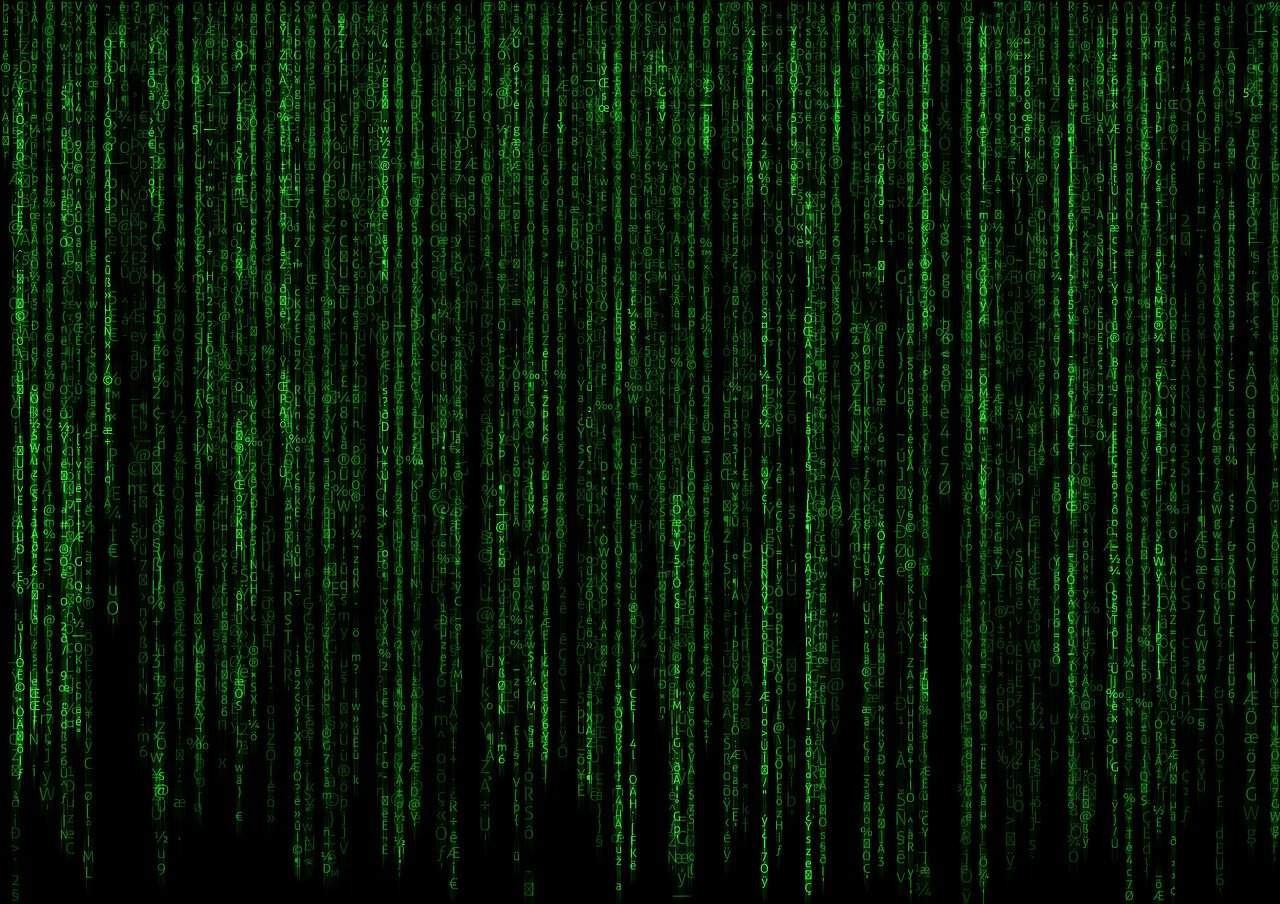PyCharm Online: Exploring the Future of Python Development in the Cloud
Estimated reading time: 12 minutes
- PyCharm’s 2025 unified licensing simplifies access to powerful Python development tools.
- No official PyCharm Online IDE yet, but cloud-based Python IDEs fill the gap effectively.
- Combining PyCharm desktop with online development workflows enhances productivity and collaboration.
- Choosing between PyCharm and online IDEs depends on user needs—long-term projects vs instant coding.
- TomTalksPython offers expert guidance to navigate Python tools and development strategies.
What is PyCharm and Why Is It Important for Python Developers?
Before diving into the concept of PyCharm online, understanding what PyCharm offers as a desktop IDE is essential.
Developed by JetBrains, PyCharm is widely recognized as one of the best IDEs tailored specifically for Python programming. It supports a vast array of functionalities that cater to diverse Python domains including web development, data science, machine learning, and automation scripting. Key features include intelligent code completion, code inspection, integrated debugging and testing, version control system integration, and support for popular frameworks like Django and Flask.
PyCharm supports complex project workflows involving multiple tools such as Jupyter notebooks, Git, Conda environments, and machine learning libraries like PyTorch and TensorFlow. This comprehensive integration makes coding in Python more accessible, efficient, and rewarding.
Learn more about PyCharm on the official JetBrains website.
PyCharm’s Latest Licensing Model Updates: What You Need to Know in 2025
One of the most significant news announcements in the Python IDE ecosystem is the 2025 update to PyCharm’s licensing strategy. JetBrains has streamlined its offerings by replacing the traditional dual-edition model (Community and Professional) with a single unified PyCharm version for all users.
Here’s how the new model works:
- Free One-Month Trial: All users receive full access to PyCharm’s Pro features for one month.
- Post-Trial Options: After the trial expires, users can choose to subscribe to the Pro edition or continue using the core features for free, which contain ample tools for many development tasks.
- One IDE to Rule Them All: This eliminates confusion about edition differences and fosters a more inclusive environment for every Python developer.
This shift reflects JetBrains’ commitment to flexibility and user accessibility while encouraging adoption of their premium product.
For a detailed rundown of the 2025 release, see the official update here: PyCharm 2025.1 Release Notes.
PyCharm Online: Myth vs. Reality
When discussing “PyCharm Online,” it’s important to clarify what is currently available.
Is There a PyCharm Online IDE?
As of mid-2025, PyCharm itself remains a desktop application available for Windows, macOS, and Linux platforms. There is no official, fully featured online or cloud-based version of PyCharm hosted directly by JetBrains. Users still need to download and install the software locally:
The Rise of Online Python IDEs
Despite the absence of PyCharm Online as an official product, online Python IDEs have surged in popularity. These browser-based editors allow users to write, execute, and even share Python code instantly — no installation required. Features often include:
- Cloud storage and syncing of code files.
- Support for Python standard libraries and data science modules.
- Collaboration tools for coding with teams or instructors.
- Access on any device with internet connectivity and a modern browser.
Popular online Python IDEs such as Online-Python.com exemplify this trend by offering lightweight, accessible environments suitable for beginners and quick prototyping.
Bridging the Gap for PyCharm Enthusiasts
While PyCharm isn’t fully online yet, JetBrains offers various cloud-based solutions and tools that integrate with PyCharm or mimic its efficacy—for example:
- JetBrains Space, a collaborative platform combining repositories, Automation, and IDE integration.
- Project configuration through remote interpreters and Docker containers to develop on remote servers.
- GitHub Codespaces or Google Colab provide alternatives for cloud development experiences.
“PyCharm Online” could describe aspirations for an official web-based PyCharm or utilize cloud-based Python coding environments that approximate PyCharm’s functionality.
Integrating PyCharm with Online Development Workflows
Even without a dedicated PyCharm Online, Python developers can harmonize PyCharm’s desktop power with online tools — fueling productivity, collaboration, and learning.
Key Strategies Include:
- Remote Development: PyCharm enables connecting to remote machines or Docker containers where your code runs, while editing locally. This approach mimics a cloud workflow.
- Version Control: Using Git integration within PyCharm, you can easily sync your projects to repositories hosted on platforms like GitHub or GitLab, facilitating sharing and collaboration.
- Notebook Support: PyCharm’s integration with Jupyter notebooks encourages combining data science code experimentation with traditional development seamlessly.
- Cloud Storage: Save your work to cloud drives such as Google Drive or OneDrive, then open locally within PyCharm for full feature usage.
This fusion allows developers to enjoy both portable convenience and PyCharm’s robust capabilities.
Why PyCharm and Online IDEs Matter for Python Learners and Professionals
At TomTalksPython, we understand the importance of choosing the right tools—whether you’re a beginner taking your first step into Python or an expert architecting advanced AI applications.
Here’s why PyCharm and online Python IDEs are critical elements of a modern developer’s toolkit:
Benefits of PyCharm
- Powerful code analysis and autocomplete speed up learning and development.
- Debugging tools help beginners understand code flow and identify errors easily.
- Framework support (e.g., Django, Flask) accelerates real-world project builds.
- AI-assisted coding allows experienced developers to innovate faster.
Advantages of Online IDEs
- Zero setup hassle—start coding instantly without installations.
- Accessibility from any device enhances learning on the go.
- Great for classrooms and collaborative projects.
- Useful for quick experiments or code sharing without complex setups.
Selecting the right environment depends on your goals. PyCharm remains the gold standard for long-term, large-scale projects, while online IDEs offer immediacy and convenience.
Practical Takeaways: How to Leverage PyCharm and Online Python Environments Today
- Try PyCharm’s New Unified Version: Download PyCharm from JetBrains and take advantage of the free one-month trial to explore advanced features like remote development and AI coding assistance.
- Explore Online IDEs for Quick Sessions: Websites like Online-Python.com are perfect for practicing coding challenges, sharing sample scripts, or collaborating remotely.
- Develop Hybrid Workflows: Use PyCharm locally but store or share code through Git repositories or cloud storage to combine power and flexibility.
- Focus on Learning with Community Support: Engage with forums and tutorials that guide you in maximizing IDE features, which is especially helpful for beginners.
- Keep an Eye on JetBrains Announcements: The landscape is rapidly evolving; subscribing to JetBrains updates will keep you informed about potential future releases of cloud-based PyCharm offerings.
How TomTalksPython Can Elevate Your Python Journey
At TomTalksPython, we are dedicated to equipping aspiring and experienced Python developers with expert insights, tutorials, and career guidance tied closely to real-world tools like PyCharm.
Our carefully curated content demystifies Python web development, data science, and best practices, helping our community to grow confidently:
- Unlock your potential by understanding core web development with Python in our post Unlock Your Potential: A Beginner’s Guide to Python Web Development.
- Kickstart projects with our beginner-friendly deep dive here: Kickstart Your Python Web Development Journey: A Beginner’s Ultimate Guide.
- Develop foundational skills and future-proof your career by reading Unlock Your Future: How to Become a Successful Python Developer Today!.
We understand that mastering Python is not just about coding but about utilizing the right environment and tools—PyCharm being one of the most powerful assets in your learning toolkit.
Conclusion: PyCharm Online is the Next Frontier in Python Development
While PyCharm online as a fully web-hosted IDE is not yet a reality, the unified PyCharm release in 2025 marks a significant step towards accessibility and streamlined Python development. In parallel, online Python IDEs provide immediate, browser-based coding experiences that complement traditional workflows.
For anyone serious about learning Python or optimizing their development processes, understanding these tools and how they interconnect is vital. TomTalksPython is here to guide you every step of the way—from basic concepts to advanced IDE features and online collaboration techniques.
Call to Action
Ready to deepen your Python skills and harness the power of PyCharm and other Python IDEs? Explore our comprehensive guides and tutorials designed to boost your programming journey:
- Unlock Your Future: How to Become a Successful Python Developer Today!
- Kickstart Your Python Web Development Journey: A Beginner’s Ultimate Guide
- Unlock Your Potential: A Beginner’s Guide to Python Web Development
Stay connected with TomTalksPython for up-to-date insights, expert advice, and a community passionate about Python. Happy coding!
Legal Disclaimer
The information provided in this blog post is for educational purposes only and is based on data available as of 2025. While we strive for accuracy, users should consult professional guidance or official documentation when making decisions based on this advice. TomTalksPython is not responsible for any outcomes resulting from the use of the information provided herein.
References and Further Reading
- JetBrains PyCharm Official Website: https://www.jetbrains.com/pycharm/
- PyCharm 2025.1 Release Notes: https://www.jetbrains.com/pycharm/whatsnew/2025-1/
- PyCharm Download Page: https://www.jetbrains.com/pycharm/download/
- Online Python IDE: https://www.online-python.com/
- PyCharm feature overview and tutorials on YouTube: https://www.youtube.com/watch?v=MbauXMc5CtU
FAQ
- Is there an official PyCharm Online IDE available now?
- No, PyCharm remains a desktop application as of 2025. JetBrains has not released a fully featured online or cloud-based PyCharm IDE.
- What benefits does the new PyCharm unified license offer?
- The unified license simplifies access by providing one version with a free 1-month trial for Pro features, followed by a free core feature set option, eliminating edition confusion.
- Can I develop Python projects remotely using PyCharm?
- Yes, PyCharm supports remote development via remote interpreters and Docker containers, enabling cloud-like workflows while coding locally.
- What are some recommended online Python IDEs?
- Online-Python.com is a popular lightweight browser-based Python environment suitable for beginners and quick script prototyping.
- How can I combine PyCharm with online tools effectively?
- Leverage Git for version control, use cloud storage for file syncing, utilize remote development features, and integrate Jupyter notebooks inside PyCharm for a hybrid workflow.