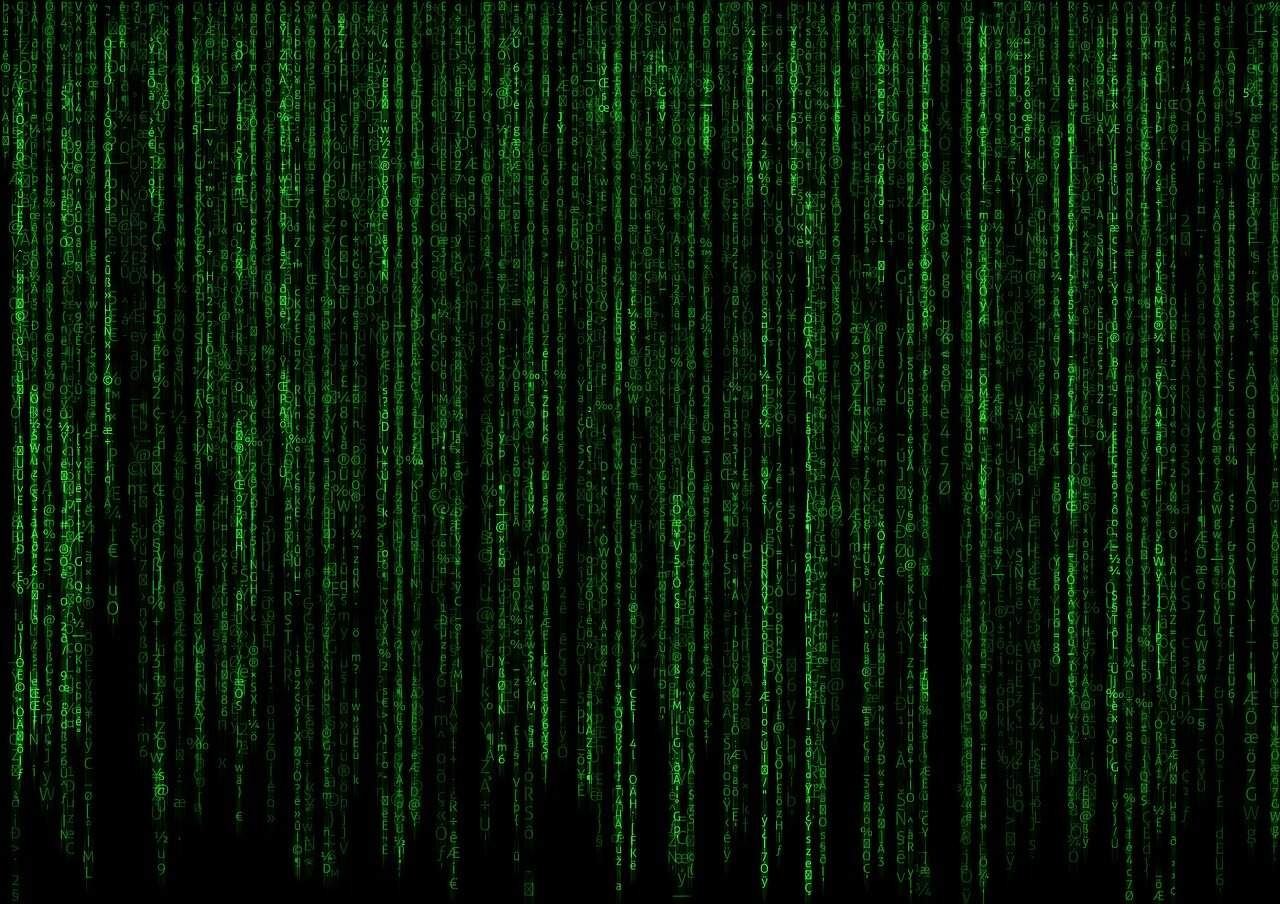Unlock Your Potential: A Comprehensive Guide to Python Web Development
Python web development is an exciting field that empowers developers to create stunning web applications and dynamic websites. By utilizing Python’s simplicity and extensive libraries, you can build strong applications that meet today’s web demands. In this guide, we will explore the essential steps and resources for becoming proficient in Python web development.
What is Python Web Development?
Python web development refers to the process of designing and building web applications and websites using the Python programming language. With its elegant syntax and a variety of frameworks, Python makes it easier to handle server-side logic, manage data, and render dynamic content.
Why Use Python for Web Development?
- Maturity and Security: Python has been around for nearly 30 years, ensuring its stability and security for applications requiring robust performance.
- Versatility: Python is a general-purpose language suitable for various applications including web development, data science, and automation.
- Large Developer Community: The Python community is vast and supportive, providing ample resources for troubleshooting and learning.
- Ease of Learning: Known for its readability, Python allows beginners to quickly grasp programming concepts without getting bogged down by complex syntax.
Key Steps to Get Started with Python Web Development
- Install Python: Download the latest version of Python from the official website.
- Choose a Web Framework:
- Set Up a Development Environment: Create a project directory and a virtual environment using `venv` or `virtualenv` for dependency management.
- Install Framework and Dependencies: Activate your virtual environment and use pip to install the chosen framework, e.g., `pip install Django`.
- Project Initialization: Create the Web project using framework-specific instructions; for Django, use `django-admin startproject myproject`.
- Configure Settings: Modify configuration files for database settings, security features, and static file management.
- Define Models: Use a declarative style to represent data structures and relationships.
- Create Views and Templates: Handle the request/response cycle with views and create interactive web pages with templates.
- Define URL Routes: Set up URL mapping to connect users with the right views.
- Handle Forms and User Input: Implement input validation and form handling.
Popular Python Web Development Frameworks
- Django: Ideal for heavy-duty applications, Django provides a complete solution with built-in components.
- Flask: A minimalist framework that offers flexibility and simplicity for basic applications.
- Pyramid: Highly adjustable for developers looking to work on various application sizes.
- Bottle: An easy-to-use framework for small-scale applications.
Additional Tools and Libraries
- Testing: Use frameworks like unittest or pytest for robust code checks.
- API Design: Consider using Django REST framework to create APIs smoothly.
- Deployment: Learn to deploy using tools like Gunicorn and Nginx. Consider using Docker for containerization.
- Caching: Improve performance with caching systems like Redis or Memcached.
Conclusion
Python web development is both rewarding and accessible for new developers. By mastering the appropriate frameworks and tools, you equip yourself to create dynamic, scalable applications with ease. Whether you’re just starting your journey or looking to enhance your existing skills, Python’s community and resources enable you to succeed in web development projects.
Further Reading
- Unlock Your Potential: The Ultimate Guide to Python Web Development for Beginners
- Kickstart Your Journey into Python Web Development: The Ultimate Beginner’s Guide
- Unlock Your Coding Potential: A Beginner’s Guide to Python Web Development
- Mastering Python Web Development: Your Complete Guide to Getting Started with Django and Flask
- Unlock Your Potential: The Ultimate Beginner’s Guide to Python Web Development and Best Practices
Projects and Applications in Python Web Development
Key Projects
- Personal Blog Application: Create a blogging platform where users can create, read, update, and delete posts. Utilize Flask for a lightweight solution or Django for a more robust application with built-in admin functionalities.
- Portfolio Website: Develop a personal portfolio to showcase projects and skills using Django or Flask. Focus on responsive design and user experience.
- Task Management App: Build a task management tool for users to track their daily tasks using Django. Implement user authentication and CRUD functionality.
- API Development: Design a RESTful API using Django REST Framework to handle various resources like users, posts, or products. This can serve as a backend for a mobile app.
Python Code Examples
Flask Personal Blog Application
from flask import Flask, render_template, redirect, url_for, request
app = Flask(__name__)
@app.route('/')
def home():
return render_template('home.html')
@app.route('/post/')
def view_post(post_id):
# Logic to fetch the post by post_id goes here
return render_template('post.html', post=post)
@app.route('/create', methods=['GET', 'POST'])
def create_post():
if request.method == 'POST':
# Logic to save new post
return redirect(url_for('home'))
return render_template('create.html')
if __name__ == '__main__':
app.run(debug=True)
Django Task Management App
# In Django, you can define your models and views.
# models.py
from django.db import models
class Task(models.Model):
title = models.CharField(max_length=100)
completed = models.BooleanField(default=False)
# views.py
from django.shortcuts import render
from .models import Task
def task_list(request):
tasks = Task.objects.all()
return render(request, 'task_list.html', {'tasks': tasks})
Real-World Applications
Python web development has a wide array of real-world applications:
- E-commerce Websites: Online stores built using Django or Flask to handle product listings, orders, and payments efficiently.
- Content Management Systems: Websites that allow users to create, manage, and modify content easily, leveraging frameworks like Django for robust features.
- Data Dashboards: Web applications for data visualization created with Flask, utilizing libraries like Plotly or Matplotlib for interactive visual content.
- Social Media Platforms: Building community-driven platforms focused on user interaction, where Django’s features can simplify user management and post handling.
Next Steps
Now that you’ve grasped the fundamentals of Python web development, it’s time to dive deeper. Consider building your first web application using your preferred framework, such as Django or Flask.
Experiment with the features you’ve learned by creating a simple blog or a to-do list app.
Additionally, explore more advanced concepts and tools that can enhance your web applications. For instance, check out this guide on web development in Python for insights into debugging and testing.
Don’t forget to tap into the vibrant Python community through forums and social media to share your projects and seek feedback.
To further bolster your skills, examine how to implement APIs using the Django REST framework and familiarize yourself with deployment processes by learning to use platforms like Heroku or AWS alongside Docker.