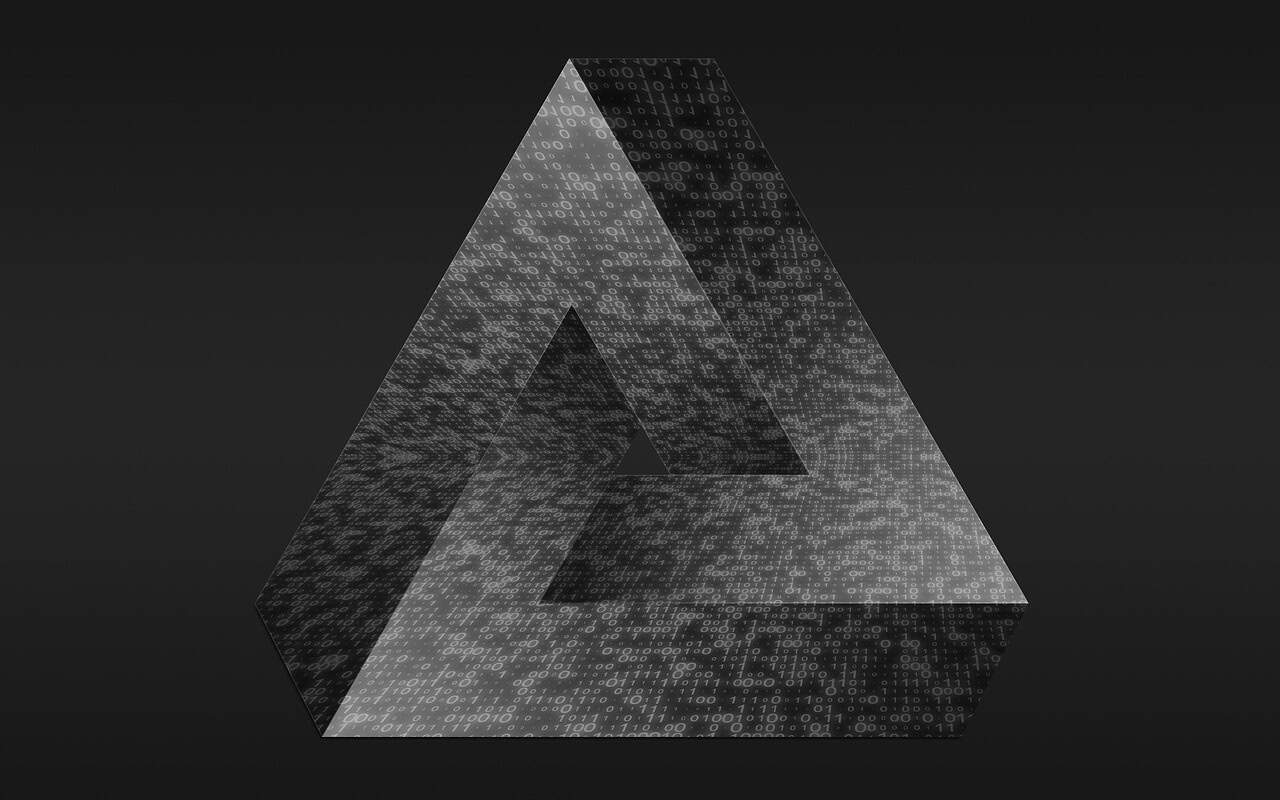Unlock Your Potential in Python Web Development
Python web development allows developers to create dynamic and interactive web applications with ease. This blog post serves as a comprehensive guide, detailing the essentials of Python web development, including frameworks, best practices, and key tips to help you get started on your coding journey.
1. Introduction to Python Web Development
What is Python Web Development?
Python web development involves building websites and web applications using the Python programming language. Leveraging its simplicity and extensive libraries, developers can create dynamic and robust applications.
Why Use Python for Web Development?
- Versatility: Python’s versatility allows it to be used for a variety of applications beyond web development.
- Security: Python is known for its strong security features, making it a popular choice for developers.
- Large Libraries: Python boasts a plethora of libraries and frameworks that simplify web application development.
2. Setting Up Your Environment
Installing Python
Begin by downloading the latest version of Python from the official Python website and follow the installation instructions suitable for your operating system.
Choosing a Web Framework
Choosing the right web framework is crucial. Here are some popular options:
- Django: A high-level framework with a vast range of built-in features.
- Flask: A lightweight and flexible framework suitable for small applications.
- Pyramid: A balanced option for developing both simple and complex applications.
Setting Up a Virtual Environment
Use venv or virtualenv to create and manage virtual environments. This helps in maintaining project-specific dependencies:
python -m venv myenv3. Popular Web Frameworks
Django
Django offers an extensive set of tools to build secure and scalable applications rapidly. Key features include an ORM, an admin interface, and various built-in security features.
Flask
Flask is known for its simplicity and flexibility, making it highly suitable for beginners. It allows for quick prototyping and easy customization.
4. Key Steps in Web Development with Python
Project Initialization
To start a new project in Django, use the command:
django-admin startproject projectnameDefining Models
Models represent data structure in your application. Use declarative syntax to define models in Django:
class Post(models.Model):
title = models.CharField(max_length=100)
content = models.TextField()Creating Views and Templates
Views manage application logic and interact with templates to deliver web pages:
Defining URL Routes
Define URL routes in your web framework to connect incoming requests to specific views:
path('posts/', views.PostList.as_view(), name='post_list')5. Additional Tools and Libraries
ORMs
Use an Object-Relational Mapper (ORM) like Django’s ORM to simplify the database interaction without writing SQL directly.
Template Engines
Utilize template engines such as Jinja2 or Django’s templating system to create dynamic content by separating application logic and presentation.
6. Best Practices and Tips
Testing and Debugging
Regularly test your application using tools like unittest or pytest for unit and integration testing.
Deployment
Deploy your application easily on platforms such as Heroku or Render. Docker can be utilized for consistent environment setup across different systems.
7. Learning Resources
Online Courses and Tutorials
Some recommended platforms include:
Books and Documentation
Explore the official documentation of Django and Flask for extensive guides, or consider reading “Python Crash Course” by Eric Matthes for a solid foundation in Python.
For more related articles, check out Master Python Web Development: Your Essential Guide and Unlock Your Potential: A Comprehensive Guide.
Key Projects
- Project 1: Personal Blog Application
Create a personal blog using Django. Implement user authentication, allow users to create, edit, and delete posts, and use comments functionality for interaction.
- Project 2: E-commerce Website
Develop a fully-functional e-commerce site with Flask, integrating a payment gateway, product listings, user accounts, and a shopping cart feature.
- Project 3: RESTful API
Build a RESTful API with Django Rest Framework that allows clients to access, create, update, and delete resources programmatically, useful for mobile applications or front-end frameworks.
Python Code Examples
Example Code for Personal Blog Application
from django.db import models
class Post(models.Model):
title = models.CharField(max_length=100)
content = models.TextField()
date_posted = models.DateTimeField(auto_now_add=True)
Example Code for E-commerce Website
from flask import Flask, render_template
app = Flask(__name__)
@app.route('/')
def home():
return render_template('index.html')
if __name__ == '__main__':
app.run(debug=True)
Example Code for RESTful API
from rest_framework import viewsets
from .models import Post
from .serializers import PostSerializer
class PostViewSet(viewsets.ModelViewSet):
queryset = Post.objects.all()
serializer_class = PostSerializer
Real-World Applications
Python web development is pivotal in various domains, including:
- Content Management Systems: Many CMS platforms are built using Python, allowing easy content creation and management.
- Data Visualization: Applications that analyze and visualize data often rely on Python frameworks to present results in a web browser.
- Social Media Platforms: Python is used to develop social media backends owing to its ability to handle complex data interactions.
- Healthcare Applications: Many healthcare web applications leverage Python to manage patient data and integrate with other healthcare systems securely.
Next Steps
Now that you have a solid understanding of Python web development, it’s time to take your skills to the next level. Start by building a small web application using one of the frameworks mentioned, like Django or Flask. This hands-on experience will reinforce your learning and boost your confidence.
Consider exploring further with tutorials specific to your chosen framework, such as those found in the Web Development in Python Guide. These resources will help you dive deeper into advanced concepts like user authentication, database management, and API integrations.
Additionally, as you progress, don’t forget to connect with the Python web development community through forums or social media groups. Engaging with fellow developers can provide support and inspiration for your next project.