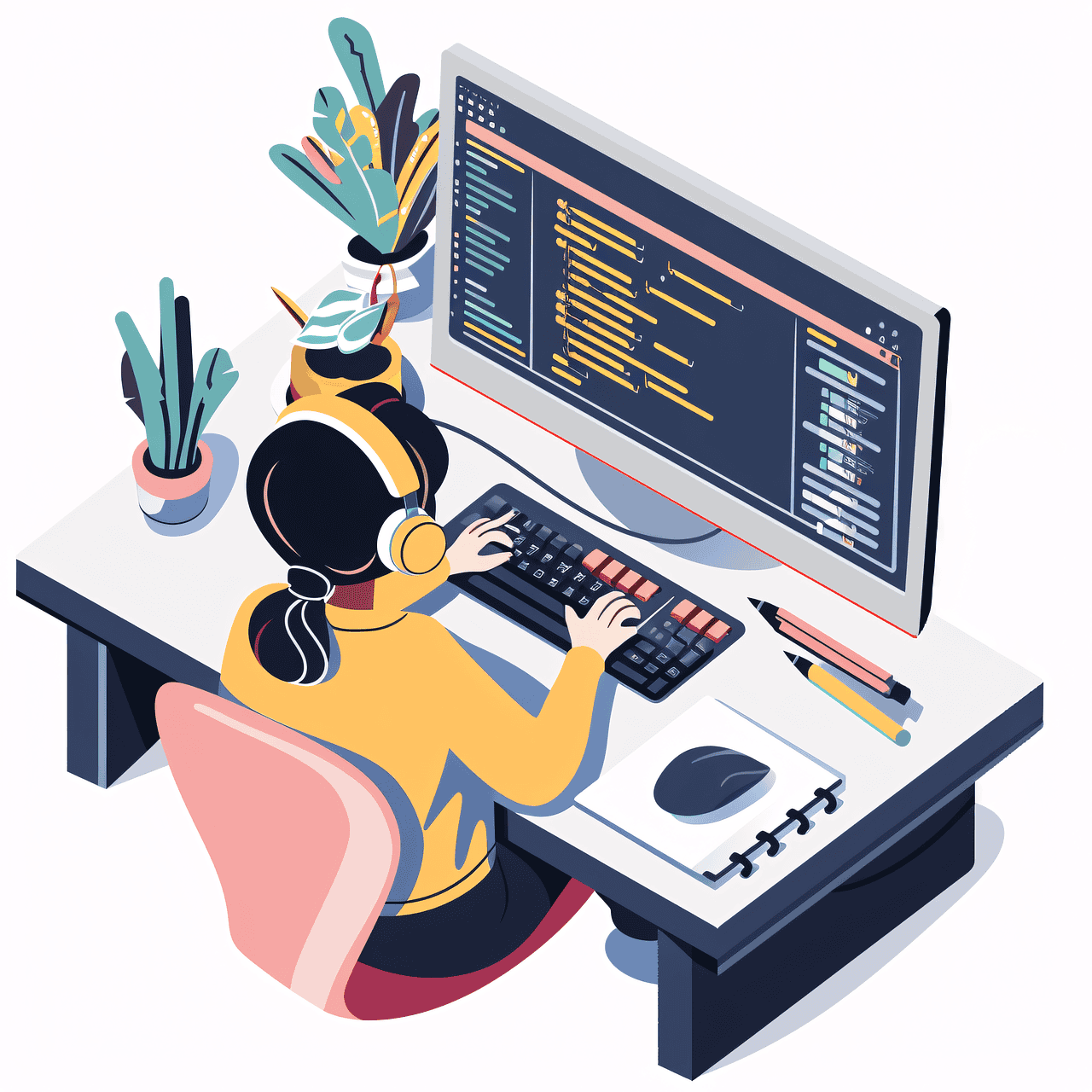Getting Started with Python Web Development
Python web development is an exciting journey that allows developers to build dynamic websites and web applications. In this article, we’ll explore the essentials of Python web development, including popular frameworks, setting up your environment, and building your first web application.
What is Python Web Development?
Python web development involves creating web applications and websites using the Python programming language. This encompasses server-side logic, managing HTTP requests, and rendering dynamic web content. It’s a preferred choice among developers due to its simplicity and rich set of libraries.
Why Use Python for Web Development?
- Versatility: Python excels at building both simple and complex applications.
- Maturity and Security: Python has a long history, and its frameworks are mature and secure, making it suitable for sensitive applications.
- Vast Ecosystem: With a plethora of libraries and frameworks, Python can handle various web development tasks seamlessly.
Choosing a Web Framework
Popular Python Web Frameworks
- Django: A high-level framework that provides an out-of-the-box solution for web development.
- Flask: A lightweight and flexible framework that’s perfect for smaller applications.
Setting Up Your Development Environment
Installing Python
Start by downloading the latest version of Python from the official Python website. Follow the installation instructions based on your operating system.
Creating a Virtual Environment
It is recommended to use a virtual environment to manage dependencies for your project. You can create one using the following commands:
python3 -m venv myprojectenvInstalling Framework and Dependencies
Activate the virtual environment and install your desired web framework using pip. For Django, the command is:
pip install djangoProject Initialization and Configuration
Project Initialization
Once you’ve installed your framework, initialize your project. For example, to create a Django project:
django-admin startproject myprojectConfiguring Settings
Modify the configuration file to set up database connections, static files, and security options as needed.
Defining Models, Views, and Templates
Defining Models
Models define the structure of your data. In Django, they are created using classes that inherit from models.Model.
Creating Views and Templates
Views are responsible for processing requests and rendering templates. Set up your views to handle different URL paths and connect those to the corresponding HTML templates.
Defining URL Routes
Set up URL routes to link specific views to user requests. This mapping can be done in the main urls.py file of your Django project.
Handling Forms and User Input
Implement forms for user input and utilize validation techniques provided by your chosen framework.
Best Practices for Python Web Development
- Testing: Utilize testing frameworks like
unittestorpytestto ensure code reliability. - Deployment: Deploy your application on platforms such as AWS, Heroku, or using containerization tools like Docker.
Additional Tips and Resources
Learning Resources
- Codecademy for interactive Python courses
- freeCodeCamp tutorials for practical learning
- Master Django: The Comprehensive Guide
- Start Your Journey in Python Web Development
Community Support
Join online communities like the Python subreddit or Stack Overflow to connect with fellow developers and resolve any challenges you encounter.
Exploring Projects in Python Web Development
Key Projects
- Simple Blog Application: Create a web application where users can read, post, edit, and delete articles. Utilize Django for built-in features like an admin panel and ORM.
- Personal Portfolio Site: Build a portfolio website using Flask that allows users to showcase their projects dynamically with a user-friendly interface.
- To-Do List App: Develop a web-based to-do list application where users can create, manage, and delete tasks. Incorporate user authentication for a personalized experience.
- E-commerce Store: Design a full-fledged e-commerce application with product listings, a shopping cart, and user accounts utilizing Django’s capabilities.
Python Code Examples
Simple Blog Application Example
from django.db import models
class Post(models.Model):
title = models.CharField(max_length=100)
content = models.TextField()
created_at = models.DateTimeField(auto_now_add=True)
def __str__(self):
return self.title
Flask Portfolio Site Example
from flask import Flask, render_template
app = Flask(__name__)
@app.route('/')
def home():
return render_template('index.html')
if __name__ == '__main__':
app.run(debug=True)
To-Do List App Authentication Example
from django.contrib.auth.models import User
def register(request):
if request.method == 'POST':
username = request.POST['username']
password = request.POST['password']
User.objects.create_user(username=username, password=password)
Real-World Applications
Python web development plays a significant role in various real-world applications, from small-scale personal projects to large enterprise solutions. Here are some applications:
- Content Management Systems: Many websites require user-generated content management, which can be efficiently handled using Django.
- APIs for Mobile Applications: Flask is often used to create RESTful APIs that mobile apps can interact with.
- E-learning Platforms: Online education websites leverage Python web frameworks to manage courses, users, and content efficiently.
- Data Science Dashboards: Utilize Dash (a framework based on Flask) to present data visualizations and metrics through web applications.
Next Steps
Now that you’ve started your journey into Python web development, it’s time to dive deeper! Consider building a small project using either Django or Flask to apply what you’ve learned. This hands-on experience will give you a stronger grasp of the concepts and help you become more proficient.
Moreover, check out our detailed guides on web development in Python and specific frameworks to broaden your understanding. These resources offer valuable insights and advanced techniques that can elevate your web development skills.
Don’t forget to engage with the master guide on Django for expert tips on creating robust applications. Also, consider following tutorials on authentication, pagination, and RESTful APIs to enhance your web development toolkit.