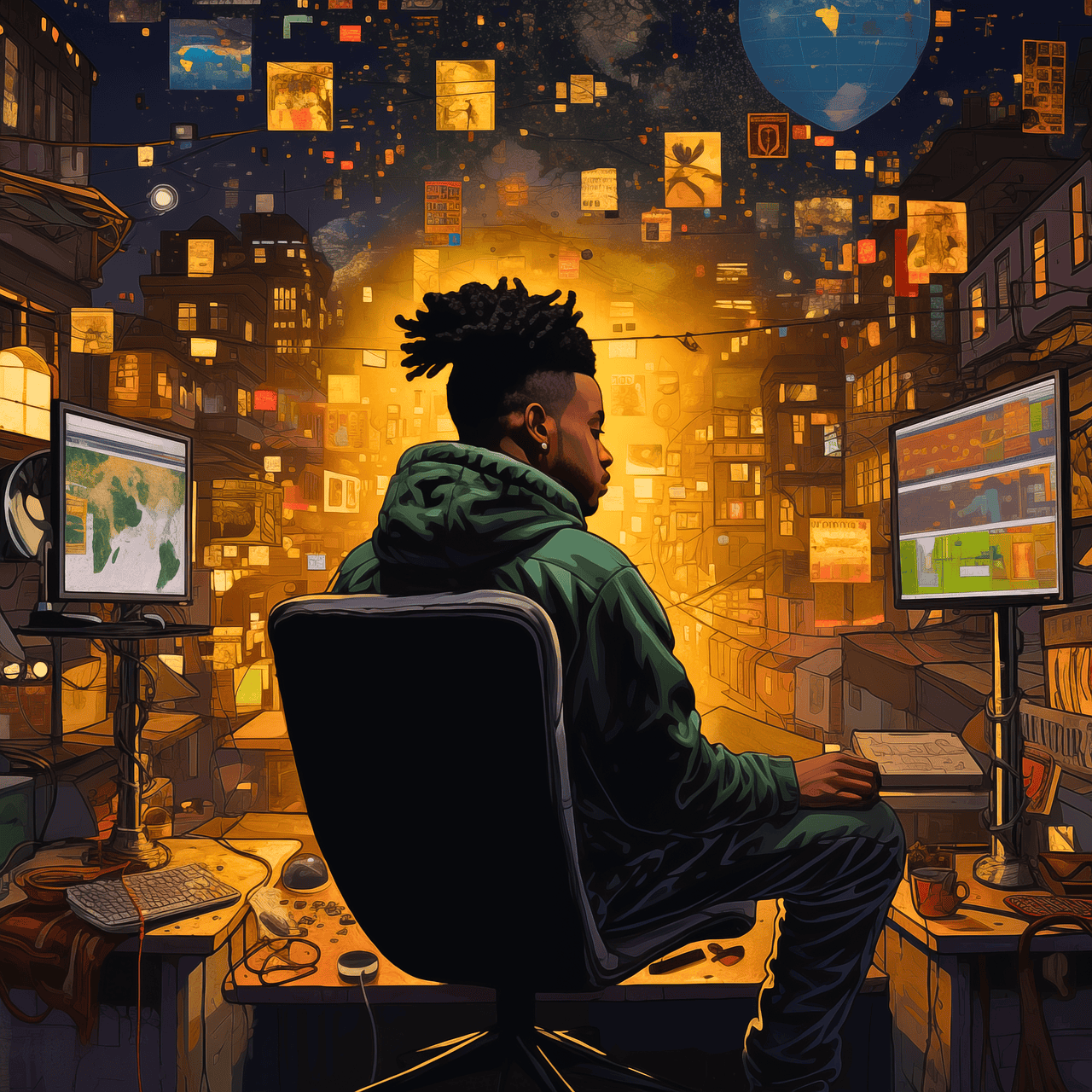Comprehensive Guide to Python Web Development for Beginners
Python web development has gained immense popularity due to its simplicity and readability. In this comprehensive guide, we will explore the critical aspects of python web development, providing useful tips and resources for beginners to successfully create dynamic web applications.
What is Python Web Development?
Python web development involves creating websites and web applications using the Python programming language. This encompasses server-side logic, handling HTTP requests, managing data, and rendering dynamic content.
Why Use Python for Web Development?
- Maturity and Security: With almost 30 years of existence, Python is stable, and its built-in security features are suitable for high-stakes applications.
- Versatility: Python is a general-purpose language, making it ideal for tasks beyond web development, including data analytics and machine learning.
- Large Community: A vast, supportive community means ample resources for learning and troubleshooting.
Key Steps to Get Started with Python Web Development
- Install Python: Download the latest version from the official Python website.
- Choose a Web Framework: Options include Django, Flask, Pyramid, and Bottle. Research to find the best fit for your needs.
- Set Up a Development Environment: Create a project directory and utilize a virtual environment to manage dependencies.
- Install Framework and Dependencies: Use `pip` to install your chosen framework. For example, `pip install Django`.
- Project Initialization: Refer to the framework documentation to initialize a new project. For Django, use `django-admin startproject projectname`.
- Configure Settings: Adjust settings for database connections, static files, and other configuration details.
- Define Models: Structure your application’s data via models, defining relationships and attributes.
- Create Views and Templates: Implement views to process requests and optional templates for rendering pages.
- Define URL Routes: Map URLs to specific views within the app.
- Handle Forms and User Input: Use libraries like WTForms for effective form handling.
Popular Python Web Development Frameworks
- Django: A robust framework that provides an extensive set of features for rapid development and includes ORM for handling databases.
- Flask: A lightweight and flexible framework, ideal for simpler applications or prototypes.
- Pyramid: A versatile framework supporting both traditional and modern web development approaches.
- Bottle: A micro-framework suitable for small projects with minimal overhead.
Additional Tips and Resources
- Testing and Debugging: Utilize tools like `pytest` for testing and libraries like `debugpy` for debugging.
- Deployment: Deploy applications using platforms like Render or Heroku, and consider Docker for containerization.
- API Design: Design APIs using tools like Swagger for documentation.
- Caching and Performance Optimization: Leverage caching with Redis or Memcached to enhance application performance.
- Community Support: Engage with platforms such as Stack Overflow or Reddit’s r/learnpython for assistance and insights.
Conclusion
Embarking on the journey of python web development opens up vast opportunities for creating scalable and dynamic web applications. With the right tools, frameworks, and community support, beginners can effectively dive into web development using Python.
For more insights, check out related articles on our site, such as Unlock Your Coding Potential: A Beginner’s Guide to Python Web Development and The Ultimate Guide to Python Web Development for Beginners.
Python Web Development Projects and Applications
Key Projects
- Personal Blog Platform: Build a simple blogging platform where users can register, create, edit, and delete their posts. This project can help you understand user authentication and CRUD operations.
- RESTful API with Flask: Create a RESTful API using Flask to manage a library system. Users can add, delete, and query books through HTTP requests.
- E-Commerce Website: Develop a full-fledged e-commerce site using Django, integrating features like product listings, shopping cart, and checkout processes.
- Weather App: Utilize an external weather API to create a web application that displays weather information based on user input, focusing on API consumption and rendering dynamic content.
Python Code Examples
Blogging Platform Sample Code
# Simple Flask app for a blogging platform
from flask import Flask, request, render_template
app = Flask(__name__)
@app.route('/')
def home():
return render_template('index.html')
@app.route('/post', methods=['POST'])
def create_post():
title = request.form['title']
content = request.form['content']
# here you would save the post to a database
return f"Post titled '{title}' created!"
RESTful API Sample Code
# Flask RESTful API Example
from flask import Flask, jsonify, request
app = Flask(__name__)
books = []
@app.route('/books', methods=['GET'])
def get_books():
return jsonify(books)
@app.route('/books', methods=['POST'])
def add_book():
book = request.get_json()
books.append(book)
return jsonify(book), 201
Real-World Applications
Python web development is widely applicable across various industries, showcasing its versatility and power:
- Content Management Systems (CMS)
- E-Learning Platforms: Online education platforms utilize Python frameworks to handle course content, user registrations, and interactive components.
- Data Visualization Dashboards: Python web apps can serve as dashboards for visualizing data, using libraries like Plotly or Matplotlib to generate charts and graphs.
- Social Networking Sites: Django and Flask are often used to create social networking platforms that require robust user management and real-time functionalities.
Next Steps
Now that you’ve expanded your knowledge of python web development, it’s time to take your skills further.
Start by choosing a Python web framework that interests you, such as Django or Flask, and build a simple project to solidify
your understanding. For hands-on practice, explore the tutorial on web development in Python.
Additionally, consider engaging with the vibrant Python community to troubleshoot issues and share your progress. Platforms
like Stack Overflow and Reddit’s r/learnpython can be invaluable resources.
Once you’re comfortable, delve into advanced topics like API design and performance optimization to enhance your development
capabilities.
Don’t forget to check out our other articles for more detailed guides, including Unlock Your Coding Potential
and The Ultimate Guide to Python Web Development for Beginners.