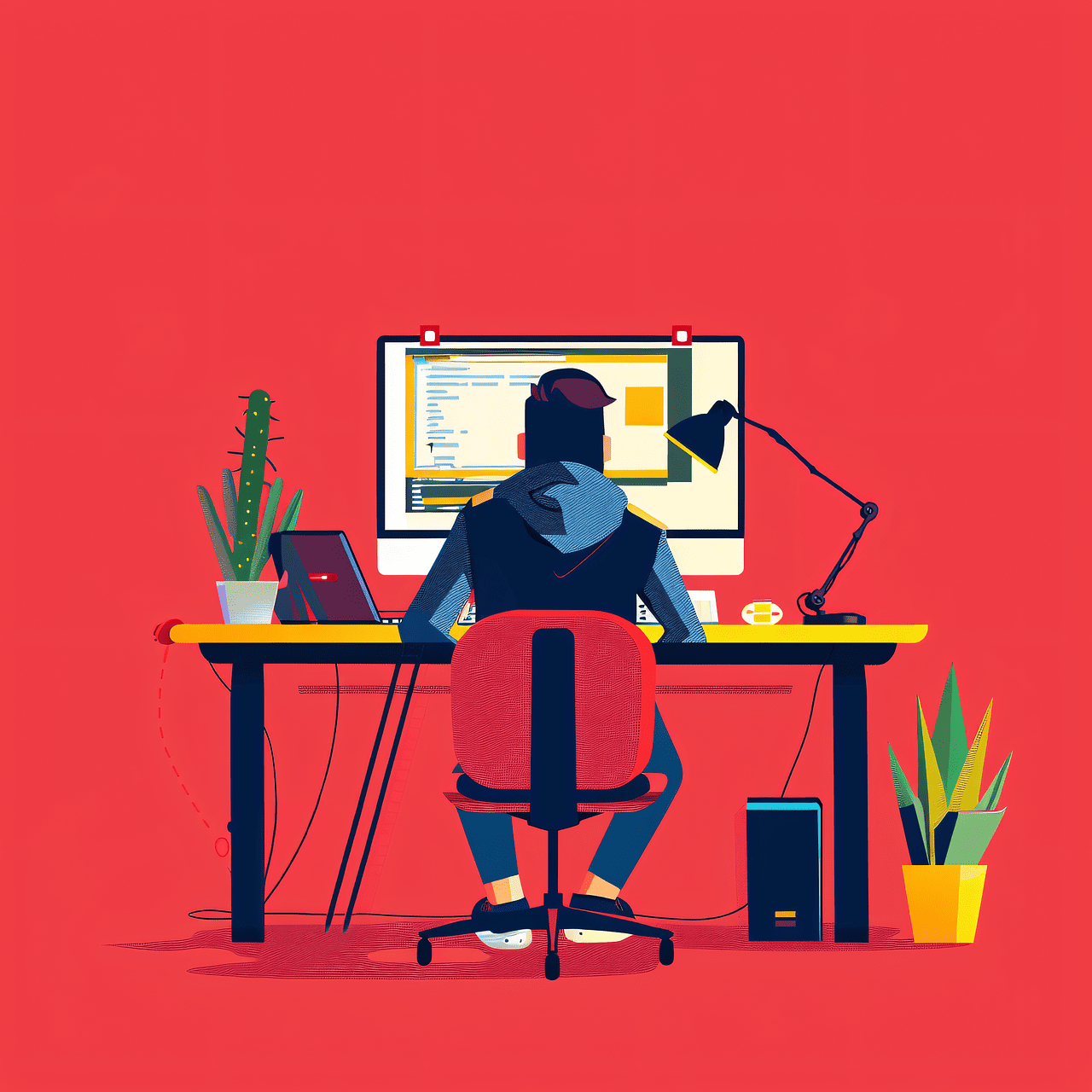Getting Started with Python Web Development
Python web development harnesses the power of Python to build dynamic websites and applications. Its simplicity and vast ecosystem of libraries and frameworks have made it a top choice for developers around the globe. In this article, we’ll explore the essentials of Python web development, from frameworks to best practices.
Why Use Python for Web Development?
Python has become a favorite among developers due to its:
- Readability and ease of learning
- Wide range of frameworks and libraries
- Strong community support for troubleshooting
- Robust features that allow for secure and scalable web applications
Key Steps to Get Started with Python Web Development
- Install Python: Download the latest version from the official Python website.
- Choose a Web Framework: Some popular frameworks include:
- Django: A full-featured framework that makes it easy to build robust web applications.
- Flask: A micro-framework ideal for smaller applications.
- Pyramid: Excellent for both small and large applications, offering flexibility.
- Set Up a Development Environment: Use tools like
virtualenvor the built-invenvto create isolated environments for your projects. - Install Framework and Dependencies: Activate your environment and use
pipto install your chosen framework, e.g.,pip install Django. - Project Initialization: Follow the framework documentation to set up your project structure.
- Configure Settings: Adjust your configuration files to set up databases and other settings per your project requirements.
- Define Models: Use the ORM capabilities (like Django’s models) to structure your data.
- Create Views and Templates: Write the logic for handling requests and responses, and define how your web pages will render.
- Define URL Routes: Use your framework’s routing features to map URLs to views.
Best Practices for Python Web Development
- Utilize version control systems (like Git) for managing code changes.
- Maintain good documentation for your codebase to ease collaboration.
- Implement automated testing to ensure code reliability.
- Leverage virtual environments to avoid dependency conflicts.
Popular Learning Resources
- Codecademy’s Python 3 Course – Interactive platform for learning Python basics.
- freeCodeCamp’s Python Tutorials – Comprehensive articles on key techniques in web development.
- Real Python – Offers tutorials and real-world solutions for Python developers.
- For more insights, check out this article on Mastering Python Web Development.
Conclusion
Python web development is a rewarding endeavor that opens up numerous possibilities for building dynamic applications. By following the best practices and utilizing the right resources, developers can harness the power of Python to create robust, scalable solutions. To delve deeper into specific frameworks and techniques in Python web development, feel free to explore articles on our website, such as Unlock Your Potential in Python Web Development.
Projects and Applications in Python Web Development
Key Projects
- Personal Blog Website: Create a fully functional blog using Django. This project will allow you to understand the basics of web frameworks, managing user authentication, and CRUD operations.
- To-Do List App: Use Flask to develop a simple to-do list application. This project will help you grasp routing and template rendering in Flask.
- E-commerce Platform: Build a small-scale e-commerce website using Django. This project can involve user registration, product listing, and a shopping cart system.
Python Code Examples
Example for a Simple Flask App
from flask import Flask, render_template, request, redirect, url_for
app = Flask(__name__)
@app.route('/')
def index():
return render_template('index.html')
@app.route('/add', methods=['POST'])
def add():
todo_item = request.form['todo']
# Code to add item to database goes here
return redirect(url_for('index'))
if __name__ == '__main__':
app.run(debug=True)
Example for a Simple Django Model
from django.db import models
class BlogPost(models.Model):
title = models.CharField(max_length=100)
content = models.TextField()
created_at = models.DateTimeField(auto_now_add=True)
def __str__(self):
return self.title
Real-World Applications
Python web development is widely used in various real-world scenarios including:
- E-commerce Websites: Many online retail platforms utilize Python web frameworks for their scalability and ease of maintenance.
- Social Media Platforms: Python can manage complex functionalities, making it suitable for user interactions and content management.
- Content Management Systems: Django and Flask are often used to power flexible and robust CMS that can host websites and blogs efficiently.
Next Steps
Now that you have a solid understanding of Python web development, it’s time to take actionable steps towards building your own projects. Start by selecting a framework that suits your needs—whether it’s the robust Django or the minimalist Flask. Create simple applications to practice your skills and solidify your understanding.
You can also expand your knowledge by diving into more advanced topics. Check out our detailed guides on web development in Python to learn about various techniques and best practices that can enhance your projects.
Additionally, consider contributing to open-source projects or collaborating with other developers to enhance your skills. Join Python communities to share your learning journey and seek advice. Remember, consistent practice and engagement with the community are keys to mastering Python web development.