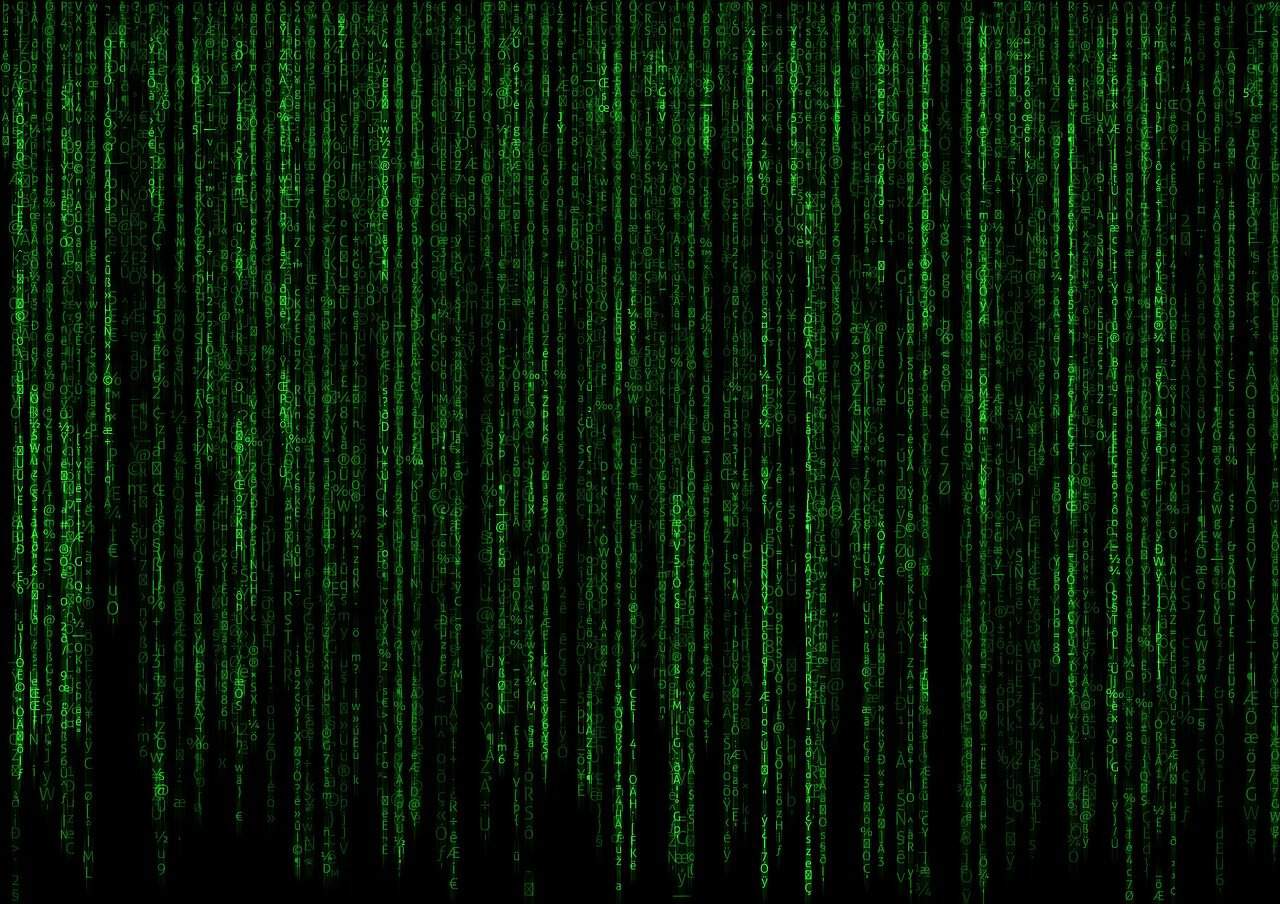Unlocking the Power of Elasticsearch with Python: A Comprehensive Guide to elasticsearch-py
Estimated Reading Time: 7 minutes
- Utilize the Official Client: Always use the official elasticsearch-py client to ensure compatibility and support with Elasticsearch features.
- Explore the Documentation: Familiarize yourself with the extensive documentation provided by Elasticsearch for a smoother experience when working with data.
- Keep Versions Updated: Make sure to keep the client updated alongside your Elasticsearch instance to leverage the newest features and improvements.
- Secure Your Connections: Pay attention to security features, including TLS and HTTP authentication, particularly when deploying applications that access data remotely.
- Leverage Python’s Flexibility: Use Python’s extensive libraries along with elasticsearch-py to enhance your application’s capabilities, be it for analytics, logging, or advanced search functionalities.
Table of Contents
- Understanding the Elasticsearch-Py Client
- Key Features of Elasticsearch-Py
- Getting Started: Installation and Setup
- Basic Usage Examples
- Compatibility and Versioning
- Practical Takeaways
- Conclusion
- Call to Action
- Legal Disclaimer
- FAQ
Understanding the Elasticsearch-Py Client
The elasticsearch-py client is the official low-level Python client for Elasticsearch. This library acts as a bridge between Python applications and the Elasticsearch REST APIs, allowing for a seamless interaction with the Elasticsearch servers. Developers favor the elasticsearch-py library because it provides a consistent and straightforward interface for performing various operations with Elasticsearch.
For more detailed documentation, you can explore the official resources here:
Key Features of Elasticsearch-Py
The elasticsearch-py client is packed with features that make it a preferred choice for Python developers:
- Data Type Translation: It conveniently translates basic Python data types to JSON and vice versa, facilitating smooth data exchange between Python and Elasticsearch. Learn more.
- Node Discovery: This client automatically discovers Elasticsearch cluster nodes, ensuring resilience and load balancing. Discover more.
- Persistent Connections: It features persistent connections along with management of connection failures, including retry mechanisms for failed nodes. Find out more.
- Security Features: With support for TLS encryption and HTTP authentication, developers can ensure secure connections to their Elasticsearch instances. Explore the security features.
- Thread Safety and Extensions: The client is thread-safe and offers a pluggable architecture that allows developers to extend or customize behaviors according to their needs. Get more insights.
- Helper Functions: Simplified APIs make it easier to execute common operations, enabling developers to write more idiomatic Python code for Elasticsearch interactions. See examples.
Getting Started: Installation and Setup
Before diving into coding, you’ll need to ensure that Elasticsearch server is installed. You can install it by downloading from the official Elasticsearch website or by utilizing Elastic Cloud services.
Once your Elasticsearch server is running, you can install the elasticsearch-py client via pip. Run the following command in your terminal:
pip install elasticsearch
Next, you will need to create a connection to your Elasticsearch instance. Here’s a quick example of how to do that for a local installation running on the default port (9200):
from elasticsearch import Elasticsearch
es = Elasticsearch([{'host': 'localhost', 'port': 9200}])Now your Python code is ready to interact with the Elasticsearch cluster as shown here.
Basic Usage Examples
Here are some fundamental operations you can perform using the elasticsearch-py client. These operations closely parallel the RESTful actions provided by Elasticsearch, allowing for intuitive development:
Creating an Index
To create a new index, you can use:
es.indices.create(index='my-index')Indexing a Document
To add (index) a document:
es.index(index='my-index', id=1, document={"title": "Test Document"})Searching Documents
You can search for documents that match certain criteria:
result = es.search(index='my-index', query={"match": {"title": "test"}})Updating a Document
To update an existing document:
es.update(index='my-index', id=1, doc={"title": "Updated Title"})Deleting a Document
To delete a specific document:
es.delete(index='my-index', id=1)Deleting an Index
To delete an entire index:
es.indices.delete(index='my-index')These examples illustrate how easy it is to conduct essential operations using elasticsearch-py, putting powerful search and data management capabilities within reach of Python developers source and source.
Compatibility and Versioning
When working with elasticsearch-py, it’s important to note that it supports communication with Elasticsearch clusters of matching or higher minor versions. However, to access new Elasticsearch features, updates to the client version may be necessary. The official clients are available for Elasticsearch 7.x and 8.x branches. Dedicated packages (elasticsearch7, elasticsearch8) can help manage multiple installed versions if required. Learn more about compatibility.
Practical Takeaways
1. Utilize the Official Client: Always use the official elasticsearch-py client to ensure compatibility and support with Elasticsearch features.
2. Explore the Documentation: Familiarize yourself with the extensive documentation provided by Elasticsearch for a smoother experience when working with data.
3. Keep Versions Updated: Make sure to keep the client updated alongside your Elasticsearch instance to leverage the newest features and improvements.
4. Secure Your Connections: Pay attention to security features, including TLS and HTTP authentication, particularly when deploying applications that access data remotely.
5. Leverage Python’s Flexibility: Use Python’s extensive libraries along with elasticsearch-py to enhance your application’s capabilities, be it for analytics, logging, or advanced search functionalities.
Conclusion
The integration of Elasticsearch with Python through the elasticsearch-py client empowers developers to easily incorporate robust search and data management features into their applications. With its rich set of functionalities and intuitive API, elasticsearch-py offers a standardized way for Python developers to interact seamlessly with Elasticsearch.
As you dive into using the elasticsearch-py client, remember to reference the official resources and stay updated on new features and enhancements. By harnessing these tools effectively, you can elevate your applications to handle large volumes of data with ease.
Call to Action
If you found this overview of Elasticsearch and Python integration useful, be sure to explore other insightful resources and tutorials on our website. Our commitment to empowering developers and expanding knowledge in Python makes us your ideal partner in navigating the programming landscape.
Legal Disclaimer
Please consult a qualified professional before implementing any advice shared in this article. The information provided is intended for educational purposes only and may not be appropriate for all situations.
FAQ
- What is Elasticsearch?
Elasticsearch is a powerful search and analytics engine that is widely used for data management and retrieval. - How do I install elasticsearch-py?
You can install the elasticsearch-py client using pip by runningpip install elasticsearchin your terminal. - Is elasticsearch-py secure?
Yes, it supports TLS encryption and HTTP authentication to ensure secure connections to Elasticsearch instances. - What version of Elasticsearch does elasticsearch-py support?
It supports communication with matching or higher minor versions of Elasticsearch. Always check for compatibility when upgrading.