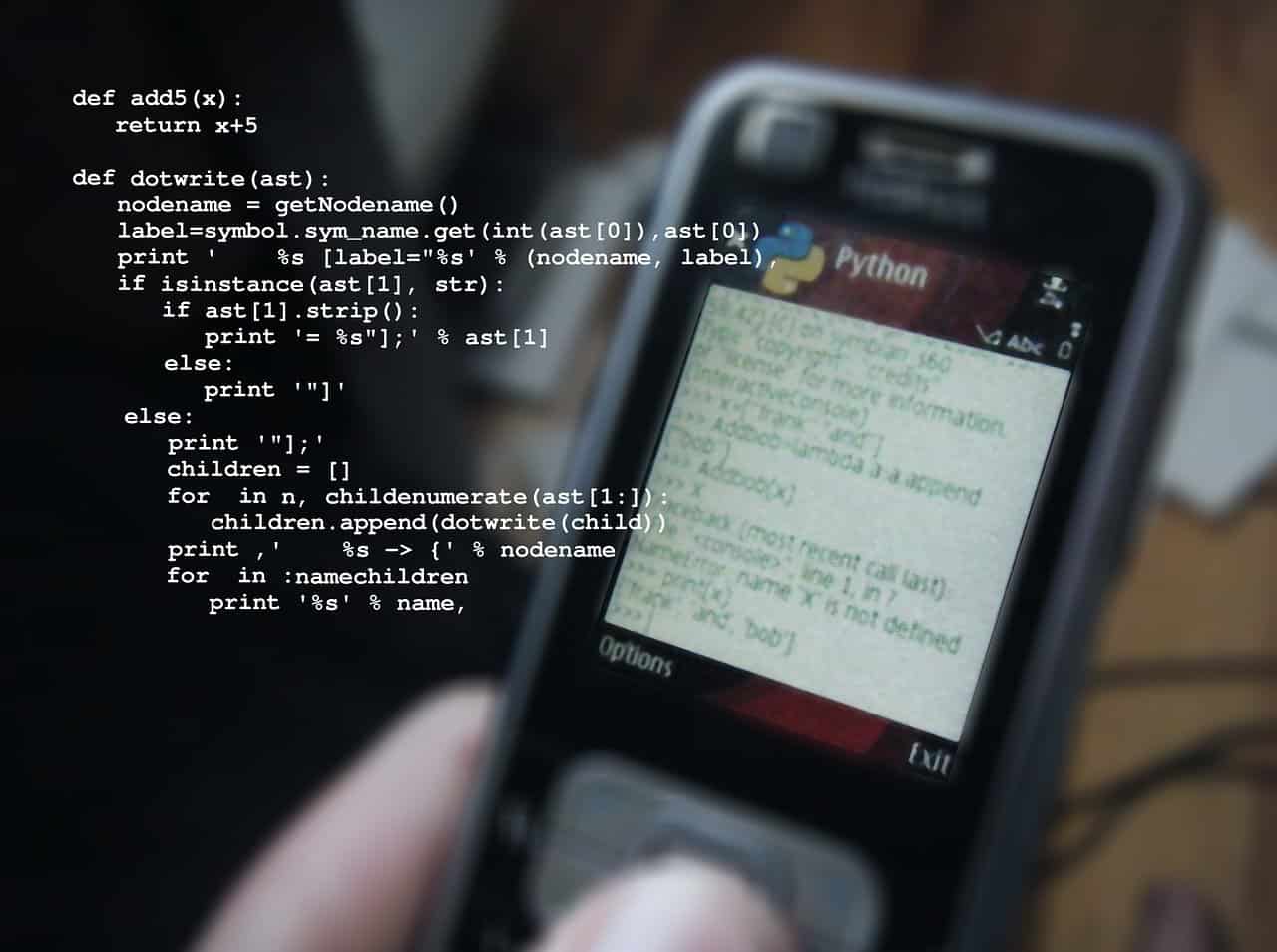Learn Python Programming: A Comprehensive Guide for Beginners
If you’re looking to learn Python programming, you’ve come to the right place! Python is one of the most popular programming languages today due to its simplicity and versatility. This guide will provide you with fundamental concepts, essential resources, and helpful tips to get you started on your coding journey.
Why Learn Python?
Python is favored by many developers for several reasons:
- Easy to Read: Its clear and intuitive syntax makes it an excellent language for beginners.
- Versatile: Python can be used in web development, data analysis, machine learning, automation, and more.
- Strong Community Support: A vast community of developers provides resources, forums, and libraries to assist learners.
Getting Started with Python
Installing Python
To begin your journey to learn Python programming, first you need to install Python on your computer. Follow these steps to get started:
- Visit the official Python website.
- Download the latest version of Python for your operating system.
- Run the installer and make sure to check the box that says “Add Python to PATH”.
- Verify the installation by opening your command line and typing
python --version.
Your First Python Program
Once you have Python installed, you can create your first simple program. Open a text editor and type the following code:
print("Hello, World!")Save the file as hello.py and run it in the terminal using the command python hello.py. If all goes well, you should see the output:
Hello, World!Core Concepts to Learn
As you continue to learn Python programming, it’s essential to grasp various core concepts:
- Data Types: Understanding integers, floats, strings, lists, tuples, and dictionaries.
- Control Structures: Using if statements, loops (for, while), and error handling (try/except).
- Functions: Creating reusable blocks of code and understanding scope.
- Object-Oriented Programming: Grasping classes, objects, inheritance, and encapsulation.
Resources to Enhance Your Learning
Here are some great resources to aid your Python programming journey:
- Codecademy’s Python Course
- LearnPython.org – A Beginner-Friendly Tutorial
- Official Python Documentation
- Udemy’s Complete Python Bootcamp Course
Conclusion
To learn Python programming effectively, start with the basics, utilize various resources, and practice consistently. Remember, programming is a skill developed over time, so don’t rush the process. Enjoy your coding journey and embrace the learning experience!
For more tips and tutorials on Python, be sure to check out our Tom Talks Python archives.
Projects and Applications for Learning Python Programming
Key Projects
- Project 1: Temperature Converter
This project involves creating a simple tool that converts temperature between Celsius and Fahrenheit. It’s an excellent way to practice handling user input and using basic arithmetic operations.
- Project 2: Todo List Application
Build a command-line todo list app where users can add, delete, and view their tasks. This project is useful for learning about lists and functions while developing a practical application.
- Project 3: Guess the Number Game
Create a game where the computer randomly selects a number, and the user has to guess it with hints provided. This project helps practice control structures and randomness.
Python Code Examples
Temperature Converter
def convert_temperature(celsius):
fahrenheit = (celsius * 9/5) + 32
return fahrenheit
temp_c = float(input("Enter temperature in Celsius: "))
temp_f = convert_temperature(temp_c)
print(f"{temp_c} Celsius is {temp_f} Fahrenheit")
Todo List Application
todo_list = []
def add_task(task):
todo_list.append(task)
print(f'Task "{task}" added!')
def view_tasks():
for task in todo_list:
print(task)
while True:
action = input("Type 'add' to add task, 'view' to see tasks, or 'exit' to quit: ")
if action == 'add':
task = input("Enter the task: ")
add_task(task)
elif action == 'view':
view_tasks()
elif action == 'exit':
break
Guess the Number Game
import random
number_to_guess = random.randint(1, 100)
guess = 0
while guess != number_to_guess:
guess = int(input("Guess a number between 1 and 100: "))
if guess < number_to_guess:
print("Too low! Try again.")
elif guess > number_to_guess:
print("Too high! Try again.")
print("Congratulations! You've guessed the number!")
Real-World Applications
Learning Python programming opens the door to numerous real-world applications. With its versatility, Python can be utilized in various domains, including:
- Web Development: Frameworks like Django and Flask allow developers to build robust web applications.
- Data Analysis: Libraries such as pandas and NumPy enable data manipulation and analysis, making Python popular among data scientists.
- Machine Learning: Python’s simplicity and powerful libraries like TensorFlow and scikit-learn make it a preferred choice for developing machine learning models.
- Automation: Scripts for automating repetitive tasks can save time and improve efficiency in various workflows.
Next Steps
Now that you are well-equipped to learn Python programming, it’s time to take the next steps. Start by implementing your new skills with small projects, such as building simple games or creating scripts to automate repetitive tasks.
Additionally, consider exploring online coding platforms like HackerRank’s 10 Days of Python to challenge yourself further.
Don’t forget to join Python communities, like forums or social media groups, where you can ask questions and share your progress. Lastly, keep an eye on our blog for upcoming tutorials and resources that will further enhance your journey to learn Python programming.