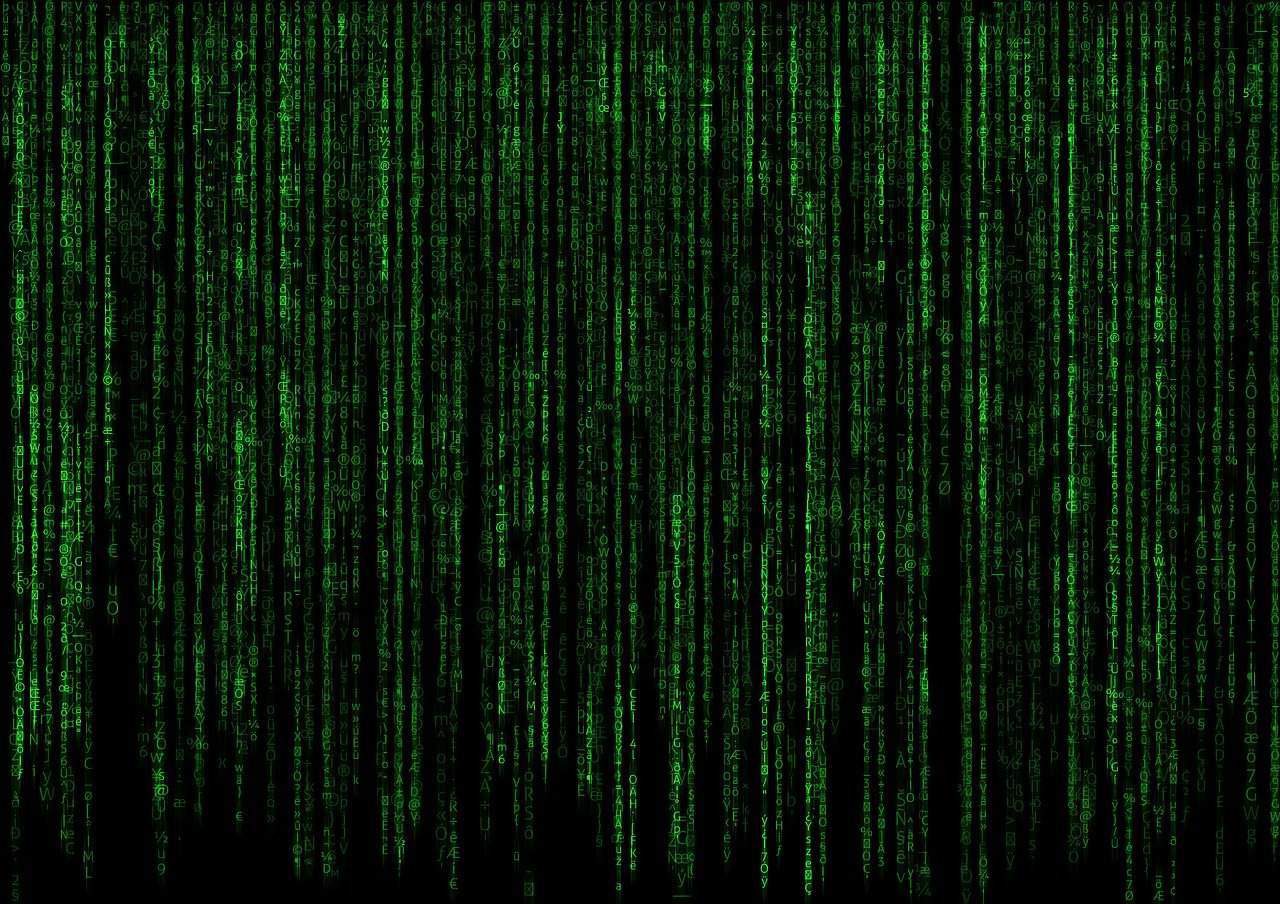Blender Python: Unlocking the Power of Automation and Customization in 3D Modeling
Estimated reading time: 12 minutes
- Blender Python allows automation, customization, and extension of Blender’s 3D modeling capabilities using Python scripts.
- Python’s simplicity makes scripting accessible to beginners yet powerful for advanced users.
- Learning Blender Python saves time, enhances creative control, and develops transferable programming skills.
- Starting with Blender basics and Python fundamentals is crucial before diving into scripting.
- Practical applications range from batch exporting to procedural animations, unlocking new workflows.
Introduction
Blender Python is a trending topic in both the 3D modeling community and the wider programming world. For those unfamiliar, Blender is a free, open-source 3D modeling and animation software that has grown massively in popularity since its inception in 1995. What makes Blender particularly powerful for developers and artists alike is its integration with the Python programming language. This unique combination enables users to automate repetitive tasks, create custom tools, and significantly extend Blender’s functionality.
In this comprehensive post, we will explore what Blender Python is, why it matters, and how Python programming can empower both beginner and advanced Blender users. As a company dedicated to helping individuals learn the Python programming language, TomTalksPython brings you expert insights and practical advice on leveraging Blender Python for your projects.
Understanding Blender and Its Python Integration
What is Blender?
Blender is a versatile 3D creation suite used for modeling, rigging, animation, rendering, compositing, motion tracking, and even video editing. It stands out as one of the most accessible and robust 3D software solutions due to its zero cost and open-source nature.
The Role of Python in Blender
While Blender is primarily a visual application, its power is amplified by Python scripting capabilities embedded within its ecosystem. Python is a widely used, interpreted programming language noted for its simplicity, readability, and flexibility. It is highly popular among beginners and professionals for web development, automation, data science, and increasingly, as a scripting tool in complex applications like Blender.
In Blender, Python is used to:
- Automate repetitive tasks: Save time by scripting common workflows.
- Create custom operators and add-ons: Tailor Blender to your specific needs.
- Manipulate Blender data and objects programmatically: Access and modify scene components directly through code.
- Interface with external libraries: Use Python’s extensive ecosystem to complement Blender’s native tools.
The Blender community continues to enhance this integration to make Blender more powerful and accessible. Recent developments and pull requests, such as Blender’s official code contributions, highlight ongoing improvements to Python API and integration.
Why Learn Blender Python?
Enhanced Creative Control
Artists and developers who learn Blender Python gain unprecedented control over their creations. Instead of being limited by Blender’s default tools, they can extend and customize the platform, unlocking novel workflows and complex scenes that would be cumbersome using the standard interface.
Time-Saving Automation
For professionals working on large-scale projects or repetitive tasks like batch rendering, animation edits, or mesh modifications, scripting in Python can drastically reduce manual labor. This efficiency translates to faster project completion and a smoother creative process.
Career and Skill Development
Python’s applicability extends beyond Blender. Mastering Blender Python allows users to develop skills that are valuable in broader programming contexts, from backend development with JavaScript and Java integration to interactive data visualization (refer to our post on Plotly in Python).
Getting Started with Blender Python: A Beginner’s Guide
Step 1: Familiarize Yourself with Blender Basics
Before diving into Python scripting, it’s essential to have a good understanding of Blender’s interface and 3D modeling basics. The Jesuit Roundup’s beginner guide offers an excellent introduction to setting up and navigating Blender for new users.
Step 2: Understand Python Fundamentals
Since Blender uses Python extensively, foundational knowledge of the language is crucial. Python is known for its easy-to-read syntax, making it ideal for novice programmers. We recommend reviewing beginner guides like the one available on the Python official wiki or this comparative guide between Python and Java to learn the basics of programming logic, data structures, and object-oriented programming.
Step 3: Explore Blender’s Python API
Blender’s API documentation provides a comprehensive reference on how to write scripts that interact with Blender’s data structures — objects, meshes, materials, scenes, and more. Through the API, you can run small scripts directly inside Blender’s text editor or integrate entire add-ons.
Step 4: Start Simple Automation Projects
Begin experimenting by automating minor tasks:
- Writing scripts to add objects to your scene automatically.
- Adjusting object properties or materials based on conditions.
- Automating rendering settings or file exports.
As confidence grows, move on to creating custom UI panels, new modeling tools, or animation keyframe generators.
Practical Examples of Blender Python Scripts
Here are some actionable examples illustrating Blender Python’s capabilities:
- Batch Exporter: Automatically export every object to a separate file format for easy sharing or further processing.
- Scene Cleaner: Write a script that removes unused materials, empty objects, or modifiers to reduce file size.
- Custom Animation Tweaks: Generate procedural animations or keyframe adjustments to save time on complex motions.
These practical applications save hours of manual work, especially for professionals managing large projects.
Leveraging Python for Full-Stack Development and Beyond
Python’s versatility goes beyond Blender scripting. It’s a major language used in web development, alongside technologies like JavaScript and Java, to build dynamic, scalable applications. Python’s elegant syntax ensures that many developers choose it as their primary programming language.
For readers interested in expanding their Python skillset beyond Blender, TomTalksPython offers valuable content such as:
- Master Python Web Development: A Comprehensive Guide for Beginners and Beyond!
- Unlock Your Coding Potential: A Beginner’s Guide to Python Web Development
These guides empower learners to become proficient full-stack developers by integrating Python affordably and efficiently into their career pathways.
Our Expertise at TomTalksPython
At TomTalksPython, we pride ourselves on curating expert-driven, easy-to-follow learning resources for Python enthusiasts across many domains. Our experience in both beginner and advanced Python topics, combined with knowledge of industry trends such as Blender Python integration, uniquely positions us as your trusted partner on your coding journey.
Whether you are a 3D artist looking to automate your Blender workflows, a developer enhancing your Python skills, or someone aiming to break into full-stack development, our blog and courses cover the spectrum to help you grow.
Key Takeaways
- Blender Python allows automation, customization, and extension of Blender’s 3D modeling capabilities using Python scripts.
- Python’s simplicity makes scripting accessible to beginners yet powerful for advanced users.
- Learning Blender Python saves time, enhances creative control, and develops transferable programming skills.
- Starting with Blender basics and Python fundamentals is crucial before diving into scripting.
- Practical applications range from batch exporting to procedural animations.
- Exploring Python’s wider development ecosystem opens up career paths in web and software development.
Conclusion and Call to Action
Blender Python represents an exciting crossroads of creativity and programming. By mastering Blender’s Python API, you unlock new dimensions of automation and customization — empowering you to achieve more complex and efficient 3D designs.
Ready to dive deeper into Python and its applications? Explore our curated resources and start your journey towards mastering Python, whether it’s for Blender scripting or beyond.
- Master Python Web Development: A Comprehensive Guide for Beginners and Beyond!
- Unlock Interactive Data Visualizations with Plotly in Python
- Unlock Your Coding Potential: A Beginner’s Guide to Python Web Development
Expand your programming skills with TomTalksPython — where your coding potential meets endless possibilities.
Legal Disclaimer
This blog post is for informational and educational purposes only. While we strive to provide accurate and up-to-date information, readers should consult professional developers or software specialists before implementing complex Blender Python scripts or programming solutions in critical projects. TomTalksPython disclaims any liability for errors or omissions in the content or for outcomes resulting from the use of this information.
References
- Jesuit Roundup. A Beginner’s Guide to Blender, Part 1: Getting Started.
- GeeksforGeeks. Full Stack Developer Roadmap.
- Python Wiki. Beginners Guide for Programmers.
- Pattis, R. Python vs. Java Guide.
- Blender Projects. Pull Request #139495.
FAQ
What is Blender Python?
Blender Python is the use of Python scripting language within Blender, allowing automation, customization, and extending Blender’s 3D modeling and animation functionalities beyond the default interface.
Do I need programming experience to use Blender Python?
While prior programming experience helps, Blender Python is accessible to beginners thanks to Python’s simple syntax. Starting with Blender interface basics and Python fundamentals is recommended.
How can Blender Python save me time?
Blender Python automates repetitive tasks such as batch rendering, exporting, and object manipulation, significantly reducing manual effort and speeding up workflows.
Where can I learn more about Python beyond Blender?
TomTalksPython offers comprehensive resources for expanding your Python skills, including full-stack web development guides and data visualization tutorials accessible via our blog.
Is Python only useful for Blender?
No. Python’s versatility spans many fields including web development, automation, data science, and more—making it one of the most popular programming languages worldwide.