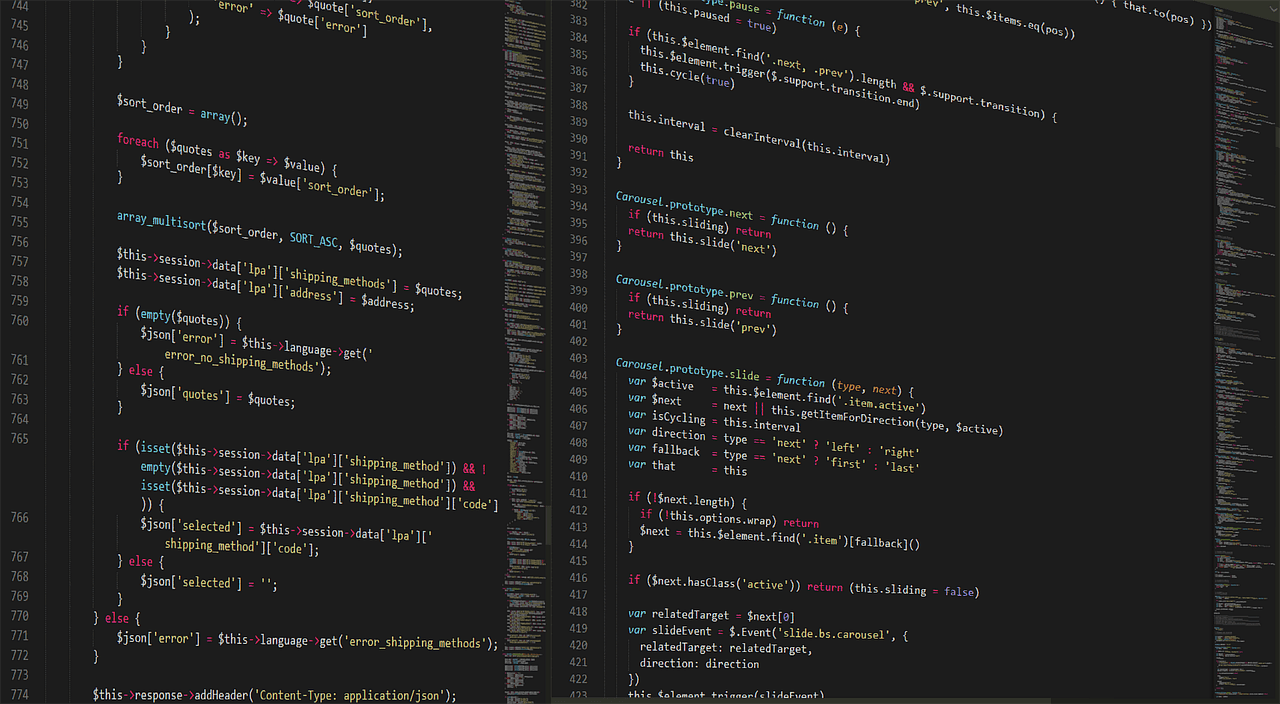Unlocking the Power of PySide6: The Future of Python GUI Development
- PySide6 is the official Python binding of the powerful Qt 6 framework providing modern and cross-platform GUI development.
- It offers a comprehensive widget set, easy modular installation, and strong industry adoption, including Autodesk Maya 2025.
- Supports Python 3.9 to 3.13 and ensures access to stable, native-looking desktop applications across Windows, macOS, and Linux.
- Sequential learning curve with excellent tutorials and community support make it accessible for both beginners and advanced developers.
- PySide6 aligns perfectly with modern Python development and industry standards for future-proof GUI projects.
Introduction to PySide6
In the ever-evolving landscape of Python programming, GUI (Graphical User Interface) development continues to be a critical aspect for developers aiming to craft user-friendly desktop applications. This week at TomTalksPython, we dive deep into the most trending topic in the Python programming space: PySide6. PySide6 is the official Python binding of the Qt 6 framework and has garnered significant attention for its robustness, versatility, and ease of use.
Whether you’re a seasoned developer or just starting on your Python journey, understanding PySide6 is essential. This blog post will explore what PySide6 is, its latest features, installation guidance, practical applications including its adoption by industry leaders like Autodesk Maya 2025, and how you can leverage it to build sophisticated GUI applications. By the end, you’ll also find actionable tips and resources to help you master PySide6 efficiently.
What is PySide6?
PySide6 is the official Python module developed by The Qt Company, providing access to the complete Qt 6.0+ framework for creating cross-platform GUI applications. Essentially, PySide6 serves as the official Python wrapper for the latest and most powerful version of Qt, making it a premier choice for developers building desktop interfaces in Python.
Key points about PySide6:
- Official Qt for Python Project: PySide6 represents the Qt6-based edition of Qt for Python, ensuring up-to-date support with the modern capabilities of Qt 6.
- Licensing: Available under both Open Source licenses (LGPLv3, GPLv2, or GPLv3) and commercial licenses, providing flexibility depending on the nature of your projects.
- Latest Version: As of April 2025, PySide6 version 6.9.0 is the latest release, requiring Python 3.9 or newer but not supporting versions beyond Python 3.14.
- Installation: Easily installable via pip with the simple command
pip install PySide6. The PySide6 distribution acts as an alias for two other modules—PySide6_Essentials and PySide6_Addons—which contain predefined Qt modules for core and additional functionality.
For more details on PySide6 releases and installation instructions, visit the official PyPI page here: PySide6 on PyPI.
Why is PySide6 Trending?
Modernization and Industry Adoption
PySide6 has recently surmounted PySide2 in popularity due to the complete overhaul and modernization provided by Qt 6. Industry movers like Autodesk have transitioned Maya 2025 from PySide2 to PySide6, reflecting its reliability and future-proof architecture. This shift highlights PySide6’s status as the go-to GUI toolkit for complex and professional-grade Python applications.
Comprehensive Widget Set & Sequential Learning Curve
PySide6 offers a comprehensive set of widgets and tools for designing clean, responsive, and interactive applications, whether you’re building simple forms or complex data-heavy interfaces. It is designed with a sequential learning approach, making it accessible for beginners while still robust enough for advanced users.
Cross-Platform and Versatility
Python developers can now create native desktop applications for Windows, macOS, and Linux using the same codebase. This versatility considerably broadens the applications and use cases where PySide6 can be deployed—from business software and scientific solutions to creative applications and game development tools.
Exploring PySide6 Features and Capabilities
Let’s break down some highlights of the PySide6 framework:
1. Complete Qt 6 Framework Access
PySide6 provides bindings to the entire Qt 6 framework, including important modules such as:
- QtCore
- QtGui
- QtWidgets
- QtMultimedia
- QtNetwork
- QtQml
- QtQuick
- QtWebEngine
This breadth empowers developers to create not only classic widgets but also modern interfaces with multimedia, networking, and web content integration.
2. Easy Installation and Modular Architecture
Installing PySide6 is straightforward:
pip install PySide6Behind the scenes, this installs two wheels:
- PySide6_Essentials – the core Qt modules used frequently.
- PySide6_Addons – additional modules offering extended functionality.
This modular setup means you can selectively import components to optimize application performance.
3. Compatibility and Python Version Support
Since PySide6 requires Python 3.9+ but less than 3.14, it aligns well with modern Python development environments, ensuring developers can use the latest language features without compatibility issues.
4. Accessible Learning Resources
For developers new to PySide6, several tutorials offer sequential guidance to build applications step-by-step. The Python GUIs website features excellent tutorials for learning the basics and advanced topics: PySide6 Tutorial.
PySide6 in Practice: Real-World Applications
Autodesk Maya 2025: A Powerful Endorsement
An outstanding testament to PySide6’s capabilities is Autodesk’s adoption of this library for Maya 2025, a leading software suite used by professionals in 3D modeling, animation, and visual effects. This switch from PySide2 to PySide6 in Maya’s development toolkit confirms PySide6’s stability and enhanced feature set for rigorous commercial use.
Discussion on this migration can be found in Python for Maya user groups, showcasing community insights: Python Inside Maya Group.
Building Desktop Applications
From simple GUI utilities to complex software, PySide6 facilitates the development of:
- Data entry and visualization tools
- Multimedia applications
- Networked communication utilities
- Scientific and engineering software
By leveraging the power of Qt 6, applications created using PySide6 enjoy native look-and-feel and responsiveness.
Practical Takeaways: Getting Started with PySide6
Step 1: Set Up Your Environment
Ensure you have Python 3.9 to 3.13 installed. Use virtual environments for clean project setup:
python -m venv pyside6-env
source pyside6-env/bin/activate # On Windows: pyside6-env\Scripts\activate
pip install PySide6Step 2: Create a Simple Window
Here’s a minimal PySide6 application to create a window:
from PySide6.QtWidgets import QApplication, QLabel, QWidget, QVBoxLayout
app = QApplication([])
window = QWidget()
window.setWindowTitle("Hello PySide6")
layout = QVBoxLayout()
label = QLabel("Welcome to PySide6 GUI!")
layout.addWidget(label)
window.setLayout(layout)
window.show()
app.exec()
Save as hello_pyside6.py and run it. You will see a basic window with a friendly message.
Step 3: Explore Widgets and Events
Learning the core widgets (buttons, text fields, sliders) and event handling (signals and slots) will expand your capacity to build dynamic interfaces.
Step 4: Leverage Online Resources and Community
- PySide6 Documentation & Examples
- Python GUIs PySide6 Tutorials
- Explore GitHub repositories such as Algoscience Academy Python which feature PySide6 projects.
How PySide6 Aligns with TomTalksPython’s Expertise
TomTalksPython prides itself on delivering cutting-edge and comprehensive Python programming knowledge. Our expertise stretches across fundamental Python concepts to advanced frameworks such as PySide6 for GUI development.
- Our tutorials and guides empower learners to master GUI development with hands-on examples and best practices.
- By staying updated with the latest trends like the adoption of PySide6 by industry leaders, we ensure our content remains relevant and authoritative.
- We help bridge the gap between learning and application, enabling developers to create professional-grade Python applications.
Explore our additional rich content on related fields to amplify your skillset:
Final Thoughts: Why Embrace PySide6 Today?
PySide6 stands as a powerful and future-proof Python library for GUI development, combining the strengths of the mature Qt framework with the simplicity and flexibility of Python. Whether you’re developing professional applications, experimental projects, or expanding your Python skillset, PySide6 offers a comprehensive and versatile platform to do so.
By adopting PySide6:
- Gain access to modern Qt 6 capabilities.
- Build clean, native, and cross-platform GUI applications.
- Benefit from a supportive and growing community.
- Align yourself with industry-standard tools trusted by large corporations.
At TomTalksPython, we are excited to guide you through this evolving space, ensuring you have everything needed to succeed with PySide6 and beyond.
Legal Disclaimer
This article is for informational and educational purposes only. While every effort has been made to ensure accuracy, readers are advised to consult a professional or conduct their own research before making decisions based on the content provided here.
Ready to get started with PySide6? Explore our tutorials, connect with the community, and transform your Python applications today with TomTalksPython!
For more tutorials and expert insights, keep browsing our blog and harness the power of Python in your projects.
FAQ
- What is PySide6 and how is it different from PySide2?
- PySide6 is the official Python binding for the Qt 6 framework, providing improved features, modules, and modernization compared to PySide2, which is based on Qt 5. It supports newer Python versions and offers better cross-platform capabilities.
- Which Python versions are compatible with PySide6?
- PySide6 supports Python versions from 3.9 up to (but not including) 3.14, ensuring compatibility with current and near-future Python releases.
- How can I install PySide6?
-
You can install PySide6 easily using pip with the command
pip install PySide6. This installs two modules, PySide6_Essentials and PySide6_Addons, which you can import as needed. - Where can I find resources to learn PySide6?
- Great tutorials are available at Python GUIs PySide6 Tutorial. Additionally, the official PySide6 documentation at Qt for Python offers extensive guides and examples.
- Has PySide6 been adopted in the industry?
- Yes, notable industry adoption includes Autodesk switching Maya 2025’s GUI toolkit from PySide2 to PySide6, underscoring its stability and commercial viability.