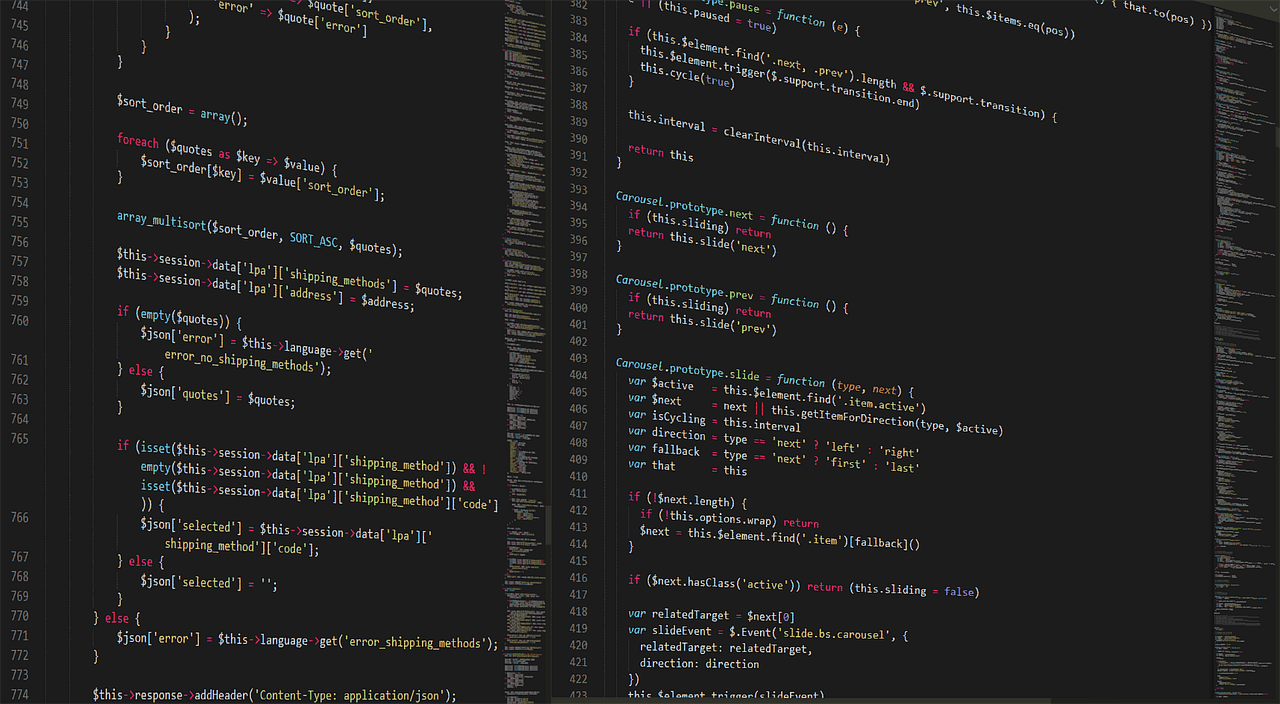Understanding python setup.py: A Comprehensive Guide for Python Developers
Estimated reading time: 10 minutes
- Master the purpose and structure of
setup.pyfor Python packaging and distribution. - Learn key components and best practices to write effective
setup.pyscripts. - Understand installation workflows and how dependencies are managed automatically.
- Discover the transition towards modern Python packaging tools and standards.
- Access quality resources and beginner-friendly guides from TomTalksPython to deepen your skills.
In the evolving landscape of Python development, packaging and distributing your Python projects efficiently can make all the difference. This week at TomTalksPython, we delve into the essentials of the python setup.py script — one of the most vital tools in the Python ecosystem for project packaging and distribution.
Whether you’re an aspiring Python developer or looking to deepen your expertise, understanding how to leverage setup.py will greatly enhance your ability to share your code with the world seamlessly.
In this comprehensive guide, we explore the purpose, components, and best practices surrounding the setup.py file, supported by authoritative research and expert insights. By the end, you will grasp not only how this script drives the packaging process but also actionable techniques to optimize your Python projects for distribution.
What is python setup.py and Why Is It Important?
At its core, setup.py is a Python script used for packaging and distributing Python projects. The script acts as a blueprint, providing important metadata and instructions needed to build, install, and distribute your Python package.
Conventionally, setup.py imports the setup function from the setuptools library — a powerful Python utility that simplifies packaging tasks. By running commands like python setup.py install or using tools such as pip that rely on setup.py, developers can create distributable versions of their projects, install dependencies, and ensure consistent deployment across various environments.
Why Use setup.py?
- Standard packaging: It facilitates adherence to Python’s packaging standards, making your project installable by others with minimal hassle.
- Dependency management: You can specify required dependencies, so they automatically get installed.
- Custom installation logic: It supports customization, allowing you to tailor builds for complex package structures.
- Metadata provision: It provides detailed information such as author details, versioning, and classifiers that help users understand your package.
For Python developers aiming to publish packages on the Python Package Index (PyPI) or simply manage project installations easily, mastering setup.py is essential. For beginners looking for structured learning on project development and deployment, check out our Ultimate Beginner’s Guide to Python Web Development.
Anatomy of a Setup.py File: Key Components Explained
A typical setup.py script is straightforward yet highly customizable. Below are the main components and how they contribute to your project’s packaging process:
from setuptools import setup, find_packages
setup(
name="your_project_name",
version="0.1",
author="Your Name",
author_email="[email protected]",
description="A brief description of the project",
packages=find_packages(),
install_requires=[
"dependency1>=1.0",
"dependency2"
],
classifiers=[
"Programming Language :: Python :: 3",
"License :: OSI Approved :: MIT License",
"Operating System :: OS Independent",
],
)
Breaking It Down:
- name: The package’s name, which users will use to install your package using pip.
- version: Indicates the current version of your package. Adhering to semantic versioning is recommended.
- author and author_email: Contact information for transparency and support.
- description: A short summary of what the package does.
- packages: Lists included Python packages;
find_packages()automatically detects all packages and subpackages. - install_requires: Lists external dependencies to be installed alongside your package.
- classifiers: These metadata tags are useful for package search and categorization on platforms like PyPI but do not influence installation.
Additional Optional Parameters
- url: The project URL (e.g., GitHub repo).
- long_description: A more detailed project description, often loaded from a README file.
- entry_points: Allows you to define executable scripts exposed to the command line.
- python_requires: Specifies compatible Python versions. For example,
python_requires='>=3.6'ensures compatibility with Python 3.6 and above (Stack Overflow Discussion on Python Versions).
How Does Setup.py Work During Installation?
When executing python setup.py install or when pip installs your package, setup.py performs the following key tasks:
- Build the Package: Collects all specified files and prepares them for installation, including compiling any extensions if necessary.
- Install Dependencies: Reads the
install_requiresfield to install required third-party packages. - Install the Package: Copies package files into Python’s site-packages directory, making them available for import.
- Register the Package: If publishing, uploads metadata to package repositories like PyPI.
The process can accommodate complex projects with nested packages by defining appropriate package directories, thanks to setuptools’ flexibility (see DelftStack’s overview).
Best Practices for Writing Your Setup.py
To ensure smooth packaging and user experience, keep the following practices in mind:
1. Use setuptools over distutils
While distutils is included in the standard library, the community widely favors setuptools for its enhanced functionality and updates. Python’s official documentation recommends using setuptools for new projects (Python Docs – Distutils).
2. Specify Python Version Compatibility
Use the python_requires parameter to prevent installation on incompatible Python versions. This avoids runtime errors and improves package reliability.
3. List Accurate Dependencies
Carefully specify required packages with version constraints to avoid conflicts. For example:
install_requires=[
"requests>=2.25.1,<3.0",
"numpy>=1.19"
]
4. Include a README and Long Description
Project descriptions assist users in understanding your package before installing. Load your README file as follows:
with open("README.md", "r", encoding="utf-8") as fh:
long_description = fh.read()
setup(
# other args...
long_description=long_description,
long_description_content_type="text/markdown",
)
5. Use Classifiers Thoughtfully
Though classifiers do not affect installation, they help users find your package. Use relevant categories (e.g., Development Status, Intended Audience, License).
The Future of Python Packaging and Transition Beyond setup.py
While setup.py remains a critical tool, the Python community is embracing newer standards like PEP 517/518 and tools such as poetry and flit that reduce reliance on setup.py. These projects aim to simplify packaging, support modern features like dependency resolution, and improve reproducibility.
However, a solid grasp of setup.py remains invaluable, especially for legacy projects or those requiring customized build steps.
Practical Takeaways and How TomTalksPython Can Help Your Python Journey
- Write clear and complete
setup.pyfiles to streamline your packaging and distribution. - Keep your dependencies and Python version requirements explicit to reduce install errors.
- Leverage setuptools’ features to handle complex package structures elegantly.
- Stay informed about the latest Python packaging trends but continue to master foundational tools like
setup.py.
At TomTalksPython, our expertise lies in helping individuals learn and master Python effectively. We provide detailed tutorials and guides for everything from Python fundamentals to web development and packaging best practices. For those looking to deepen their knowledge in Python web development alongside mastering packaging, explore our step-by-step beginner resources:
- Unlock Your Web Development Journey with Python: A Beginner’s Comprehensive Guide
- Unlock Your Potential: The Ultimate Guide to Python Web Development for Beginners
Final Thoughts: Mastering python setup.py for Python Project Success
Whether you’re distributing an open-source library, sharing utilities within a team, or deploying production-ready applications, understanding how python setup.py works is foundational. It empowers you to package your code professionally, automate installs, manage dependencies, and ultimately deliver better Python projects.
By combining practical knowledge with TomTalksPython’s rich learning resources, you’re well-positioned to elevate your Python development skills confidently.
Legal Disclaimer
The information provided in this blog post is for educational purposes only. Always consult with professionals or trusted references before implementing any advice in your projects or production environments. TomTalksPython is not responsible for any damages or issues arising from the use of the information shared herein.
We hope this deep dive into python setup.py helps you unlock new potential in your Python development journey. Stay tuned for more cutting-edge Python insights from TomTalksPython!
Happy coding!
FAQ
- What is the main purpose of
setup.pyin Python projects? - It is a script that defines metadata and instructions to package, distribute, and install Python projects efficiently.
- Why should I prefer
setuptoolsoverdistutilsin mysetup.py? setuptoolsoffers more features, ongoing maintenance, and better support for modern packaging needs compared to the legacydistutils.- Can I specify Python version compatibility in
setup.py? - Yes. Using the
python_requiresparameter, you can restrict installation to specific Python versions to avoid compatibility issues. - Are newer packaging tools replacing
setup.py? - While tools like poetry and flit offer modern alternatives, understanding
setup.pyremains important, especially for legacy projects and complex customizations. - Where can beginners learn more about Python web development and packaging?
- TomTalksPython offers detailed beginner guides such as Ultimate Beginner’s Guide to Python Web Development and Unlock Your Web Development Journey with Python.