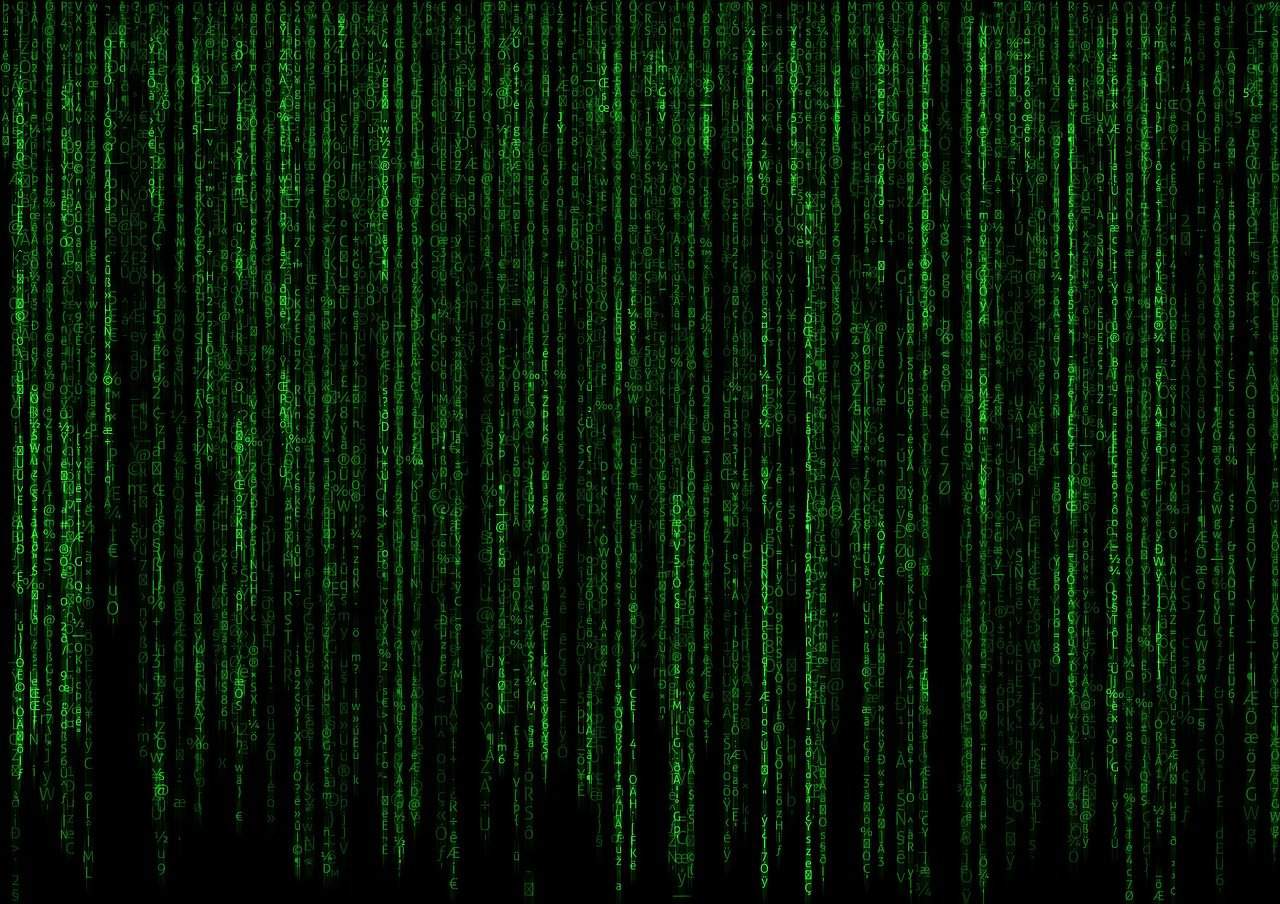Unlocking the Power of GDB Python: Enhancing Your Debugging Experience
Estimated reading time: 5 minutes
- Integrate Python with GDB for enhanced debugging.
- Create custom GDB commands to automate tasks.
- Utilize a stateful environment for complex debugging.
- Check for Python support in your GDB installation.
- Explore the CPython extension for low-level debugging.
Table of Contents
GDB Python Integration Basics
The integration of Python with GDB is a sophisticated solution that allows users to harness Python’s capabilities directly within GDB. This integration is stateful, which means that Python variables and methods persist across interactions, enabling users to establish an environment for executing complex operations over time.
To get started, you must utilize the Python module within GDB. This involves importing the gdb module, which provides essential methods such as .execute for running GDB commands directly from Python. Additionally, classes like gdb.Breakpoint enable programmatic manipulation of breakpoints, making it easier to control the flow of debugging sessions.
To ensure GDB operates with Python, it’s important to compile it with Python support, a process that requires including the --with-python option during GDB configuration (source), (source).
Features and Applications
Debugging Enhancements
One of the standout features of the GDB Python integration is the ability to create custom GDB commands, which can significantly enhance the debugging experience. By leveraging Python, developers can automate repetitive tasks or introduce new debugging features. This innovation leads to improved efficiency and productivity, especially during complex debugging sessions.
Moreover, the GDB Python API enables scripts to programmatically interact with GDB. Developers can set breakpoints, examine variables, and execute commands seamlessly, thereby minimizing manual intervention. Automation that comes from this capability is essential for streamlining the entire debugging process (source), (source).
For those delving into CPython extensions or working on the internals of the language itself, the python-gdb.py extension becomes invaluable. It offers insights into the CPython interpreter, making it easier to diagnose low-level issues such as crashes or deadlocks (source).
Advantages
The stateful environment created by the GDB Python integration allows developers to maintain variables and functions across debugging sessions, making complex tasks manageable and less error-prone. This feature is a game-changer, particularly for software professionals accustomed to lengthy debugging processes.
Another significant advantage is the cross-platform compatibility of GDB with Python. Whether you’re operating in a Linux environment or developing applications for ARM Cortex-M platforms, the integration greatly enhances the experience, providing a consistent set of tools for debugging across diverse systems (source), (source).
Implementation and Setup
Checking for Python Support in GDB
Before you can leverage Python within GDB, it’s crucial to confirm that your GDB installation is compiled with Python support. This can be easily checked by running the command:
/path/to/gdb --configIn the output, ensure that there is a mention of the --with-python option to verify support (source).
Setting Up GDB with Python
Here are the steps to set up GDB with Python support effectively:
- Ensure GDB is Compiled with Python: Make sure you are using a version of GDB that has Python support built-in.
- Install Python: Verify that Python is installed on your system. You can download it from the official Python website.
- Access Python in GDB: Start GDB and input Python commands by using the
pythondirective followed by your Python code. This simple entry will allow you to interact dynamically with GDB through Python (source), (source).
Conclusion
The integration of Python with GDB represents a monumental leap for developers seeking to enhance their debugging processes. By employing the stateful environment and the ability to craft custom commands, Python and GDB offer a potent toolset for tackling today’s software complexities. This integration not only improves efficiency but also empowers developers to automate tasks, thereby streamlining their workflow significantly.
For professionals looking to tap into the full potential of Python debugging, understanding and implementing GDB Python integration is essential. We encourage you to dive deeper into these advanced techniques and experiment with the capabilities revealed in this post.
Practical Takeaways
- Begin by ensuring your GDB is configured with Python support.
- Install the necessary software and familiarize yourself with the commands to access Python in GDB.
- Explore the creation of custom commands to automate your debugging tasks.
Call to Action
At TomTalksPython, we are dedicated to providing you with the knowledge and skills necessary to excel in your Python programming journey. Be sure to check out our other articles, tutorials, and resources designed to help you master Python and navigate the complexities of software development.
Legal Disclaimer
This article is intended for informational purposes only. Please consult a professional or authoritative source before undertaking any actions based on the advice provided in this post.
FAQ
What is GDB Python integration?
GDB Python integration is a feature that allows developers to use Python scripts to enhance the functionality of the GNU Debugger (GDB).
How can I set up GDB with Python?
You can set up GDB with Python by ensuring you have a version of GDB that supports Python, installing Python on your system, and using Python commands within GDB.
What are the benefits of GDB Python integration?
The benefits include creating custom debugging commands, maintaining state across debugging sessions, and automating repetitive tasks, leading to a more efficient debugging process.
Is GDB Python compatible with all platforms?
Yes, GDB Python is cross-platform compatible, functioning on various systems including Linux and ARM Cortex-M environments.