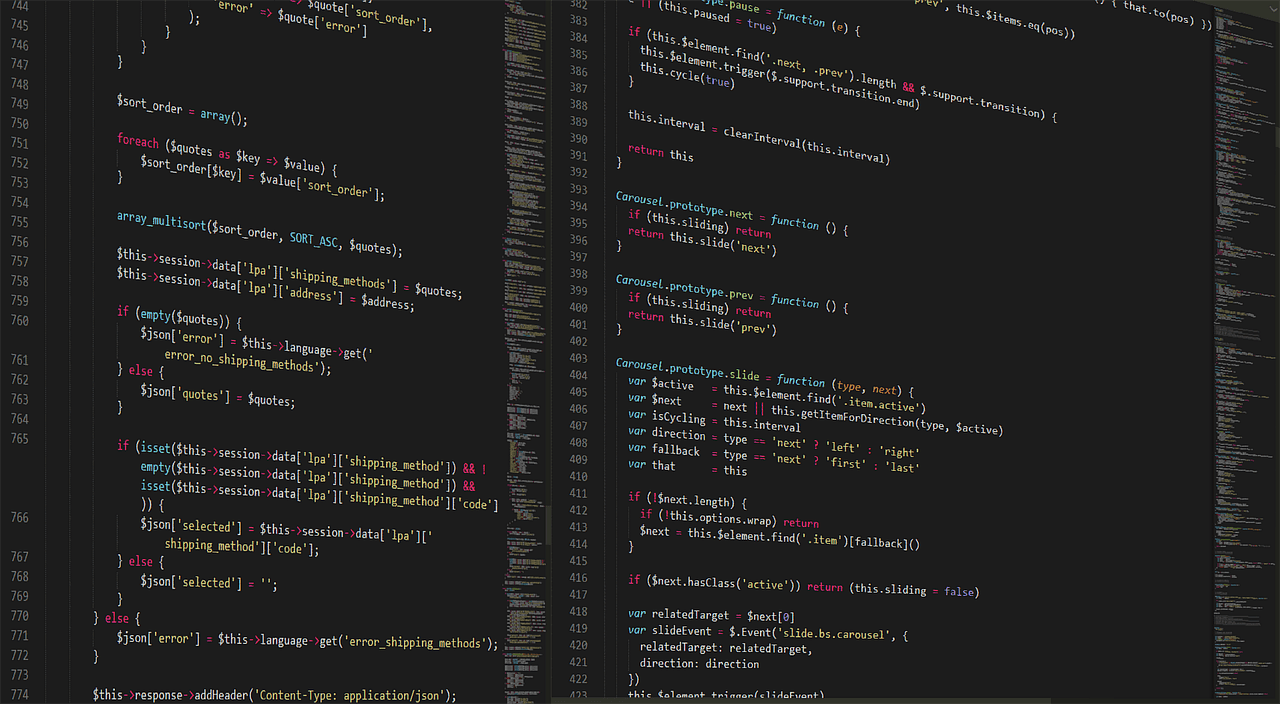Everything You Need to Know About Python Notebooks: A Comprehensive Guide to the Jupyter Ecosystem
Estimated reading time: 8 minutes
- Understand the core functionality of Jupyter Notebooks.
- Learn about key structural components and workflow characteristics.
- Explore practical applications in data science, machine learning, and education.
- Discover best practices for using Jupyter Notebooks effectively.
Table of Contents
- What is a Jupyter Notebook?
- Core Functionality and Format
- Key Structural Components
- Workflow Characteristics
- Python-Specific Advantages
- Ecosystem Integration
- Common Use Cases
- Best Practices for Using Jupyter Notebooks
- Conclusion: The Dominance of Python Notebooks
- FAQ
What is a Jupyter Notebook?
A Jupyter Notebook is an open-source web application that combines code execution, rich text, and visualization into a single interactive document. Initially an evolution of the IPython Notebook, Jupyter now supports multiple programming languages and has become a staple for data scientists around the globe. The main appeal lies in its interactive nature, allowing users to execute code cell by cell, providing immediate feedback and facilitating exploration.
For further information, check out the official Jupyter documentation here.
Core Functionality and Format
Jupyter Notebooks are built on a JSON-based document format that keeps track of the code execution order and output. This format enables users to create reproducible research documents where results and methodologies are packaged together.
Key Structural Components
- Cells: The fundamental building blocks of a Jupyter Notebook.
- Code Cells: These are used to execute Python code (or other supported kernels) and display the resulting output immediately below the cell. For example:
x = 3
y = 4
x + y # Output: 7More details can be found here.
- Markdown Cells: These cells support formatted text using Markdown syntax, making it easy to incorporate explanations, headings, and other textual content.
- Raw Cells: Unformatted content is placed here for direct output, typically used for content that doesn’t require rendering.
- Code Cells: These are used to execute Python code (or other supported kernels) and display the resulting output immediately below the cell. For example:
- Kernels: Kernels are separate processes that run the code written in code cells. By default, Jupyter uses the IPython kernel for Python code execution.
- Output Preservation: Jupyter Notebooks store code results, including plots and tables, allowing you to revisit results easily.
Workflow Characteristics
One of the most compelling features of Jupyter Notebooks is their support for incremental code execution. You can run code cell by cell, meaning that changes and debugging can happen one step at a time. Some essential execution controls include:
- Shift + Enter: Executes the current cell and moves to the next cell.
- Ctrl + Enter: Executes the current cell without moving to the next one.
A key advantage of this incremental approach is that all variables persist across cells until the kernel is restarted, providing a seamless coding experience.
Python-Specific Advantages
Utilizing Python Notebooks offers various benefits:
- Interactive Prototyping: Immediate feedback facilitates data exploration and rapid experimentation.
- Reproducible Research: Notebooks allow users to combine methodologies and results in a single document, crucial for verification and peer review.
- Educational Value: Ideal for teaching, Python Notebooks enable step-by-step explanations alongside executable code examples.
- Native Visualization Integration: Built-in support for popular plotting libraries like Matplotlib enhances the visual representation of data.
Ecosystem Integration
Jupyter is not a standalone tool; it integrates seamlessly with various data science ecosystems. For instance, JupyterLab is the next-generation interface for Jupyter notebooks, featuring movable panes and enhanced data handling capabilities. Additional tools such as nbviewer and nbdime help with notebook version control.
You can also export notebooks to multiple formats like HTML, PDF, and slideshows, making them versatile tools for different audiences—the transition is straightforward and encourages sharing your workflows and findings.
Common Use Cases
Jupyter Notebooks are a staple in various domains:
- Data Science Workflows: Data cleaning, analysis, and visualization pipelines are significantly simplified.
- Machine Learning: Ideal for model prototyping and hyperparameter tuning.
- Scientific Computing: Offers the ability to write reproducible research papers with executable mathematical expressions.
- Technical Documentation: Combine live code examples with explanations for better understanding.
Best Practices for Using Jupyter Notebooks
To enhance your Jupyter Notebook experience, consider adopting the following best practices:
- Modular Design: Keep cells focused on single tasks to maintain clarity.
- Effective Kernel Management: Regularly restart kernels to clear variable states, especially during debugging.
- Utilize Version Control: Use tools like
nbstripoutto clean unnecessary metadata before committing to version control systems. - Maintain Execution Order: Number your cells sequentially to facilitate a logical flow in your analysis.
Conclusion: The Dominance of Python Notebooks
The Jupyter Notebook has become a cornerstone of Python’s dominance in data science, offering unmatched interactivity while ensuring document reproducibility. As you delve deeper into your Python learning journey, mastering Jupyter Notebooks can substantially enhance your code development and analytical skills.
At TomTalksPython, our mission is to empower individuals to learn Python effectively through engaging content and practical resources. Our expertise in Python programming and its ecosystem ensures that you receive quality information to help you navigate your learning path.
For those eager to deepen their understanding of Python and Jupyter Notebooks, we encourage you to explore more of our content.
Call to Action: Dive into our extensive library of tutorials, guides, and resources to elevate your Python programming skills!
FAQ
- What is Jupyter Notebook used for? Jupyter Notebooks are widely used for data science, machine learning, education, and technical documentation.
- Is Jupyter Notebook free to use? Yes, Jupyter Notebook is open-source and free to use.
- Can I share my Jupyter Notebooks? Yes, Jupyter Notebooks can be shared via export formats like HTML and PDF, or through platforms like GitHub.